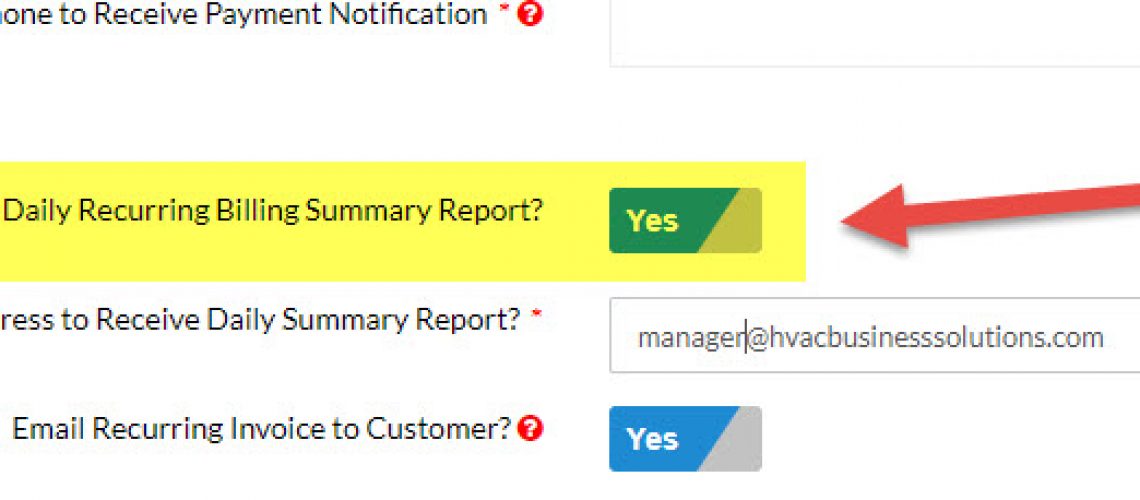HVAC Invoicing – Email Daily Recurring Billing Report
Another great setting in P3 is the ability to receive a daily report summarizing all of the automatic activity related to recurring billing.
Each day, P3 processes the recurring invoices first thing in the morning. These invoices include those associated with monthly service agreements and invoices that were put onto a payment schedule.
Now, within the software there is a report to view the activity. This report shows everything processed and the appropriate status.
However, to save time, rather than running the report manually each day, it is possible for this report to be emailed out each morning.
The report is similar to the one within P3 as it will list out each invoice created, the status and then a total dollar amount processed for that day.
If the customer does not have a credit card on file, then the invoice will still be generated, but the status will be “Complete & Not Paid.”
Please note when activated an email will be sent each morning, even if there are no invoices that were processed that day.
How to Activate the Setting
- From the Command Center, click on Settings
- Go to the Email/Text Communications Section
- Click on Email-SMS General Settings
- Go to the Recurring Billing Settings Section
- Change “Send Daily Recurring Biling Summary Report” to “Yes”
- Provide Email Address
- Click Save
Setting Location
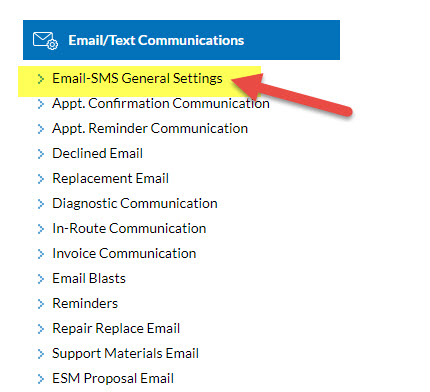
Activate Setting to Receive Daily Email
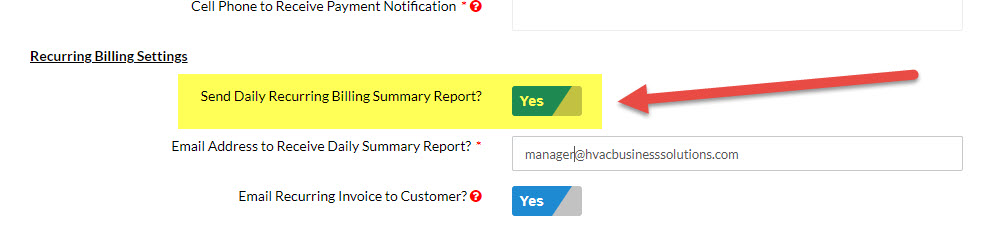
Example Email with Invoices
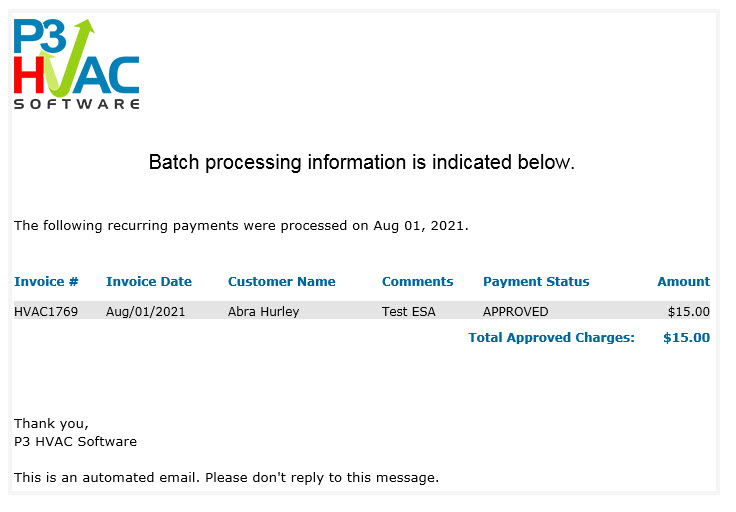
Example Invoices with No Invoices for the Day
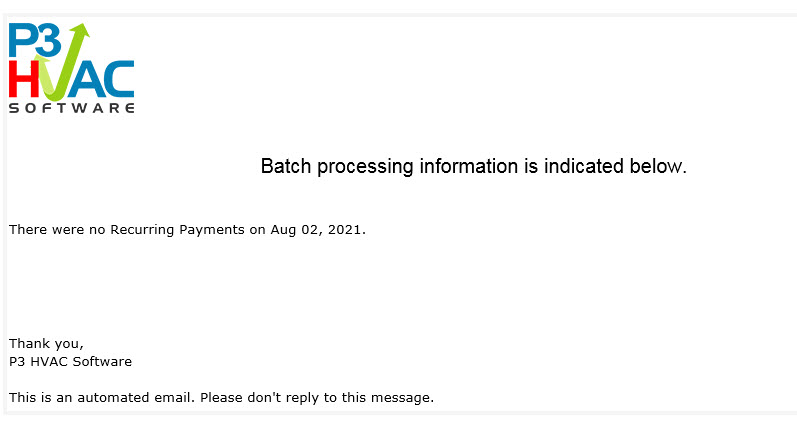
About P3 HVAC Software
We encourage you to review our site and learn about how we help HVAC Companies operate more efficiently. Please use this link to schedule a free demo of P3 HVAC Software. Lastly, be sure to check in weekly as we will post a new Tool Tip each Tuesday. Lastly, current users of P3 HVAC Software, please be sure to join our Private Facebook Group for great discussions with other HVAC Companies on how they are using the software for their HVAC business.