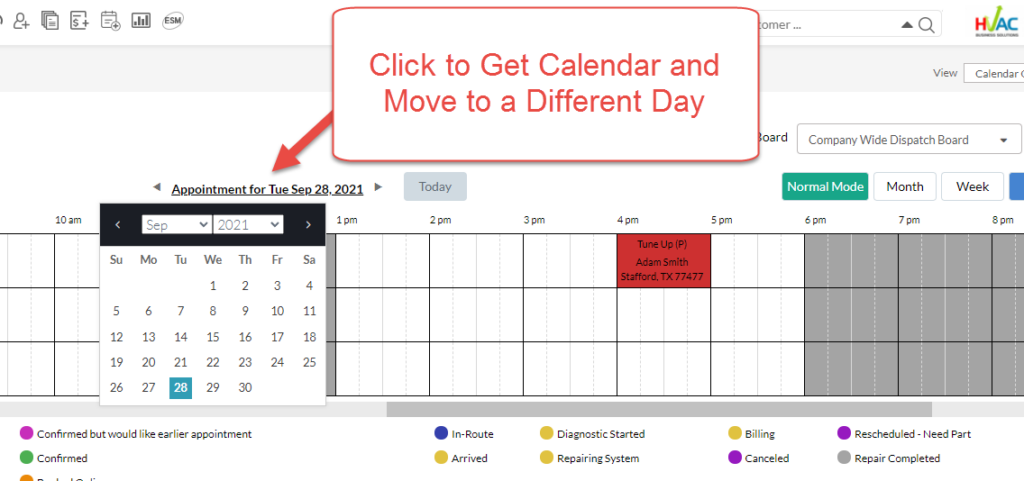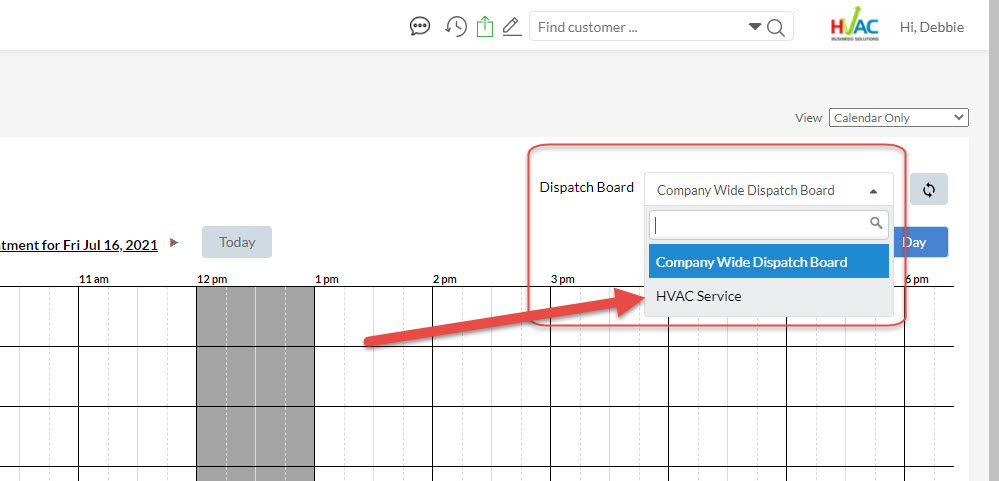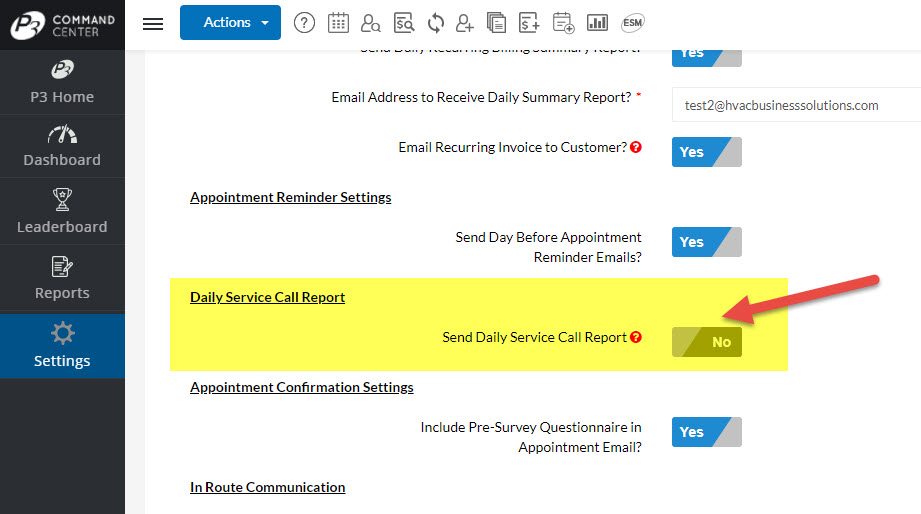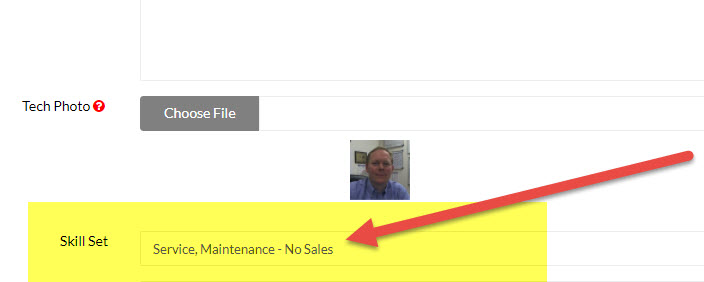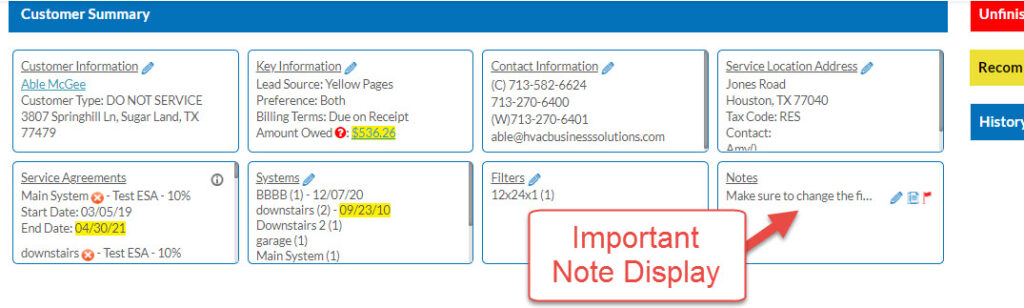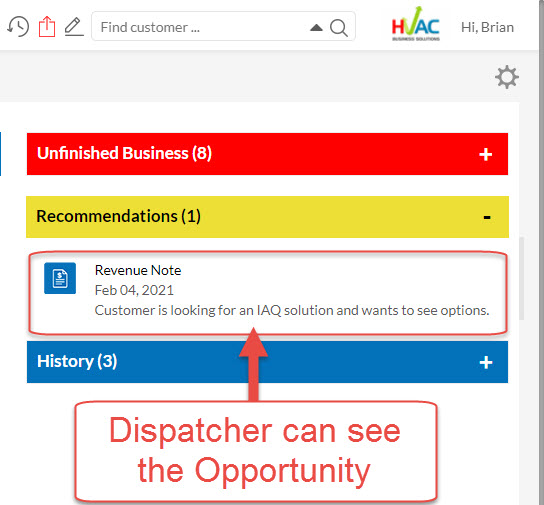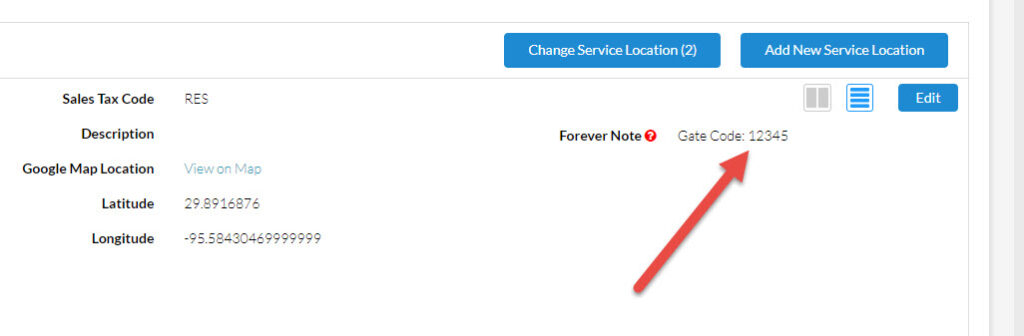Tuesday Tool Tip – P3 HVAC Software – Dispatch Board Short Cut
HVAC Invoicing – Dispatch Board Short Cut This week we are concentrating on an overlooked dispatching short cut – how to move a service call from the Dispatch Board itself, without having to drill into the service call. Move Service Call Short Cut From the main Dispatch Board a Service Call can be moved to […]
Tuesday Tool Tip – P3 HVAC Software – Dispatch Board Short Cut Read More »