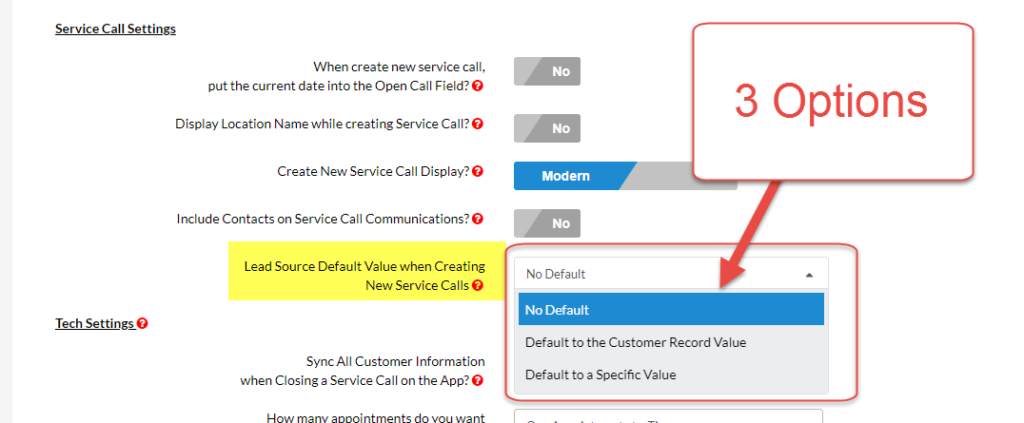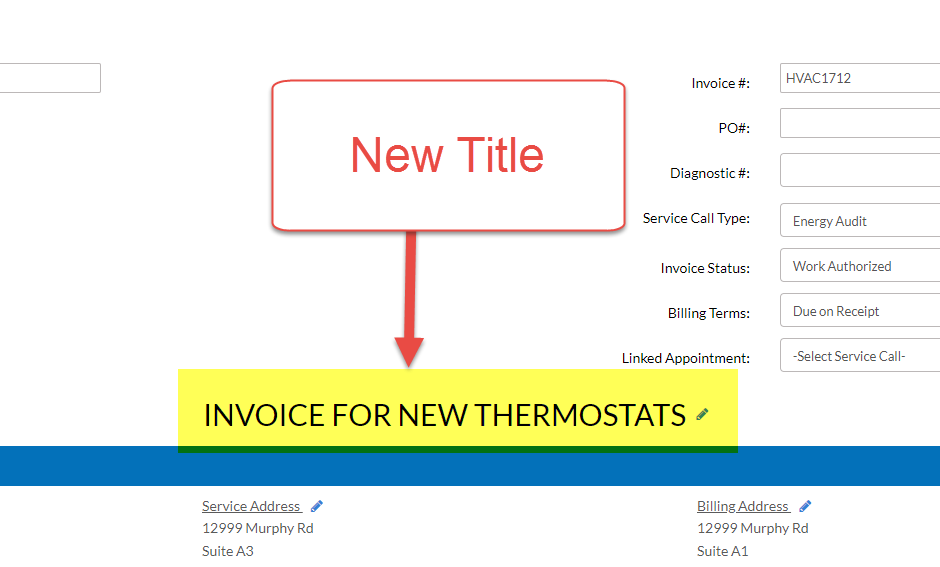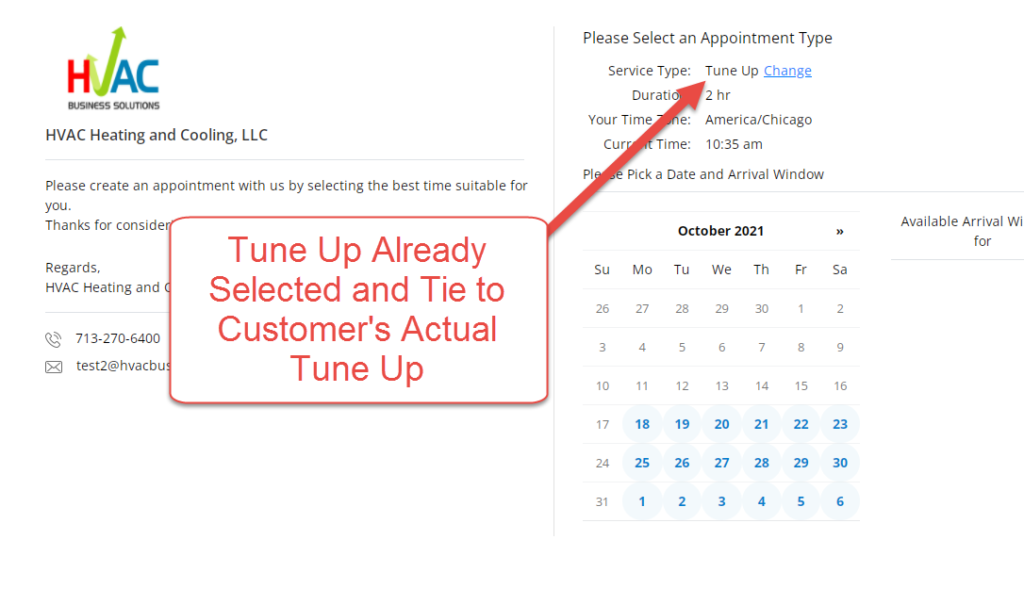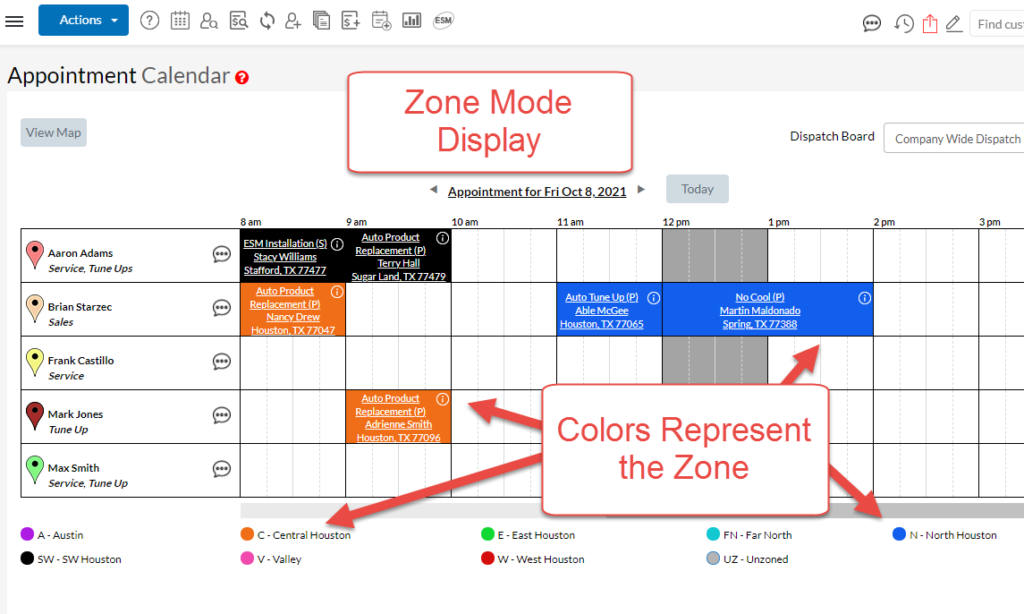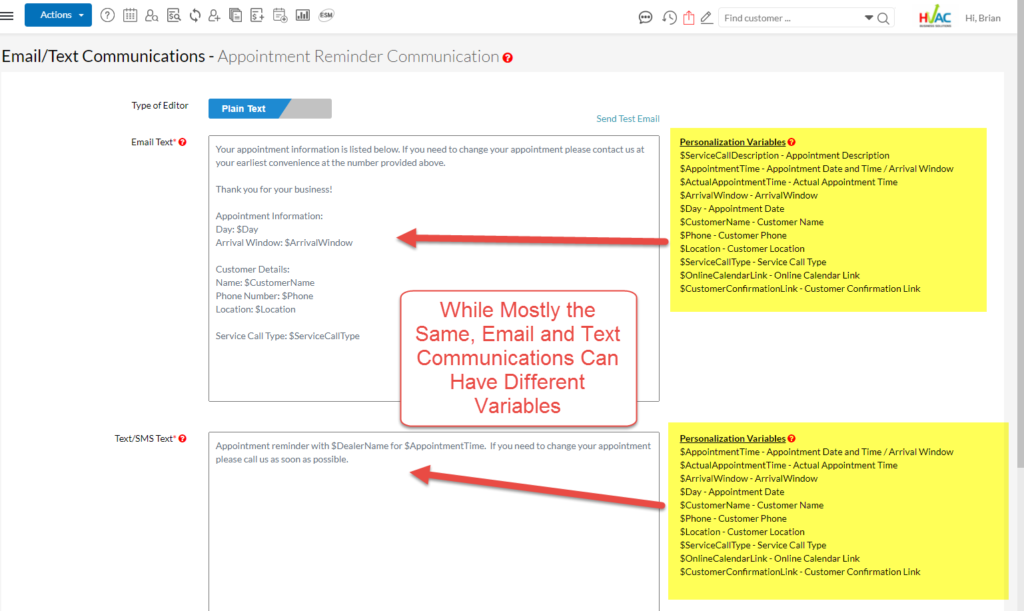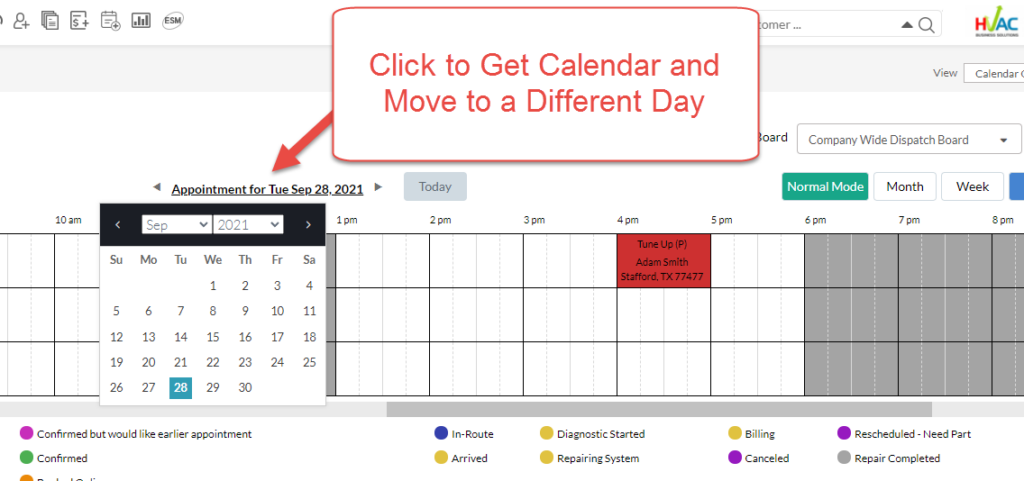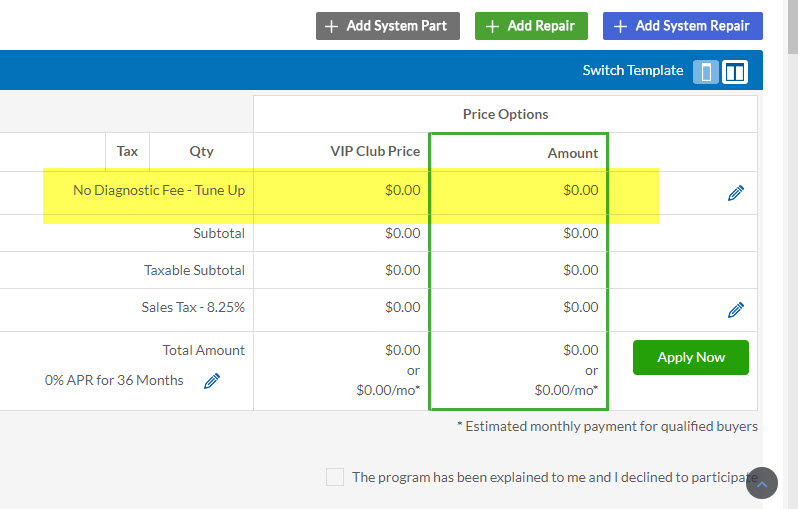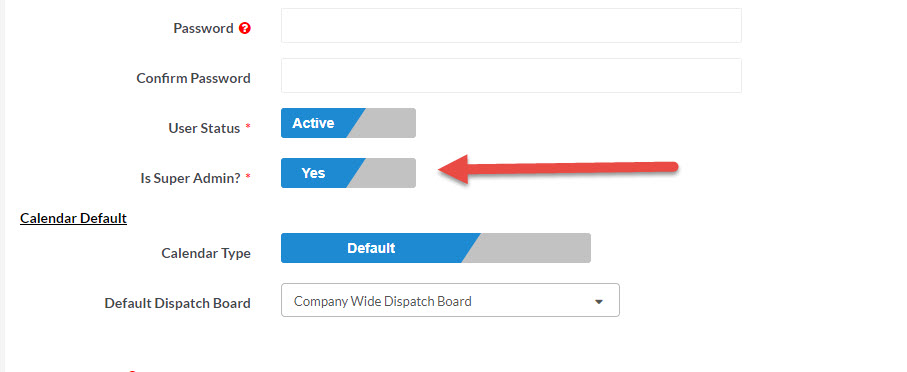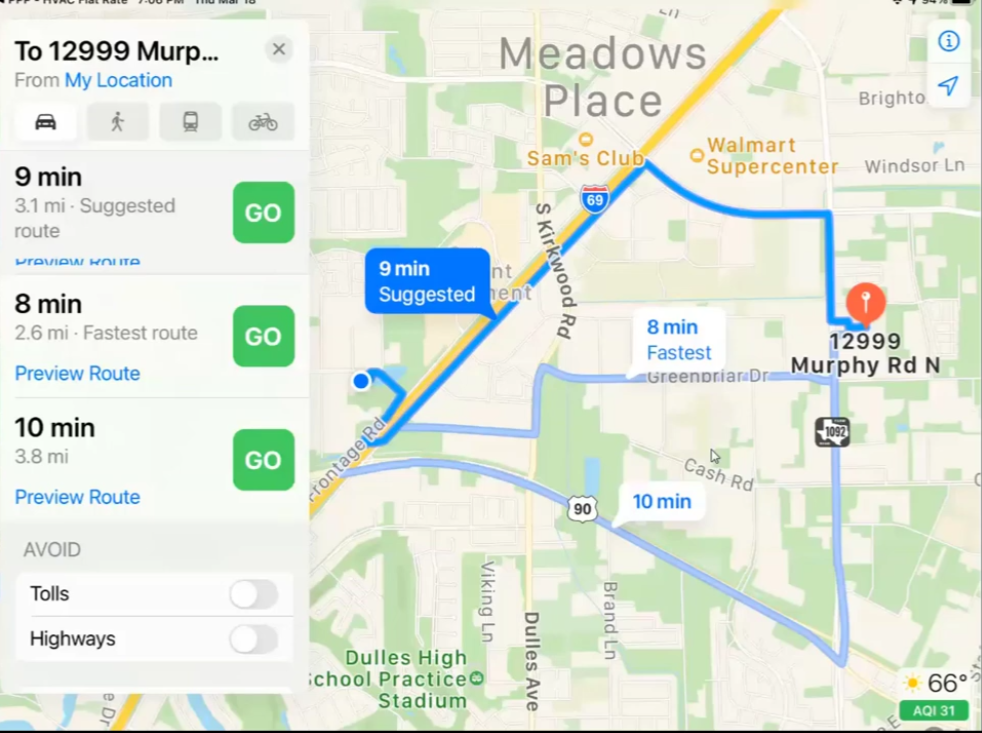Tuesday Tool Tip – New Lead Source Setting when Creating a Service Call
New Lead Source Setting when Creating a Service Call This week we discuss a new Dispatch Setting that allows a company to set a default Lead Source when creating new Service Calls. Service Call Lead Source Background We are all aware that when we create a new Service Call there are several fields that are […]
Tuesday Tool Tip – New Lead Source Setting when Creating a Service Call Read More »