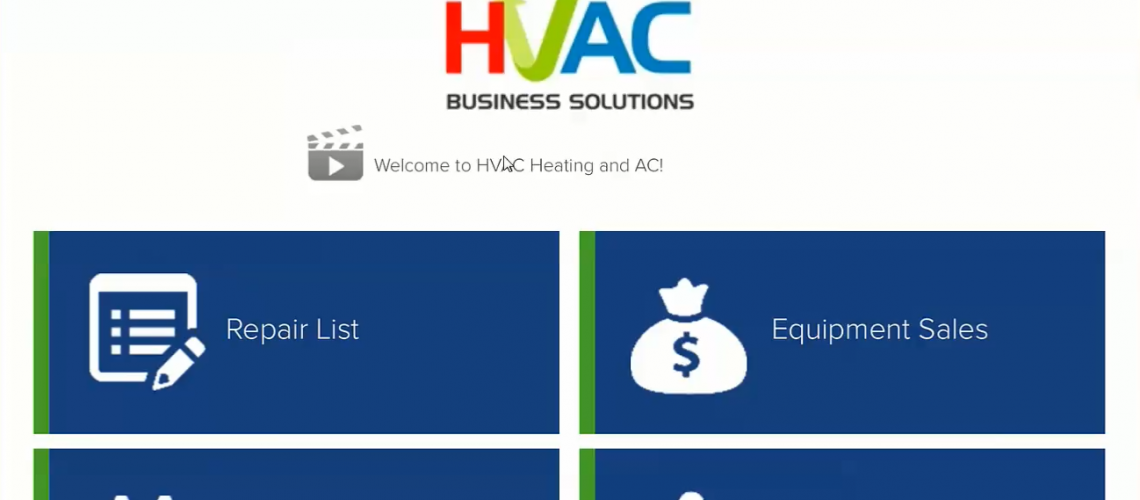This Dispatching FAQ post contains answers to the most most frequently asked questions regarding how P3 HVAC Software handles dispatching and scheduling.
Dispatching FAQ
Can you have multiple dispatchers?
Yes. You can have multiple dispatchers in the system at the same time.
Can you make sure the technicians only see one appointment at a time?
Yes. This is a setting in the system and you can determine whether your technicians see one appointment at a time, all appointments at once or a specific number of appointments at a time.
Does the dispatcher receive any notification from the technician during the service call?
Yes. Our system will give you a real-time update on the following – when the technician is in-route, arrived at the job, started the diagnostic, started the repair work and is completing the billing process. In fact our dispatch board is color coded you can immediately see status of every job.