HVAC Service Agreement Setting – Change Start and End Dates
A subtle feature that most companies may have missed is the ability to change the start and end dates on a service agreement for a particular customer. This feature is particularly handy today where “the norm” has been completely thrown out the window and HVAC companies need as much flexibility as possible.
When the feature is activated, any service agreement can be changed, even expired service agreements. This gives HVAC companies the ultimate flexibility when it comes to managing your service agreement customers.
Changing the service agreement start or end date has no impact on the service agreement tune ups themselves. Shortening the end date will not remove any tune ups and likewise, extending the end date will not increase any tune ups. Any updates to the tune ups, as a result of the start or end date change, must be addressed separately.
Please note, this feature is a company-wide setting, not a user-specific setting and it only applies to the Command Center. Regardless of the setting, the technicians will not be able to change the dates out in the field.
Instructions – How to Activate the HVAC Service Agreement Setting
To enable driving directions, login to the P3 Software Command Center and:
- From the Command Center, click on Settings
- Under the Service Agreements section, click on General Settings
- Change the value of “Allow admins to change the start and end date of the Service Agreement after it is created?” to “Yes”
- Save
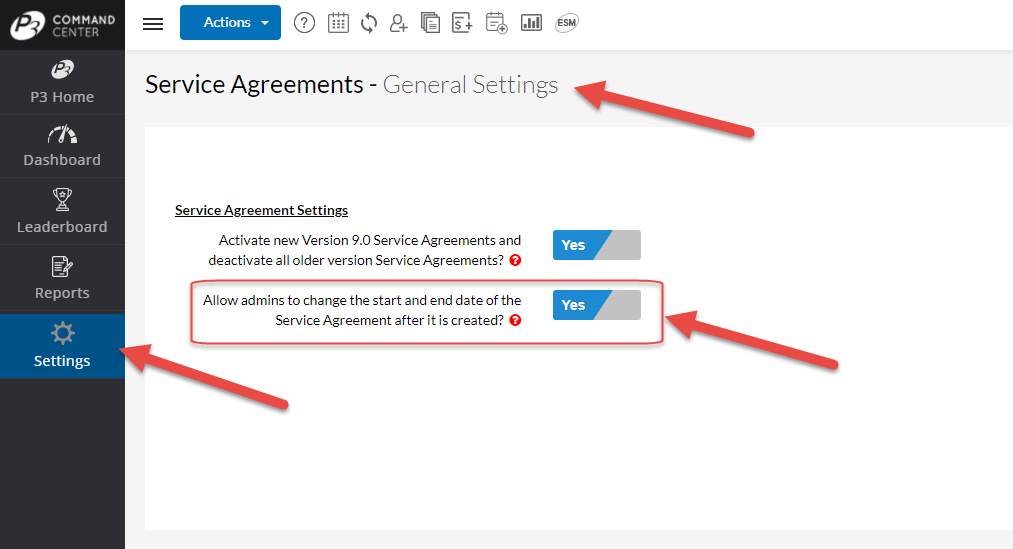
How to Actually Change the Start and End Dates
From the P3 Software Command Center:
- Go to the Customer Record
- Click the Service Agreement to Edit
- A popup will appear
- Both the Start and End dates will appear as editable fields
- Click into the field and a calendar control will appear
- Select the desired date
- Save
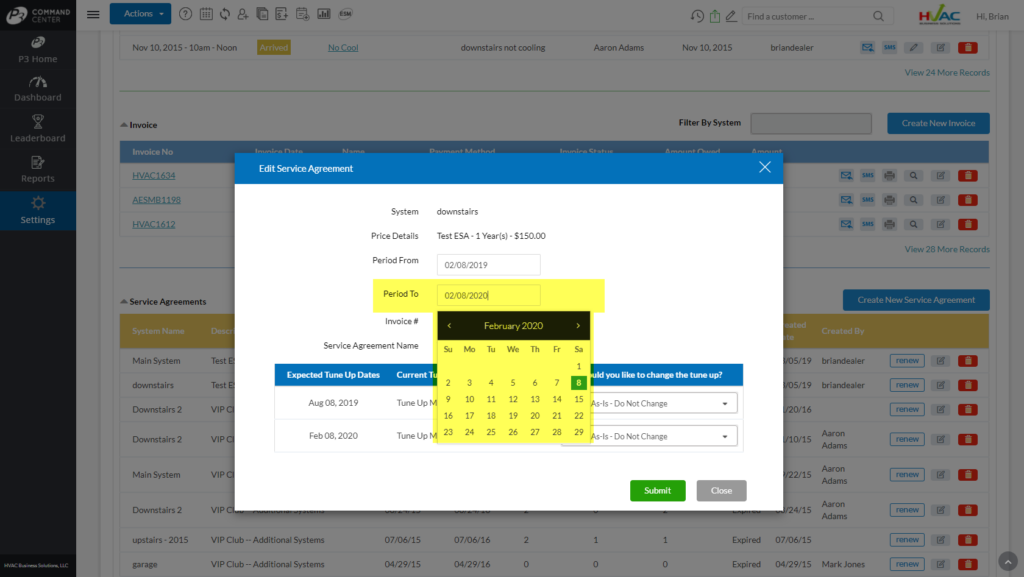
Video Demonstration and Discussion
The video below demonstrates how to the change the start and end dates. In addition, the video shows how the tune ups are not impacted by any date change.
Please note that the ability to change the start and end dates of HVAC Service Agreements was added in Version 11.0 of our P3 HVAC Software. Please use this link to schedule a free demo of P3 HVAC Software to see more great dispatching features. Also, be sure to check in weekly as we will post a new Feature Friday article diving into other aspect of our software suite.

