HVAC Customer Setting to Automatically Create a System
P3 HVAC Software has a customer setting that is strongly recommended in order to save time when creating a new customer record.
All activity for a customer in P3 HVAC Software centers around the “System”.
For background, the “System” is the combination of HVAC equipment that provides heating and cooling. For example, Condenser, Coil and Furnace are three individual pieces of “Equipment”, that together compromise one “System”.
Why is the System Important?
The System is important in P3 HVAC Software because it is used on the Invoice and Service Agreement.
On the Invoice, the work being done is associated with a System. In fact, repairs cannot be added to the Invoice, until a System is selected for a customer. Therefore, if the System does not exist, one has be to be created first.
Similarly, the Service Agreement is tied to the System. The software must know which equipment is being covered and receives all of the perks of the service agreement – pricing discounts, priority service, etc.
Therefore, when a Service Agreement is sold, it must be assigned to a System. So, just like the Invoice, if the System does not exist, one has to be created first.
HVAC Customer Setting Location
Coming back to the setting, P3 has a way to automatically create a new System when a Customer Record is created.
This saves the extra step of having to create the System after the Customer Record is created. As a result, after creating the customer record you can go straight into creating an invoice or adding a service agreement.
To find the Setting:
- From the P3 Command Center, click on Settings
- Under the Customer Settings section, click on General Settings
- Scroll to the bottom of the page – Under the System/Equipment Settings section the setting is displayed
The name of the setting is “Automatically Create a System when a Customer Record is Created?”
After you change this value to “Yes”, you will then be prompted to provide a System name. A good suggestion is “Primary System”, but feel free to set this name whatever you feel is most appropriate.
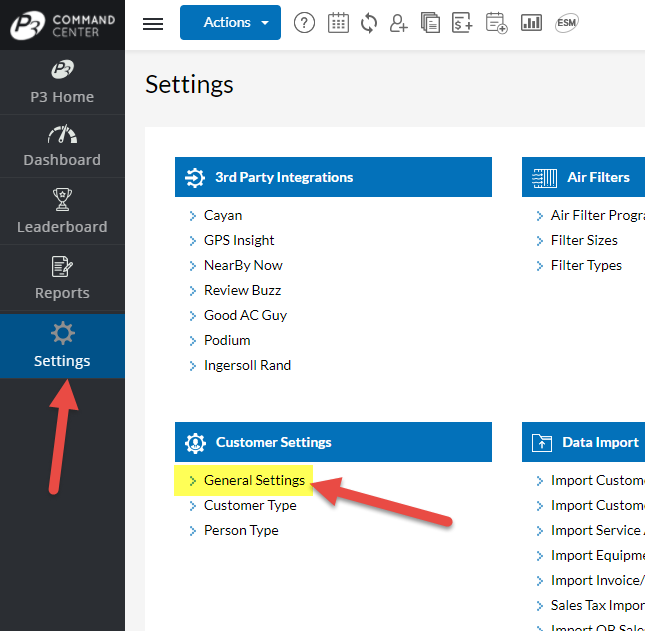
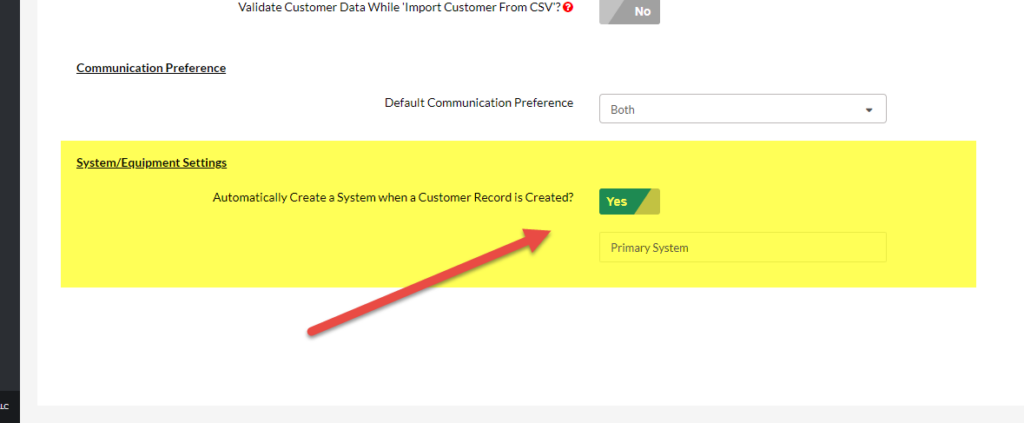
About P3 HVAC Software
Please use this link to schedule a free demo of P3 HVAC Software to see more great dispatching features. Also, be sure to check in weekly as we will post a new Feature Friday article diving into other aspect of our software suite.

