Default Customer Record Required Fields
In this week’s Tuesday Tool Tip we are discussing the Customer Record Required Fields.
As a default, P3 requires that there is a name, one phone number, a complete address, the communication preference and the billing terms. The “name” must be either a First/Last Name combination, a Customer Name or a Company Name. If you are syncing to QuickBooks, then the Customer Name will be required.
Please note the Communication Preference and Billing Terms are list box fields where a default option is already selected and displayed on the screen. This way, while required, a majority of the time, when a new customer record is created, nothing additional needs to be done.
Optional Customer Record Required Fields
Now, P3 has the ability to make 4 additional fields required:
- Lead Source
- Customer Type
- Sales Tax Code
Please note by making the Sales Tax Code required, each Service Location for the Customer Record will need to have a Sales Tax Code selected.
Required in Command Center vs. App
The Email, Lead Source and Customer Type fields have additional configuration.
For these three fields, a company can designate if they want them to be required on the App, separately than in the Command Center.
Some companies want consistency, so the Command Center and App will have the same value. If the field is required for the dispatcher, then it will be required for the technician.
However, other companies want to give their technicians a little more flexibility, especially for after hours/on call situations, where they might not be able to get all of the information prior to the service call being created. Here, the fields will not be required and the technician can finish their job without needing the information.
Required Setting Applies to Both New and Edit Customer Pages
These settings apply to both creating a new customer and updating a customer record.
For example, let’s say you are syncing with QuickBooks Online. The email address might not be required in QBO, but in P3, let’s say your company makes it required. Therefore, after your initial sync from QBO to P3, the next time you go to edit the customer in P3, you will have to provide an email.
Once required, the fields will have a red asterisk next to them and the software will validate that a value is provided when saving the page.
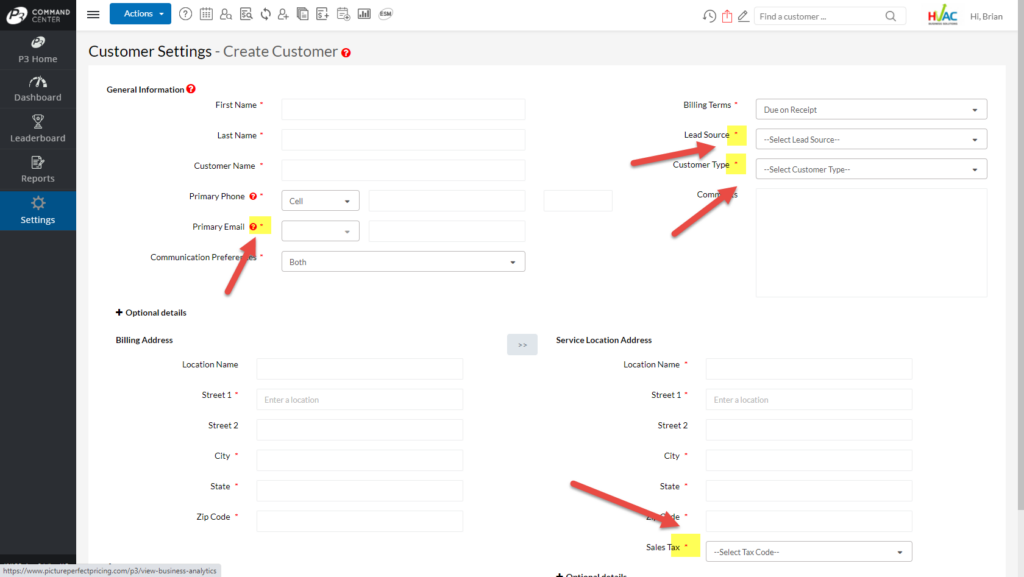
How to Change Required Field Settings
To change the settings for your company:
- From the Command Center, click on Settings
- Under the Customer Settings section, click on General Settings
- Then, there is a section called Required Field Settings
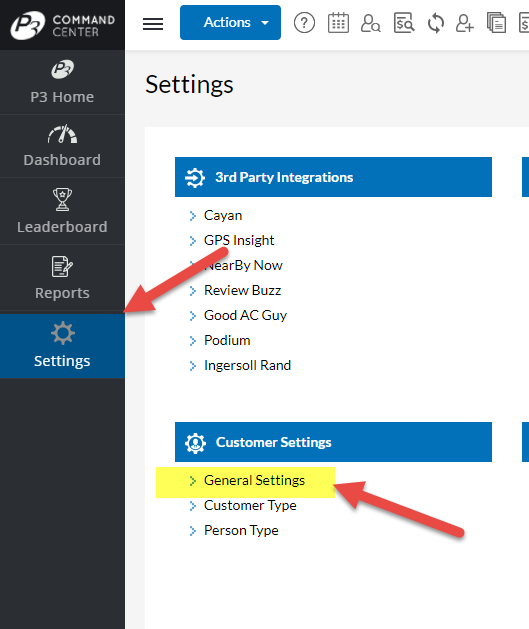
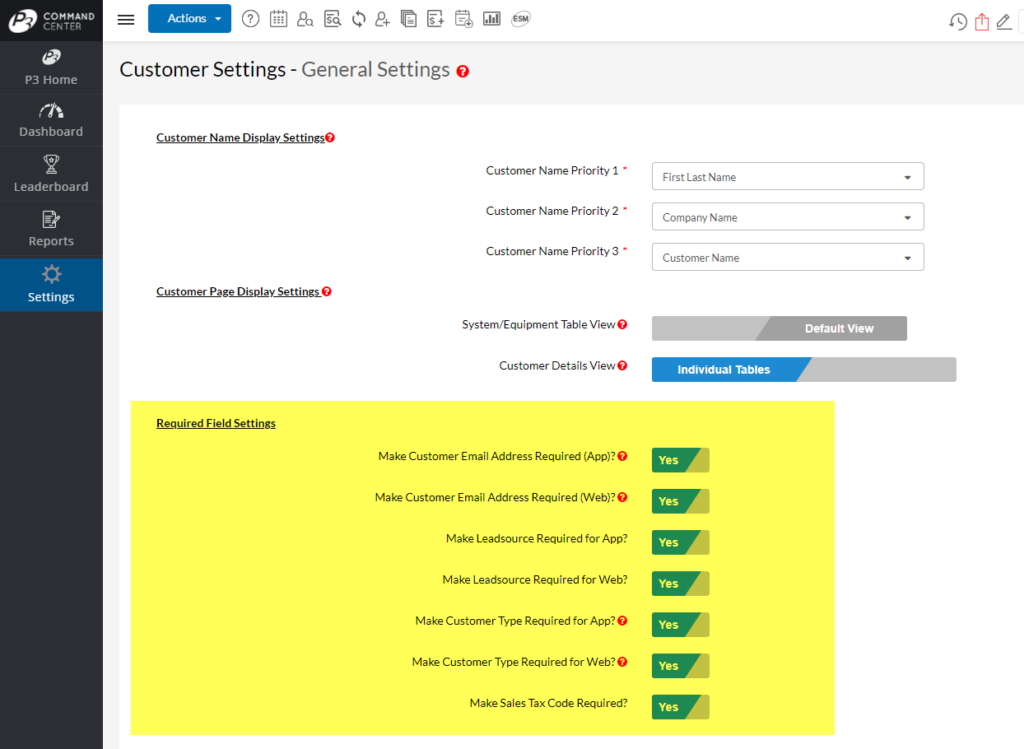
About P3 HVAC Software
We encourage you to review our site and learn about how we help HVAC Companies operate more efficiently. Please use this link to schedule a free demo of P3 HVAC Software. Lastly, be sure to check in weekly as we will post a new Tool Tip each Tuesday.

