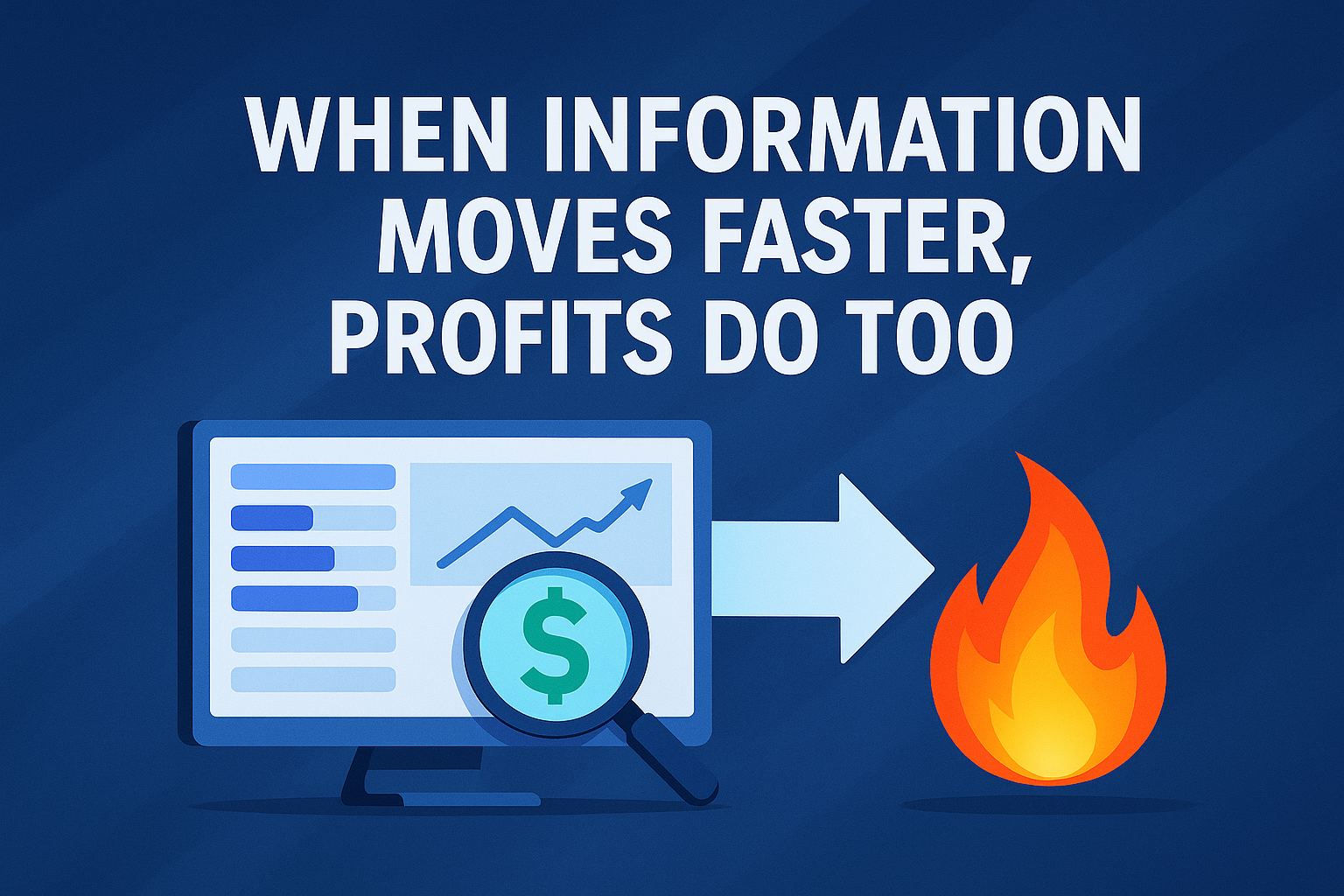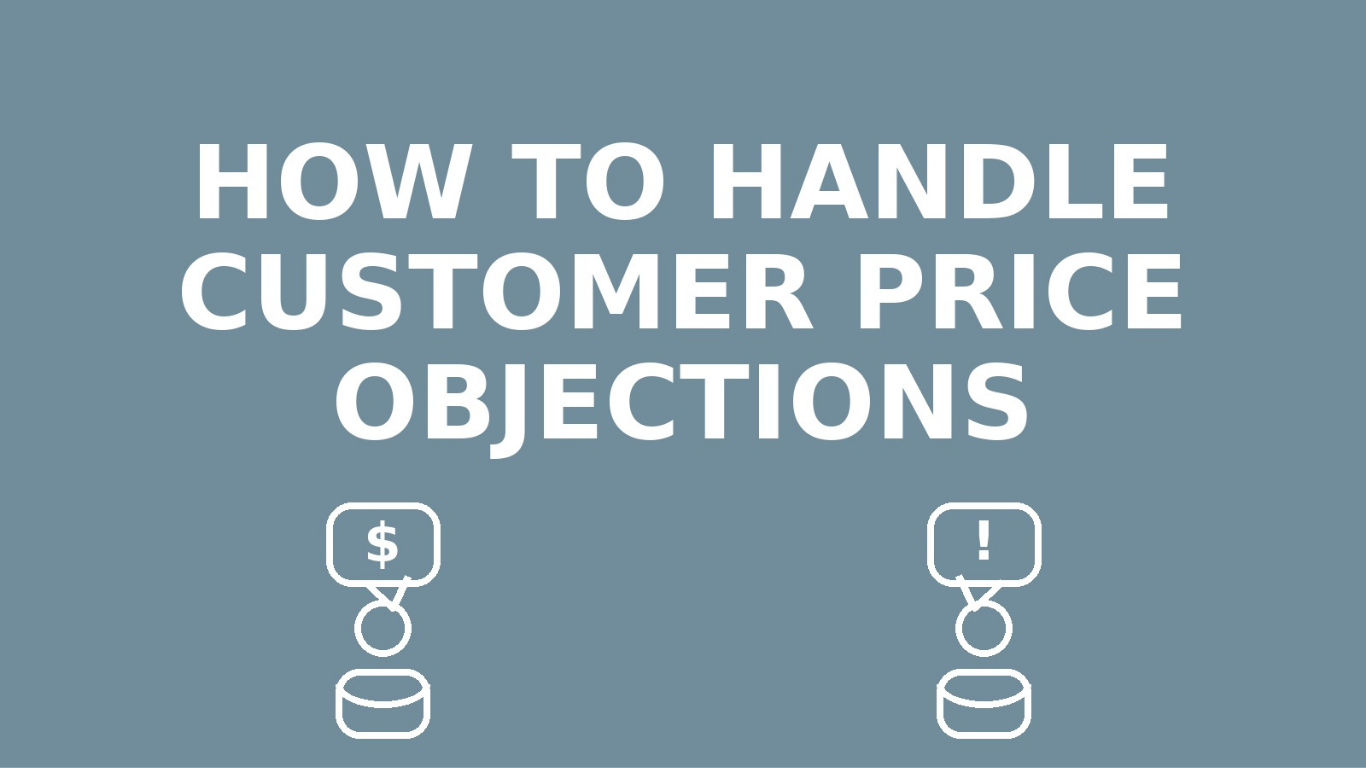How to Initiate 2 Way Text Conversation from Website:
Within P3 HVAC Software, there is a setting to place a widget on your website that allows visitors to start a 2 way text conversation with your office personnel. The widget will display a chat icon in the lower right hand corner of your website.
Website visitors will click the icon, provide their name, number and a message. When the visitor submits this information, it appears in the 2-way text panel as a new message. From here, office personnel can respond to the visitor just like all other 2 way text conversations within P3.
If the website visitor is an existing customer, the software will add this communication to any existing 2 way text thread with that customer. For existing customers with no past text threads, a new one is created. If the person is a new lead, then a new customer record is created. This keeps everything simple and consistent within P3.
How to find 2 Way Text Conversation from Website Widget
Please follow the steps to find the setting to initiate a 2 way text conversation from your website:
- From the Command Center, click the Settings option on the left menu
- Go to the Email/Text Communications section
- Click on “Email-SMS General Settings” link
- Scroll to bottom of page to the “2 Way Text Settings” section
From here, click the copy icon to copy the code. Then, paste the code on the pages where you want the text icon to display.
Additional Settings
There are 2 additional settings to discuss. The first, is how to handle messages that are sent after hours. The software provides 4 options:
- Do Nothing – here, the message sends to the 2 way text panel
- Send Email – here, the software sends the message via email to a designated contact
- Send Text – here, the software sends the message via text to a designated contact
- Send Both – here, the software sends the message both via email and text
The second setting allows for the color changes of both the icon on the website and the resulting popup. See the screenshots below for an example.
Important Notes
This functionality is automatically included for companies that currently have 2 way text capability. There is no additional fee if you are currently on 2-way text. If you would like this functionality as a way to capture leads from your website, you will need to either upgrade from 1 way text or, if your company does not have any texting functionality active, simply add this feature to your account.
Setting Location

Customize 2 Way Text Icon and Popup

Example of 2 Way Text Popup

Copy Button

About P3 HVAC Software
We encourage you to review our site and learn about how we help HVAC Companies operate more efficiently. Please use this link to schedule a free demo of P3 HVAC Software. Lastly, be sure to check in weekly as we will post a new Tool Tip each Tuesday. Lastly, current users of P3 HVAC Software, please be sure to join our Private Facebook Group for great discussions with other HVAC Companies on how they are using the software for their HVAC business.