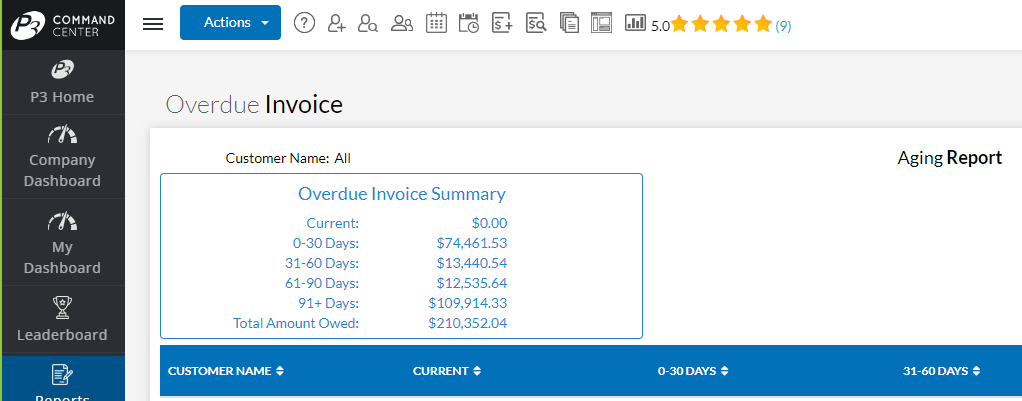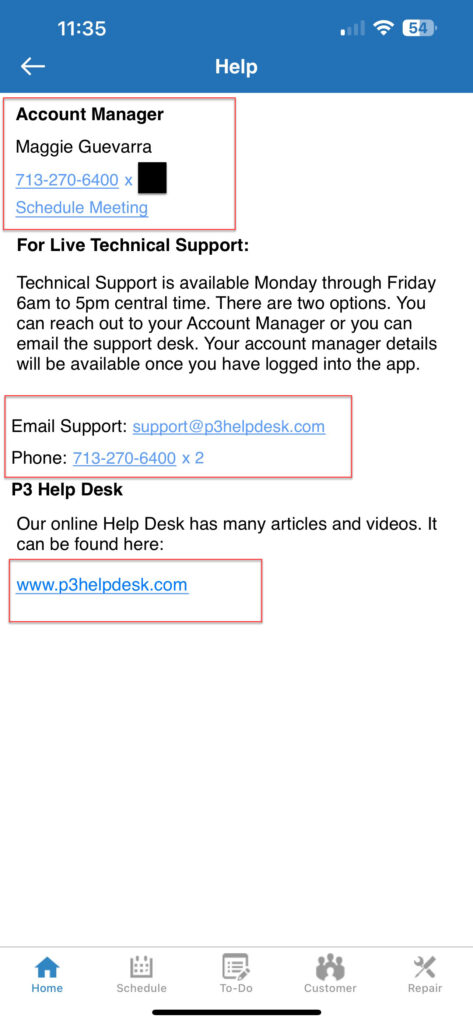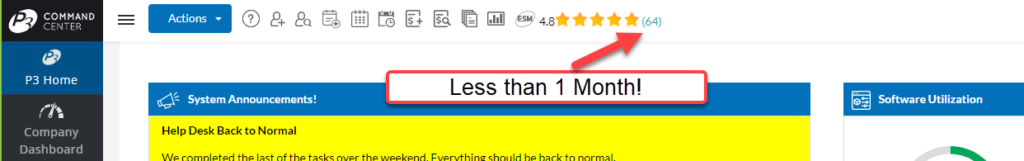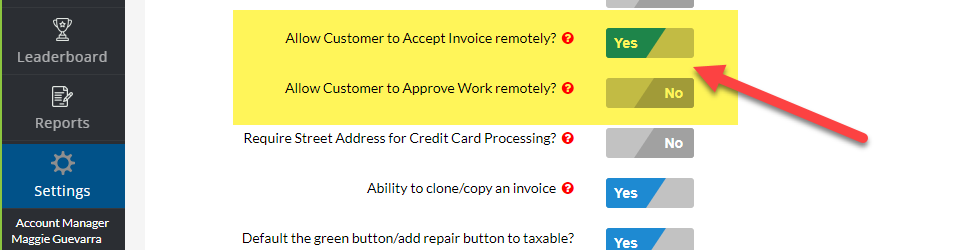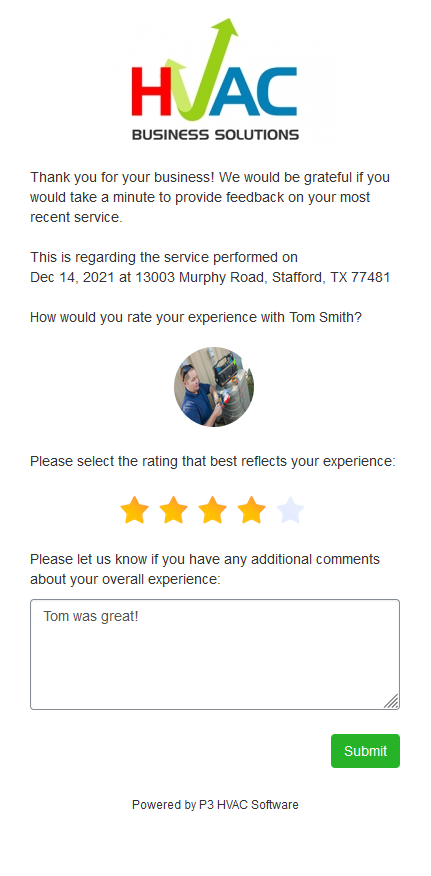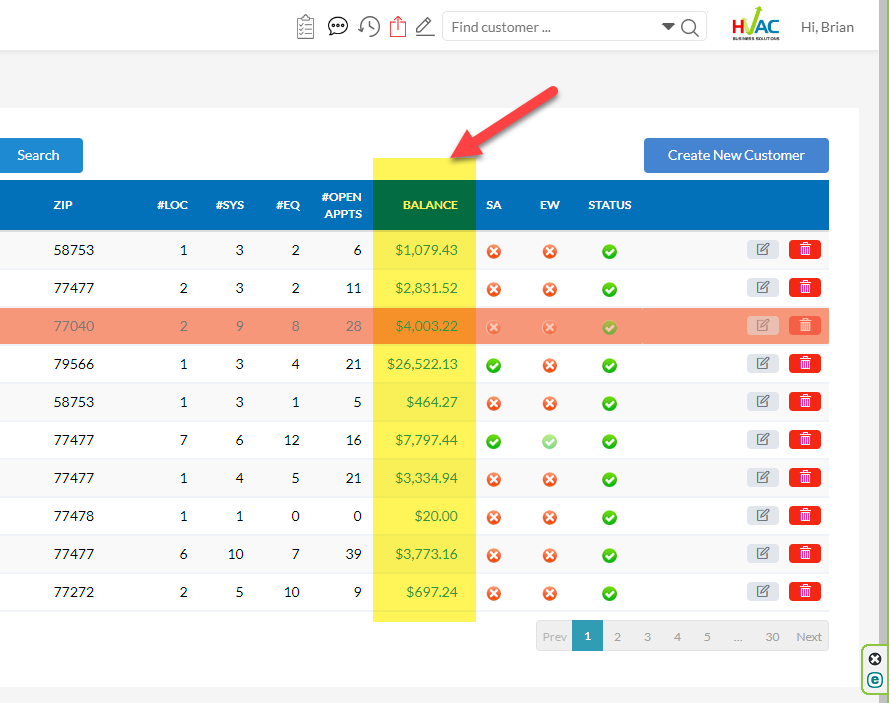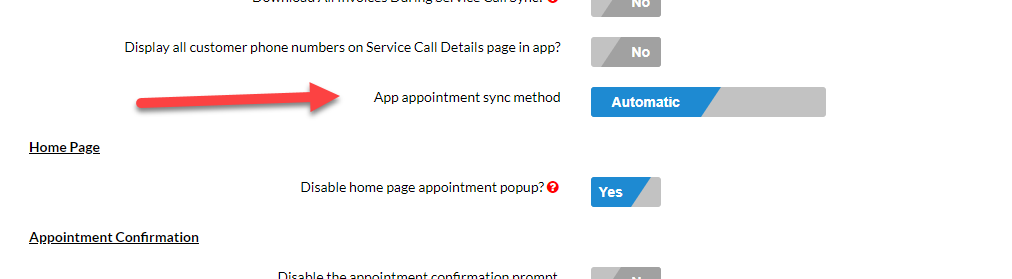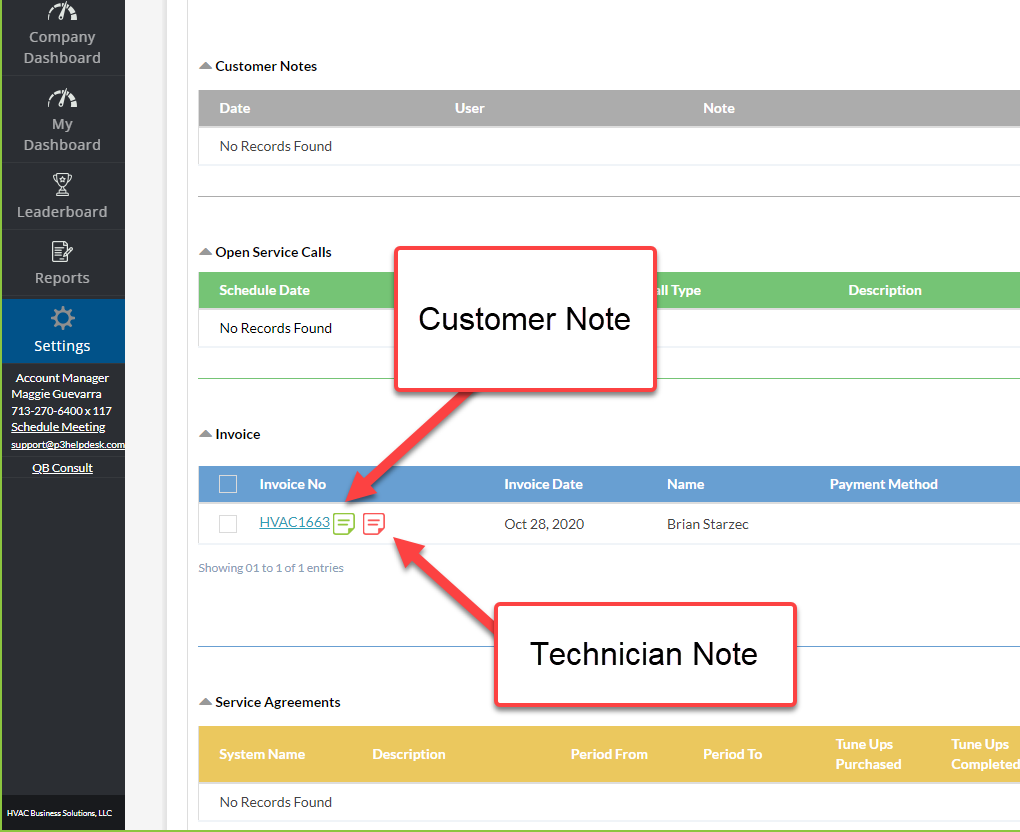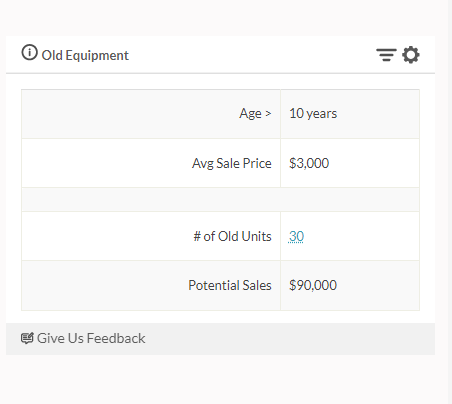Balance Sheet Profit & Loss Insights | P3 HVAC Software
As an HVAC business owner, understanding your balance sheet profit and loss statements is critical for the success and sustainability of your business. Having a strong grasp of these financial documents is crucial. Here’s a breakdown of what you need to know about these essential financial statements. Understanding HVAC Balance Sheet and Profit and Loss […]
Balance Sheet Profit & Loss Insights | P3 HVAC Software Read More »