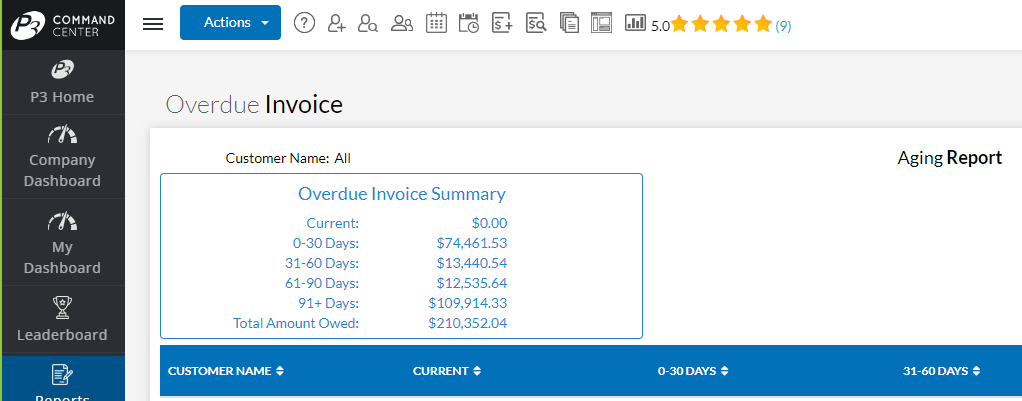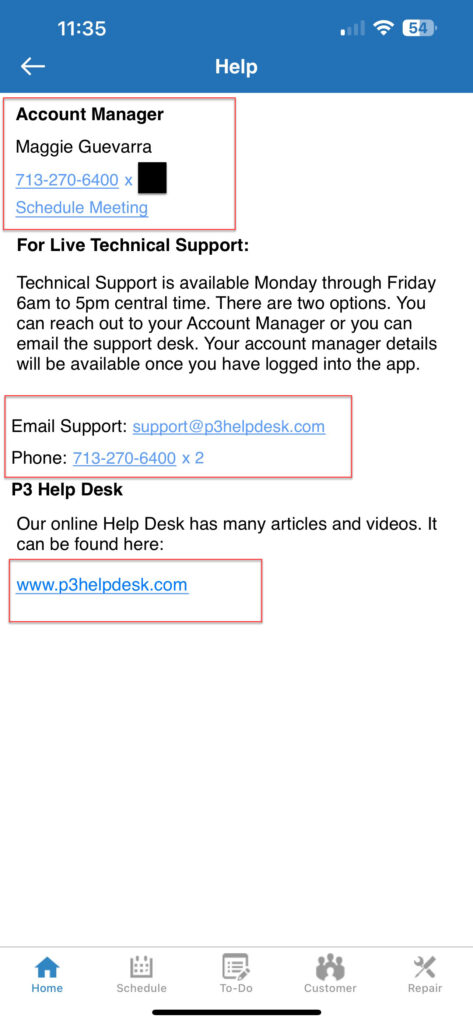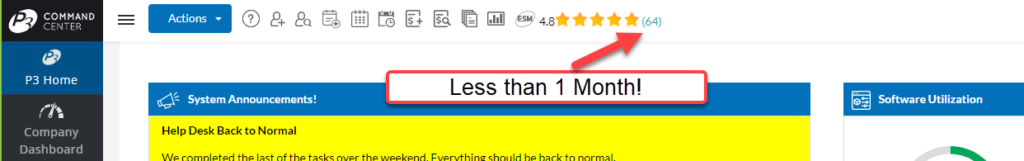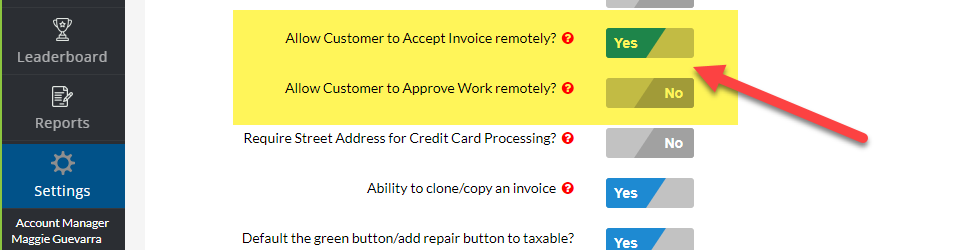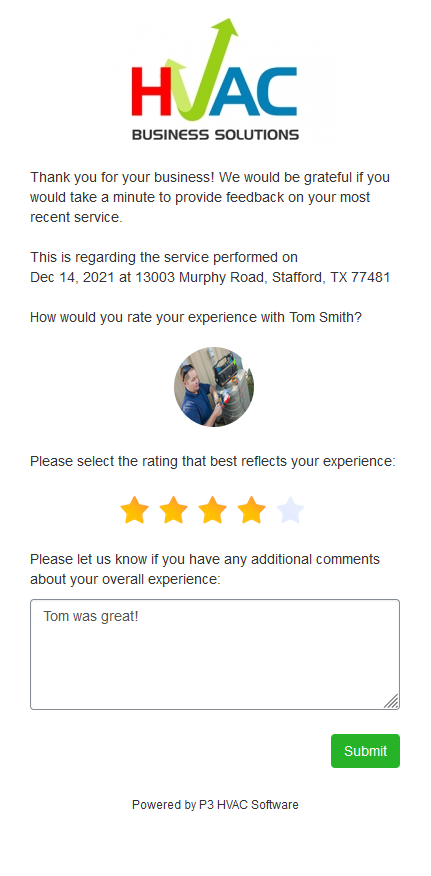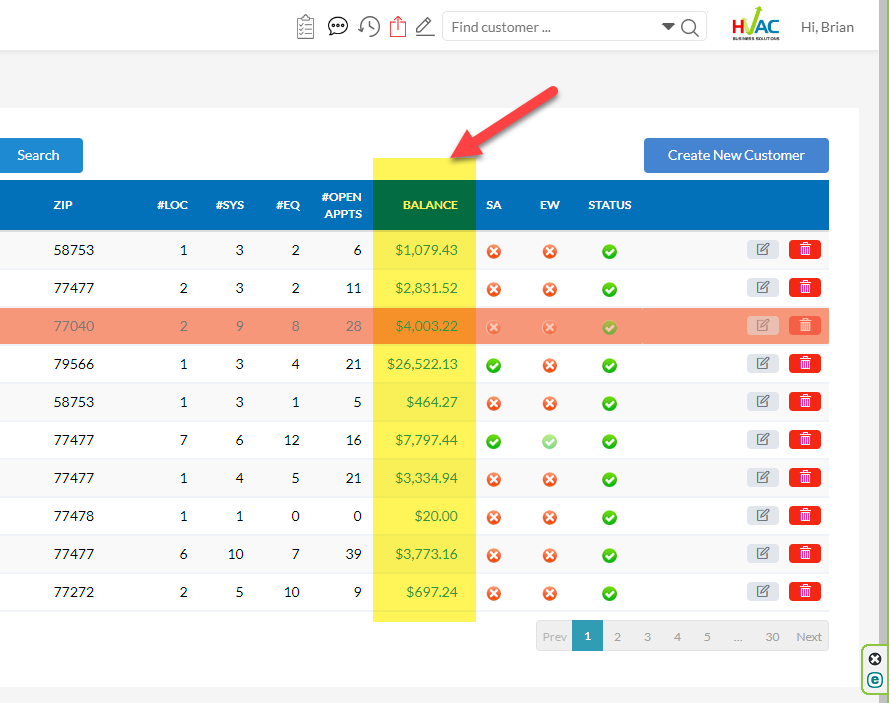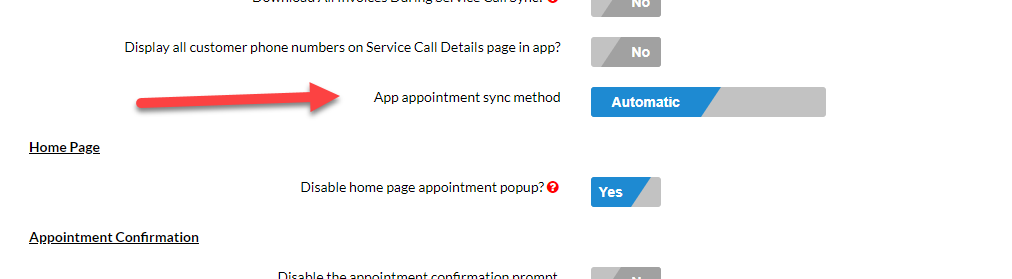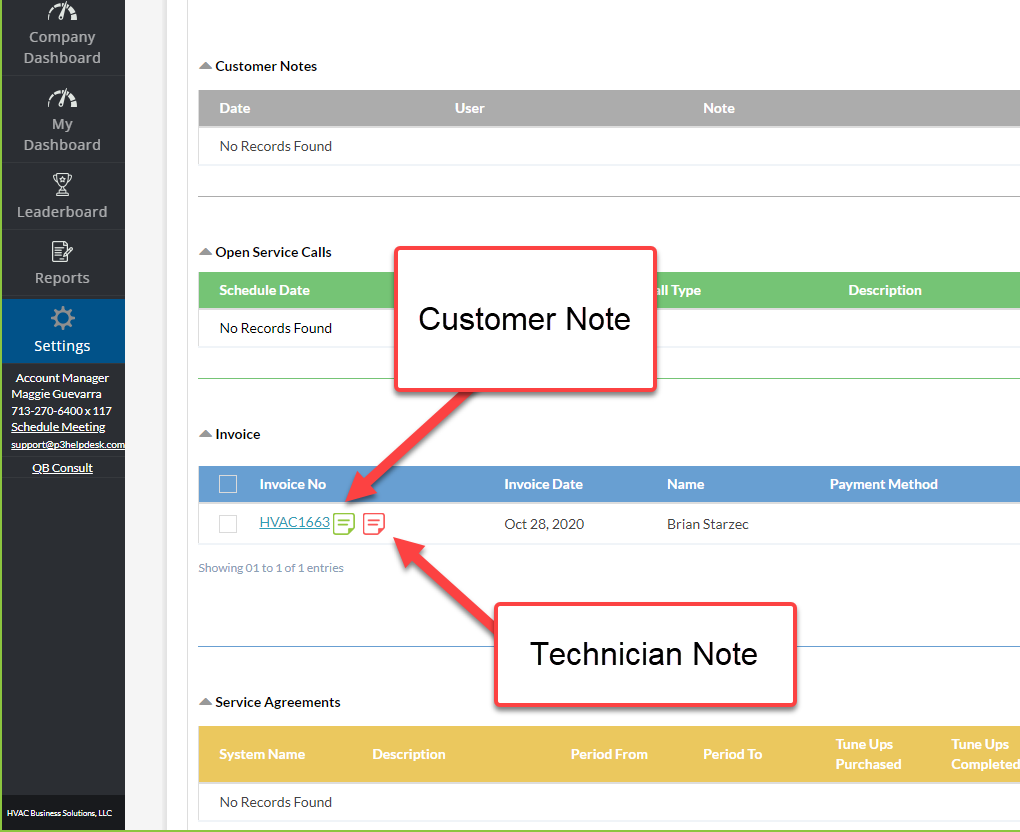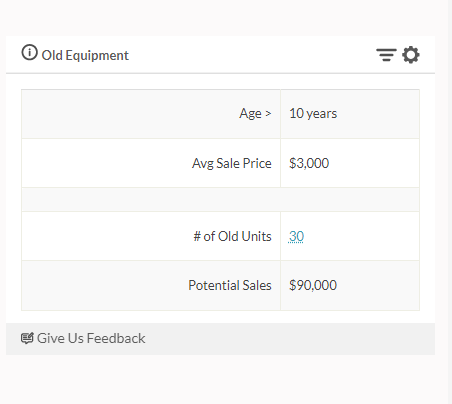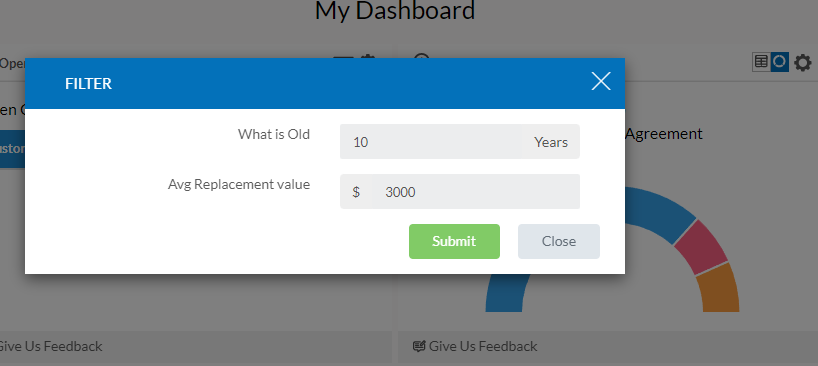Tuesday Tool Tip – Overdue Invoice Report Updates
Overdue Invoice Report Updates: Over the weekend we made some updates to the Overdue Invoice Report. Specifically, there were 3 updates: Ability to Search by Customer Displaying the Total Amount Overdue across all Invoices Displaying Page Totals Overdue Invoice Report – Search by Customer If there are many outstanding invoices, it is now easier to […]
Tuesday Tool Tip – Overdue Invoice Report Updates Read More »