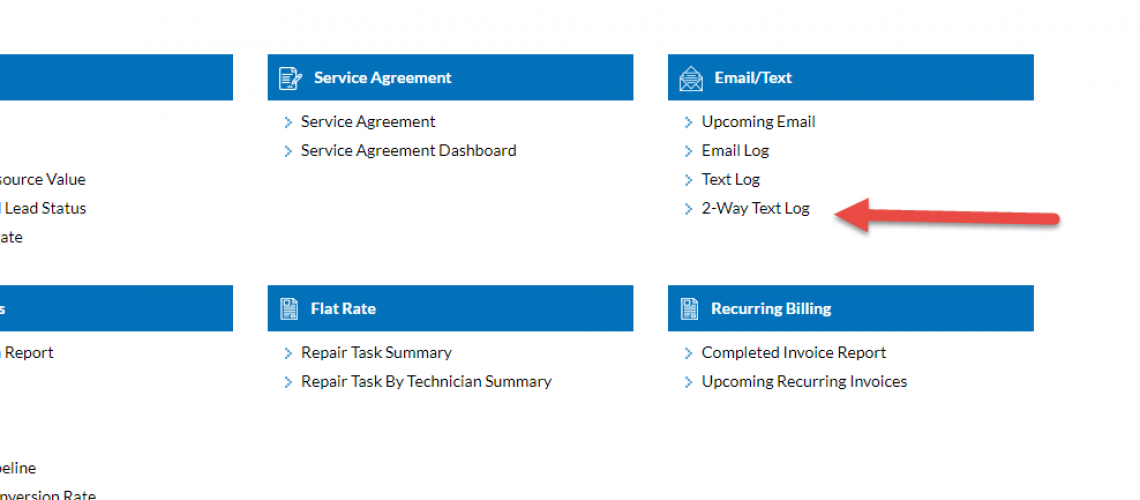2 Way Text Report
The 2 Way Text Report is a great way to view all conversations at one time in a single place.
The report includes all text communications with both customers and technicians.
Specifically, the report will include the date and time of the text message, in addition to the person that sent the message, the person who received the message and naturally the message itself.
Now, when the report is exported, the spreadsheet will contain the “Sent to Phone Number” and “Sent from Phone Number”. This will make it easy to quickly sort to see threads with a particular technician or customer.
As with all reports in the software, you will have the ability to filter the report. The options include searching for a particular time frame, internal user/dispatcher, customer, group thread and whether or not to include archived messages.
To get the report, one must first have the permission. Please ask your system administrator to provide access.
Access is granted from the Settings, Admins page under the Reports section. Please note that once the permission is granted to a person, that person must log out and log back in for the permission to take effect.
2 Way Text Report Link
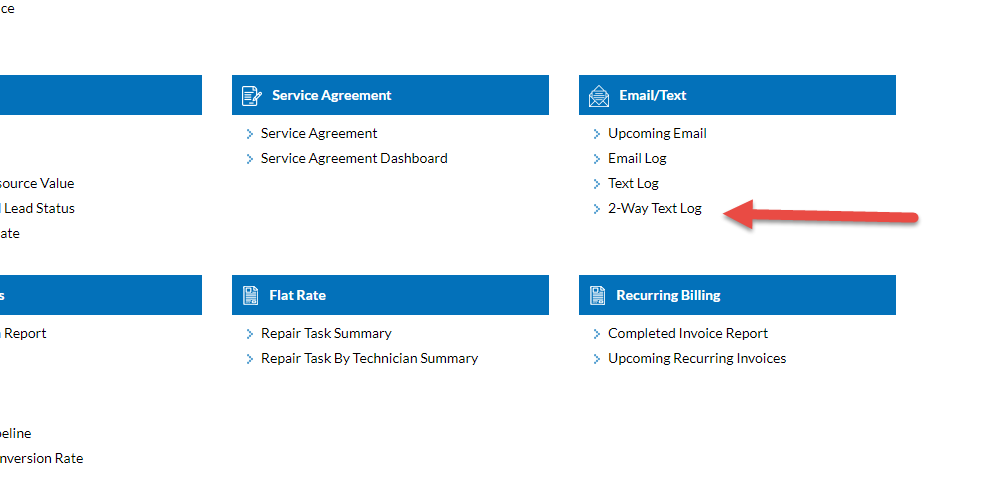
Report Filters
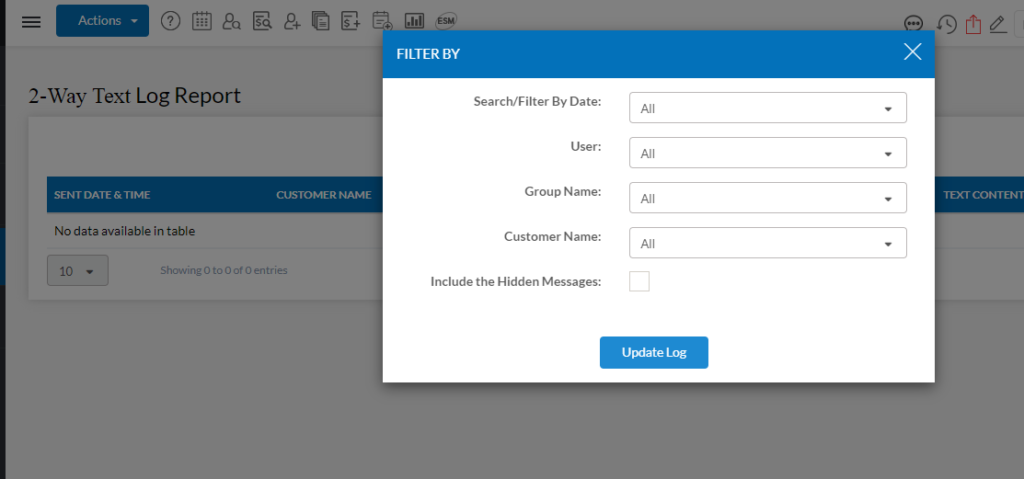
Example Report
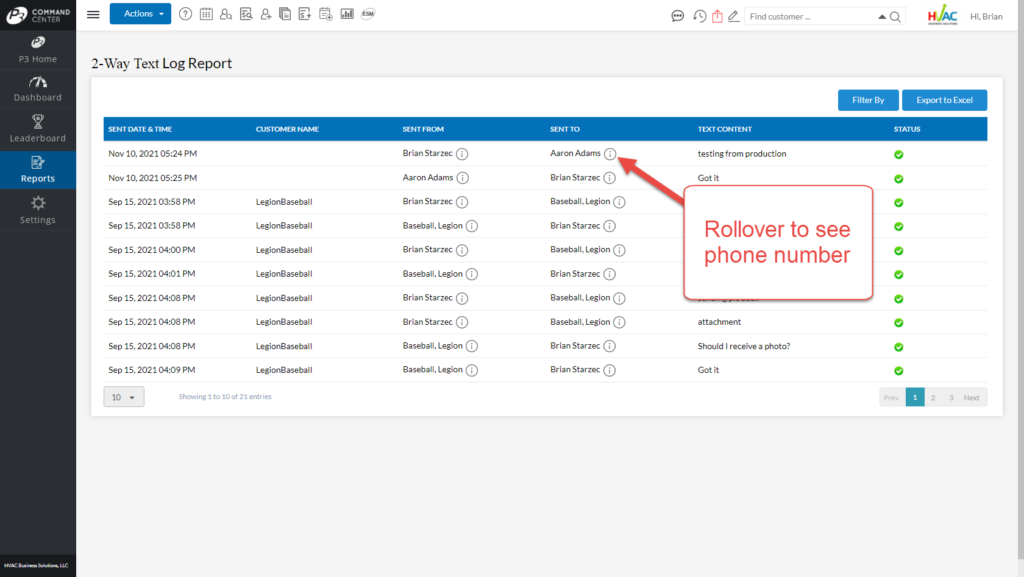
About P3 HVAC Software
We encourage you to review our site and learn about how we help HVAC Companies operate more efficiently. Please use this link to schedule a free demo of P3 HVAC Software. Lastly, be sure to check in weekly as we will post a new Tool Tip each Tuesday. Lastly, current users of P3 HVAC Software, please be sure to join our Private Facebook Group for great discussions with other HVAC Companies on how they are using the software for their HVAC business.