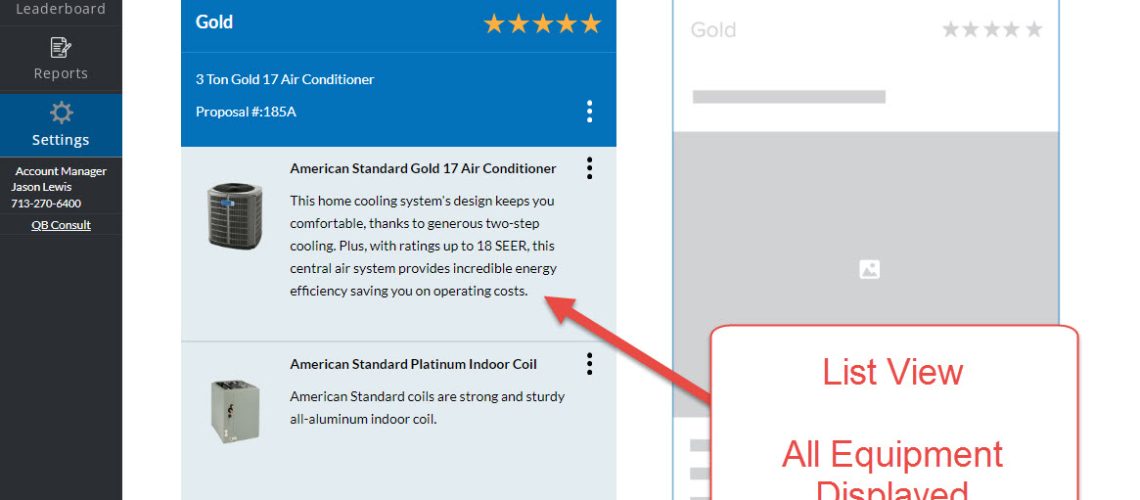New Proposal Display
Over the weekend, P3 HVAC Software released a new Proposal Display option for Equipment Proposals.
With the setting, the Proposal Comparison view can be changed to display all equipment within the option at the same time, as opposed to scrolling through the options. This makes it easier for the customer to quickly see all of the equipment included in the proposal without having to first view the details view.
This setting is found in the ESM General Settings page. However, a user can override the display on a given Proposal Comparison view by clicking the settings/gear icon. Then, select the option for “List View”. Please note, that when the view is overridden, it is only for that proposal. It does not change the underlying company-wide setting.
This approach allows the HVAC Company to set a standard, but provides flexibility to change it depending on the situation.
Please note, the setting does not impact the Proposal Details view and is strictly for the display on the Proposal Comparison View.
Example List View
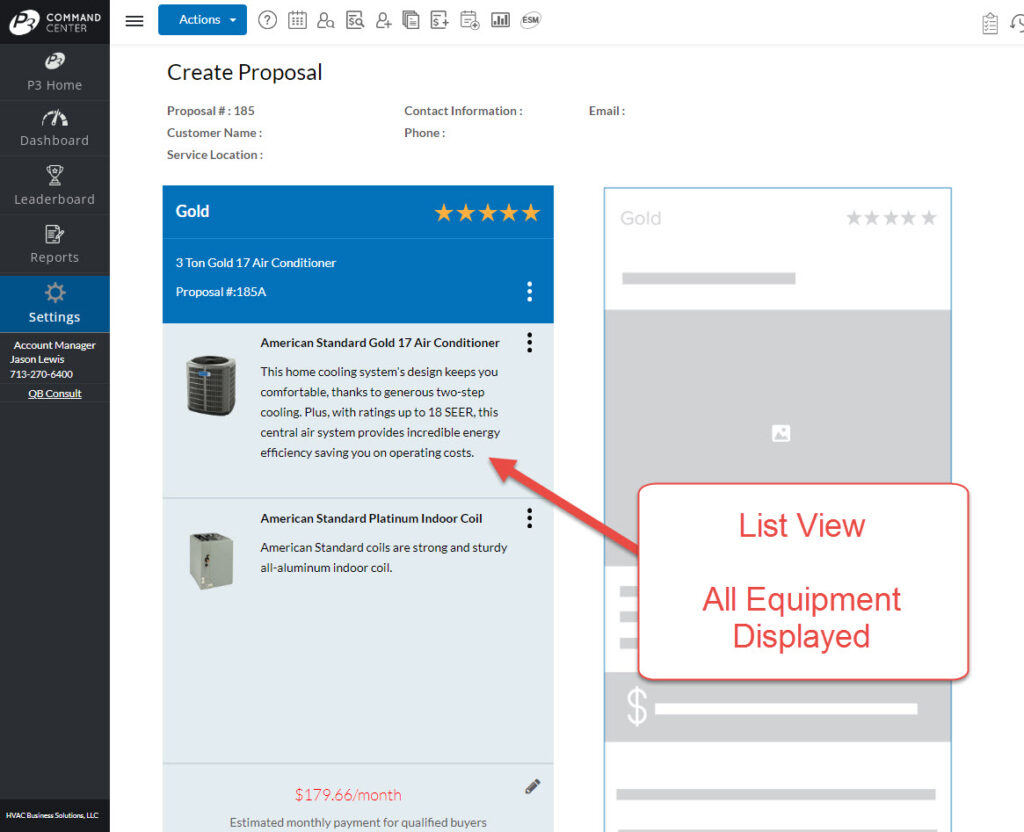
Example Scroll View
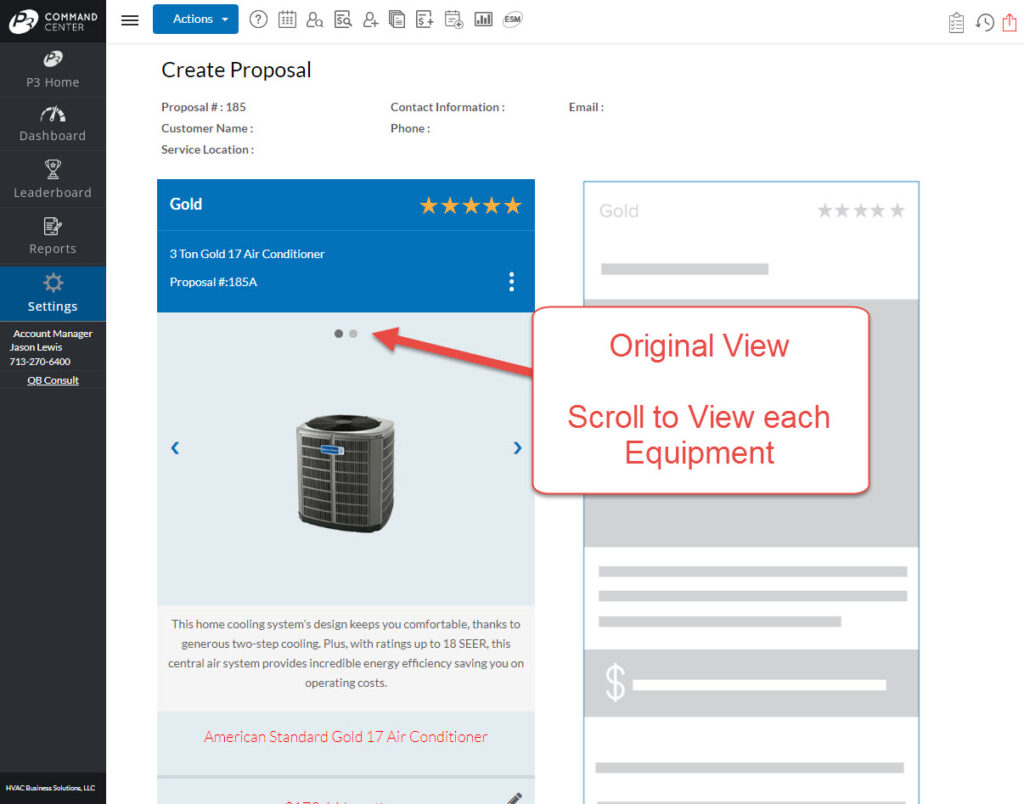
Company Wide Setting Location
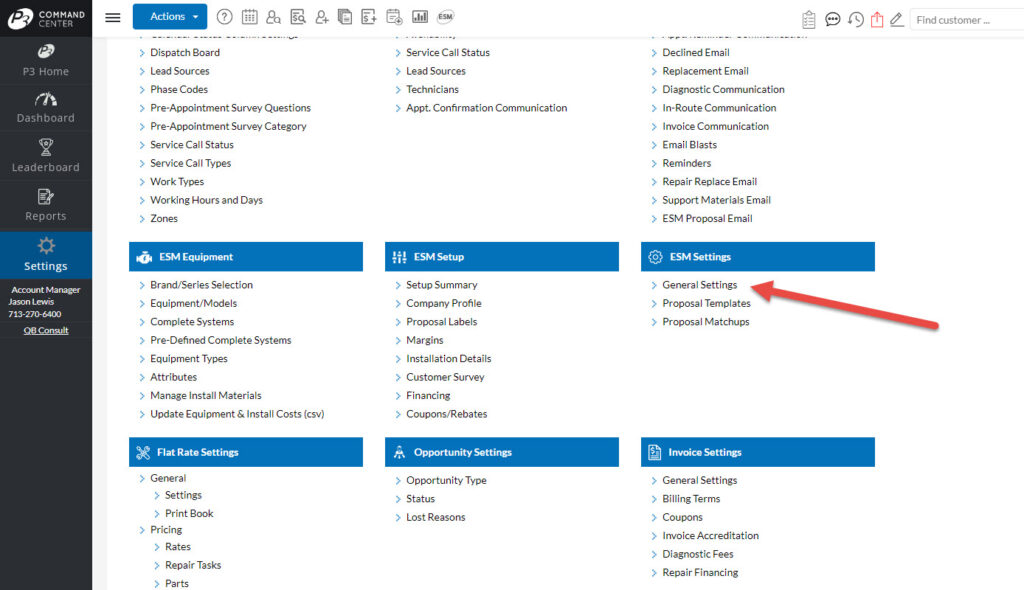
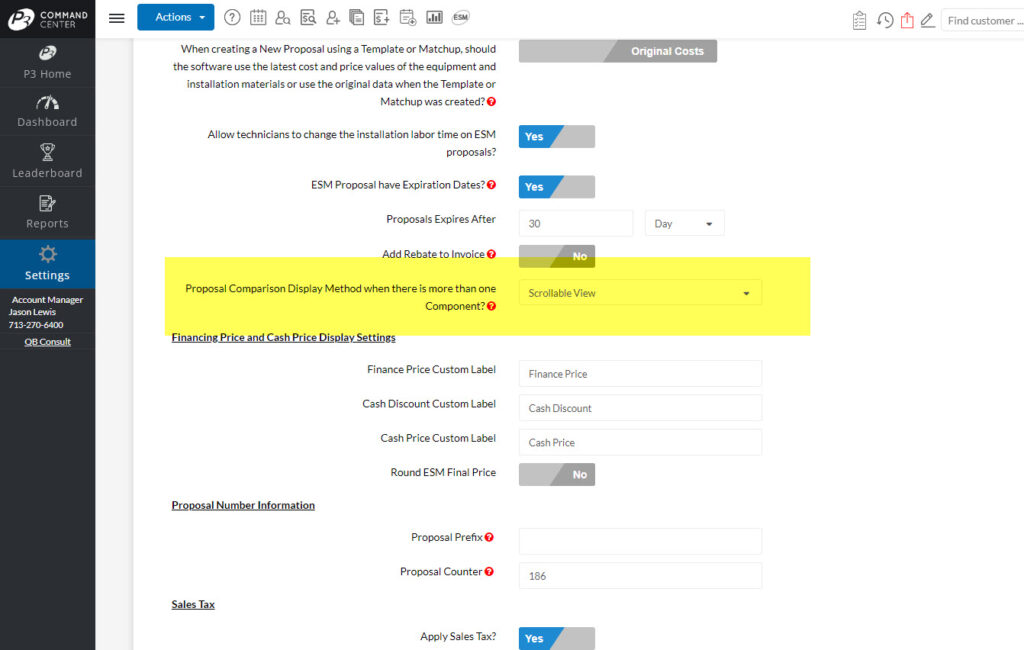
Proposal Specific Setting Location
![]()
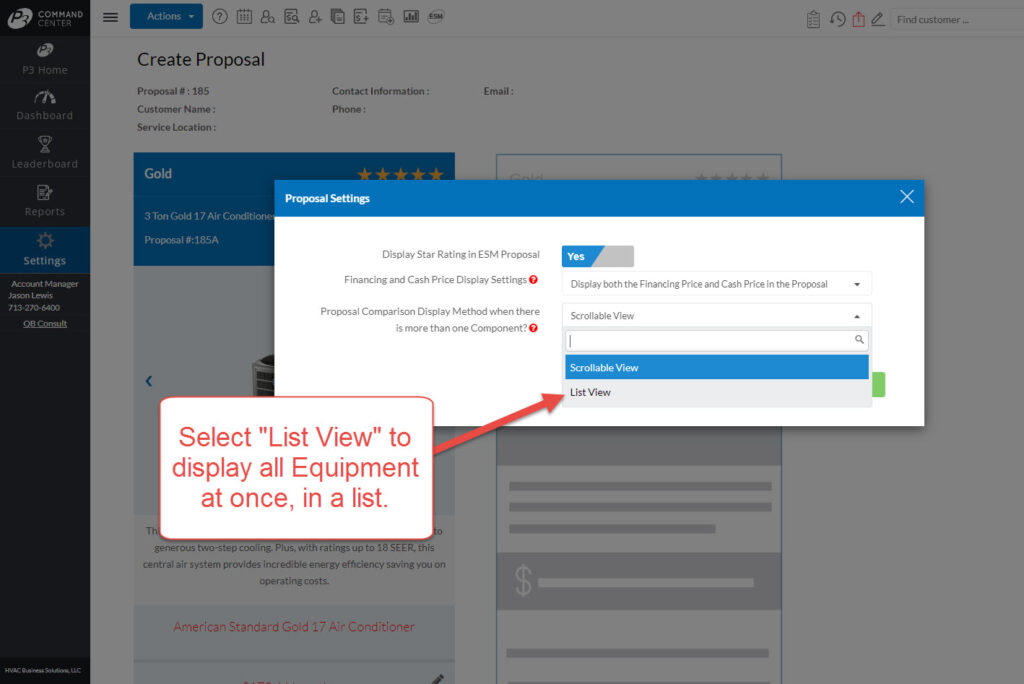
About P3 HVAC Software
We encourage you to review our site and learn about how we help HVAC Companies operate more efficiently. Please use this link to schedule a free demo of P3 HVAC Software. Lastly, be sure to check in weekly as we will post a new Tool Tip each Tuesday. Lastly, current users of P3 HVAC Software, please be sure to join our Private Facebook Group for great discussions with other HVAC Companies on how they are using the software for their HVAC business.