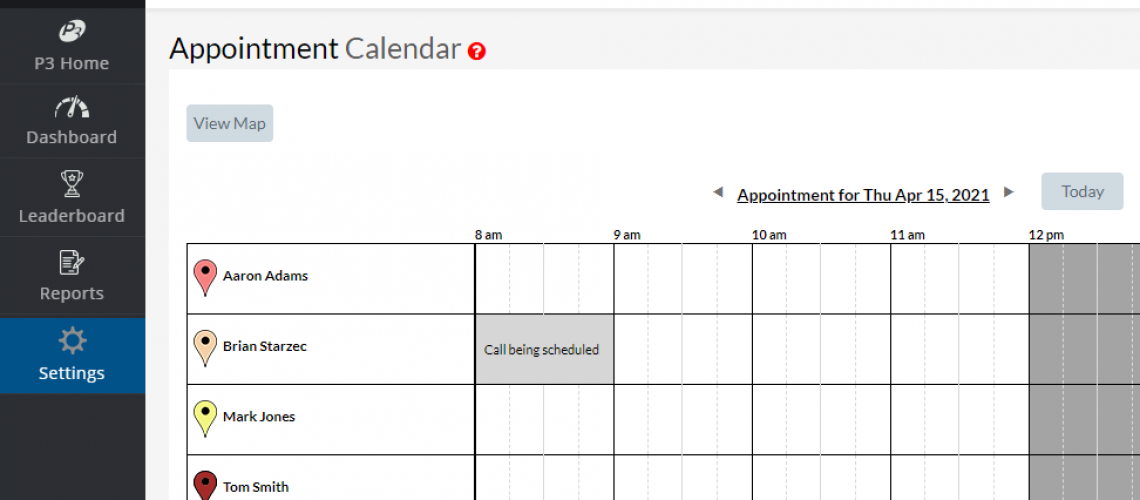HVAC Dispatching Setting – Double Booking Prevention
This week we want to continue a discussion that was started on our private P3 HVAC Software Facebook group about our Dispatching Setting for double booking prevention.
Have you ever seen this grey window appear on your calendar?
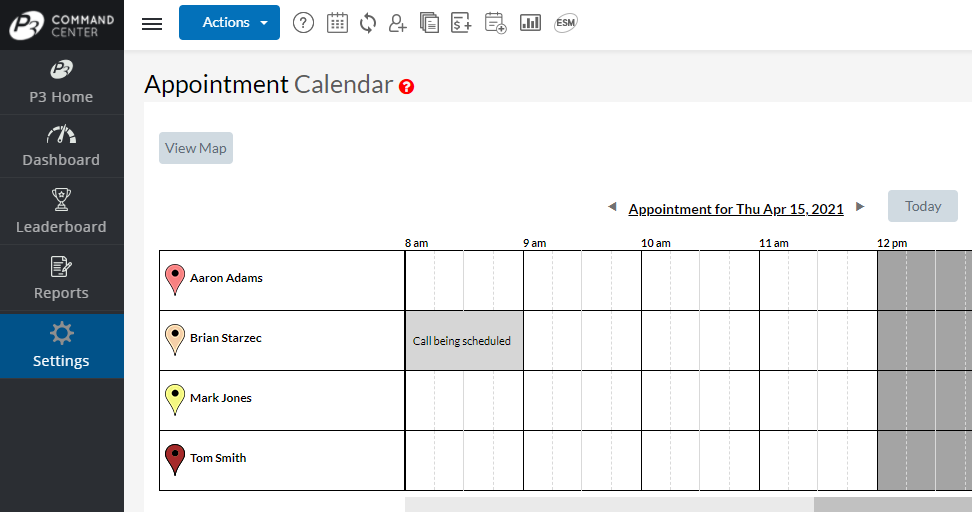
Why Does this Happen?
There are two situations where this will appear on the calendar.
The first is if your company has more than one dispatcher or person booking calls. If your colleague is in the middle of scheduling a call and you go to the calendar, this block will appear to prevent a second call from being double booked in the same time slot.
Secondly, this appears if you start booking a call and then jump out before it is completed.
How Do I Remove the Double Booking Prevention Time Block?
There are three options available.
One, there is a dispatch setting that will give you the ability to delete the block when it happens. When the setting is active, the block will appear like the image
below.
Please note, that when this setting is active you will only be able to delete a block for a call that you started booking. You will not be able to delete a call block
from your fellow dispatcher.
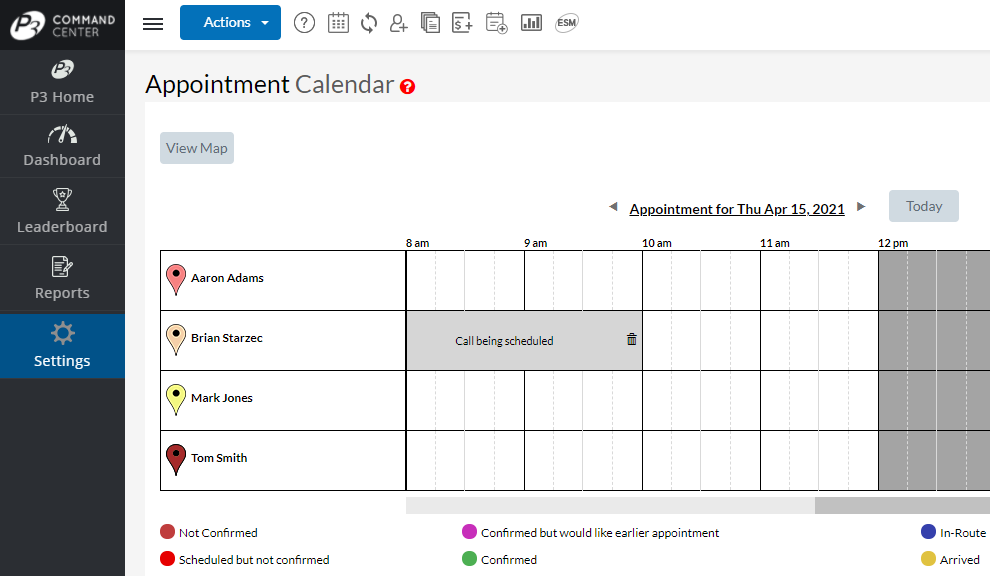
Here is the dispatching setting to enable the ability to delete your own block. This setting can be found in the General Dispatch Settings section.
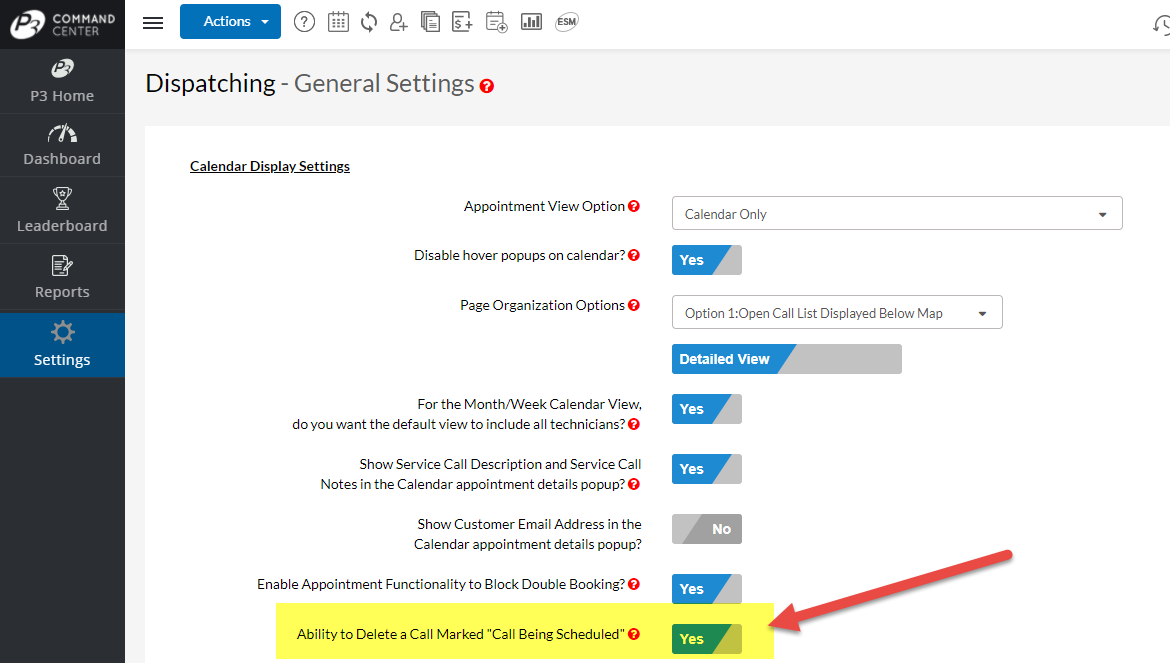
If you are the only person dispatching calls, you can remove the Double Booking Prevention feature entirely. This is a dispatching setting in the software. This way no matter what happens during the dispatching process, the time slot is never blocked.
This setting is in the General Dispatching Settings section as well.
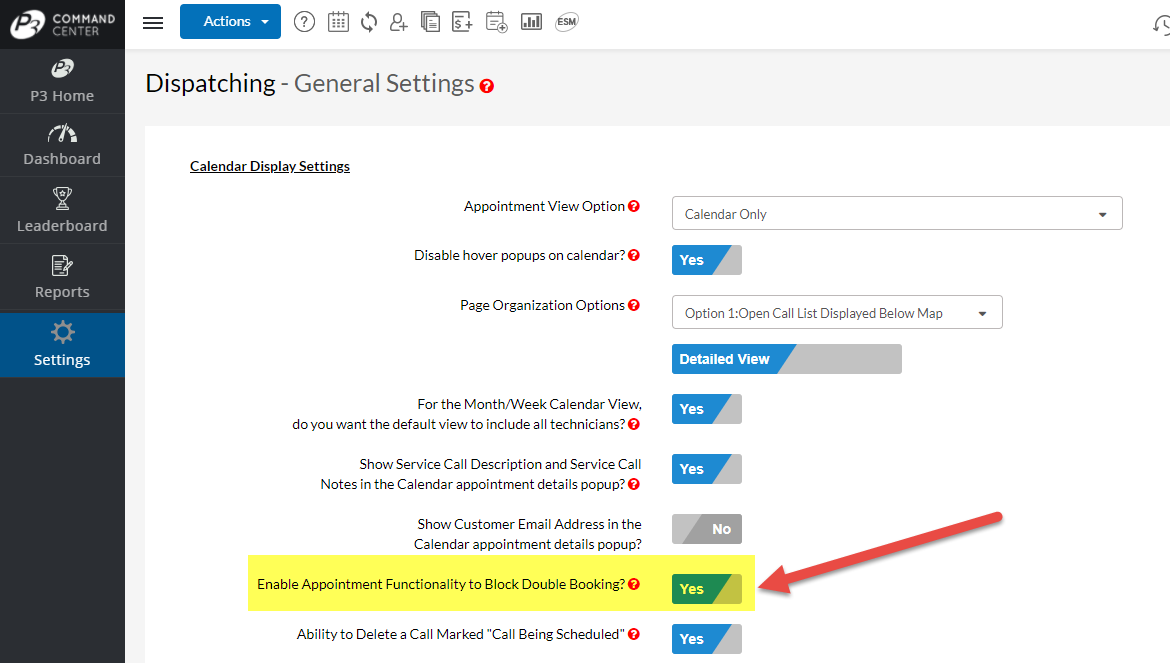
The third and final option is to wait. The software will automatically clear the block after 5 minutes. This means each dispatcher has 5 minutes to complete the call before the time slot becomes available for another dispatcher.
About P3 HVAC Software
Please use this link to schedule a free demo of P3 HVAC Software to see more great dispatching features. Also, be sure to check in weekly as we will post a new Feature Friday article diving into other aspect of our software suite.