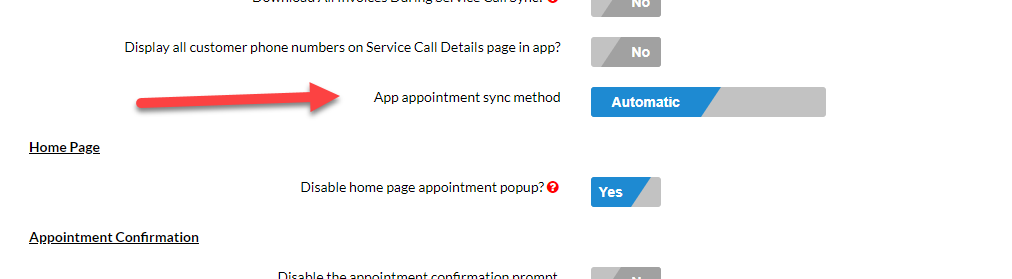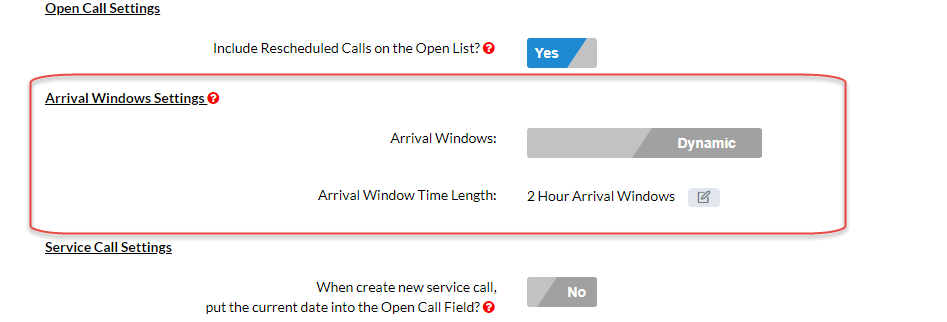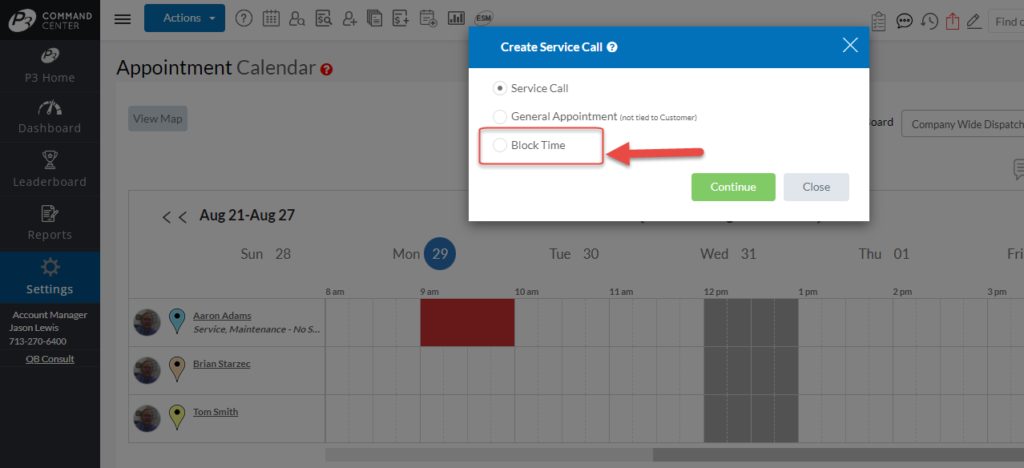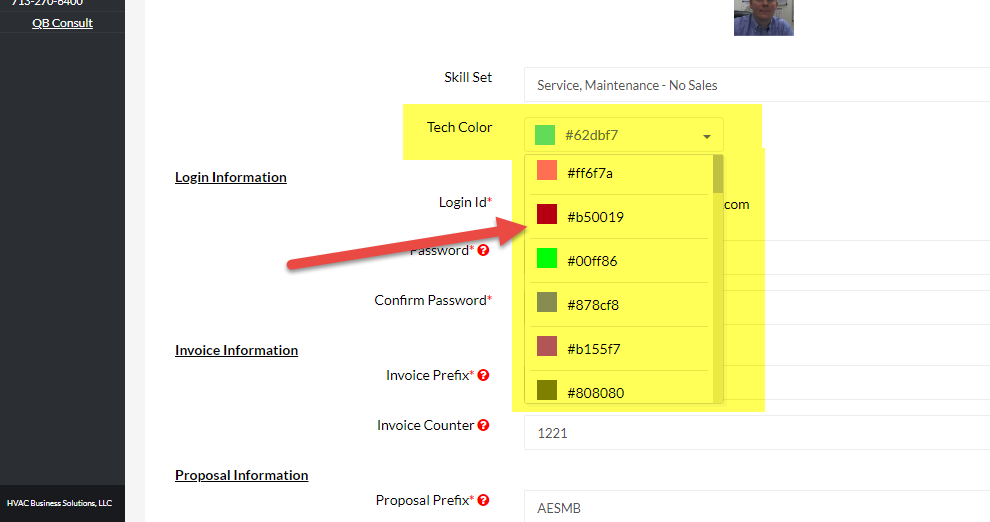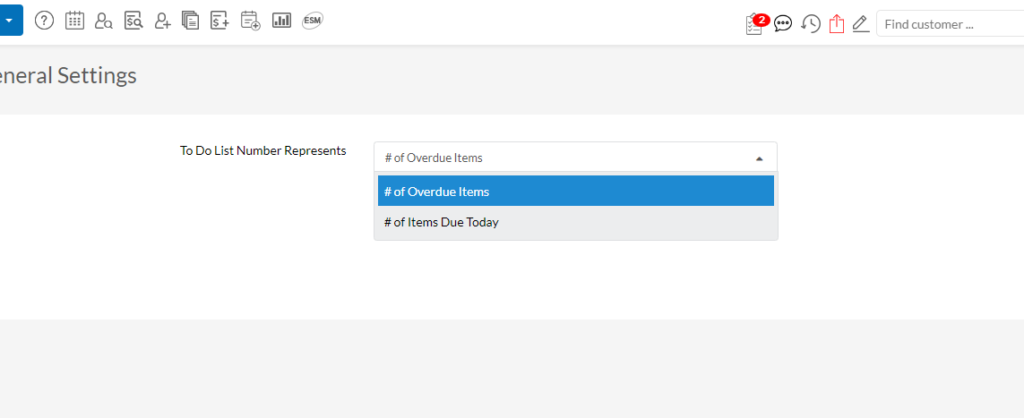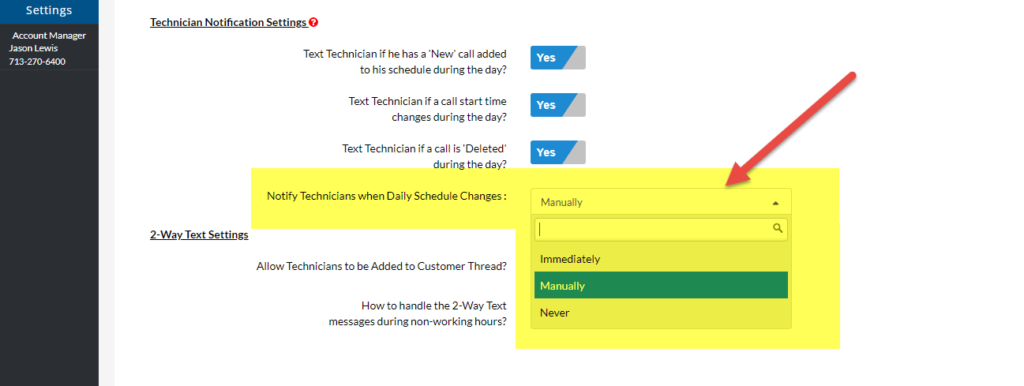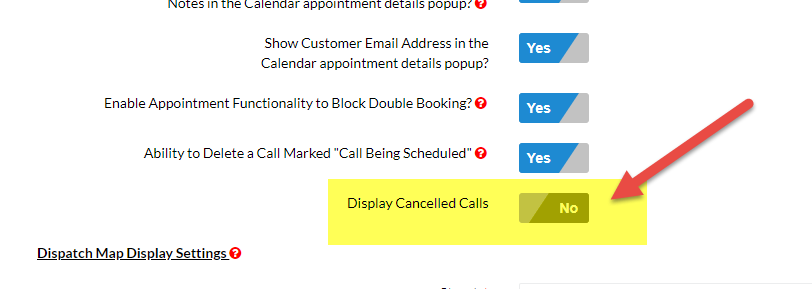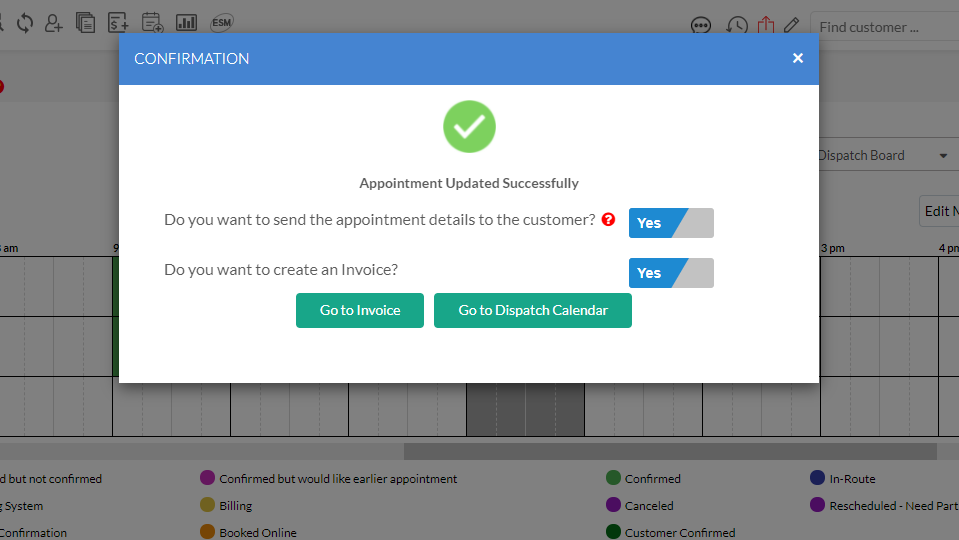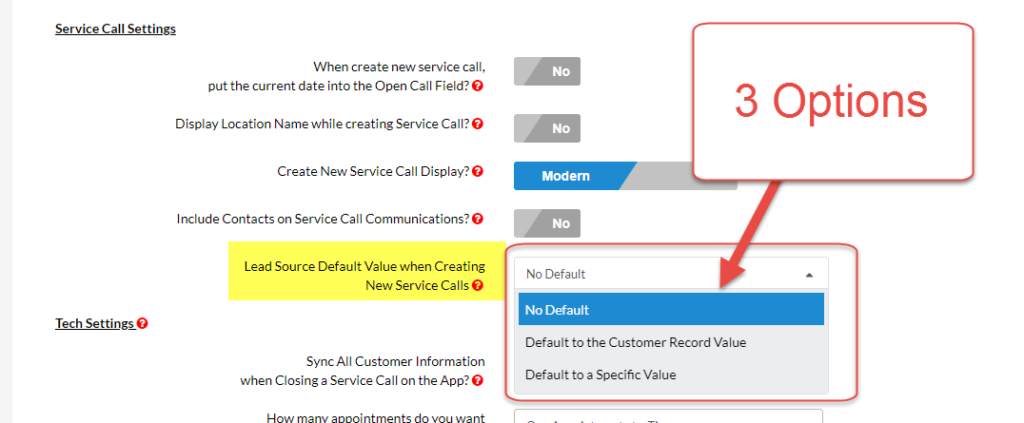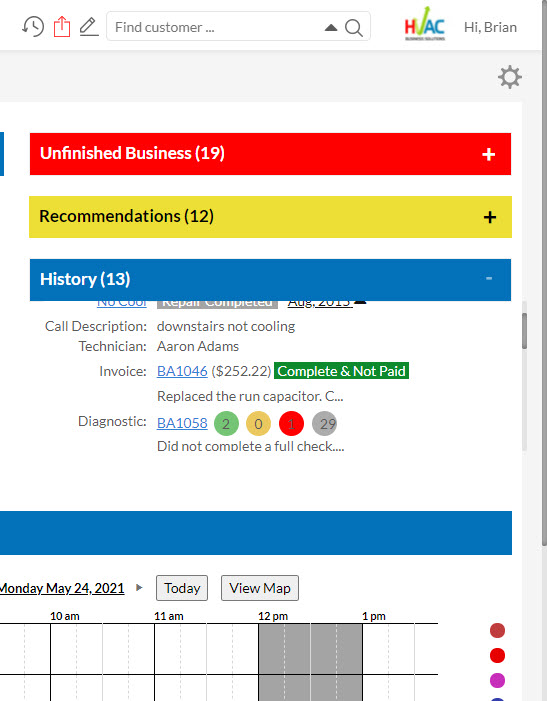Tuesday Tool Tip – Calendar Auto Sync
Calendar Auto Sync Setting: With Version 15.5 of the App, we released a Calendar Auto Sync setting. With this setting activated, the technician’s calendar on the app will automatically pull down new appointments in the background. The technician could be in another part of the app or not on his device at all, and the […]
Tuesday Tool Tip – Calendar Auto Sync Read More »