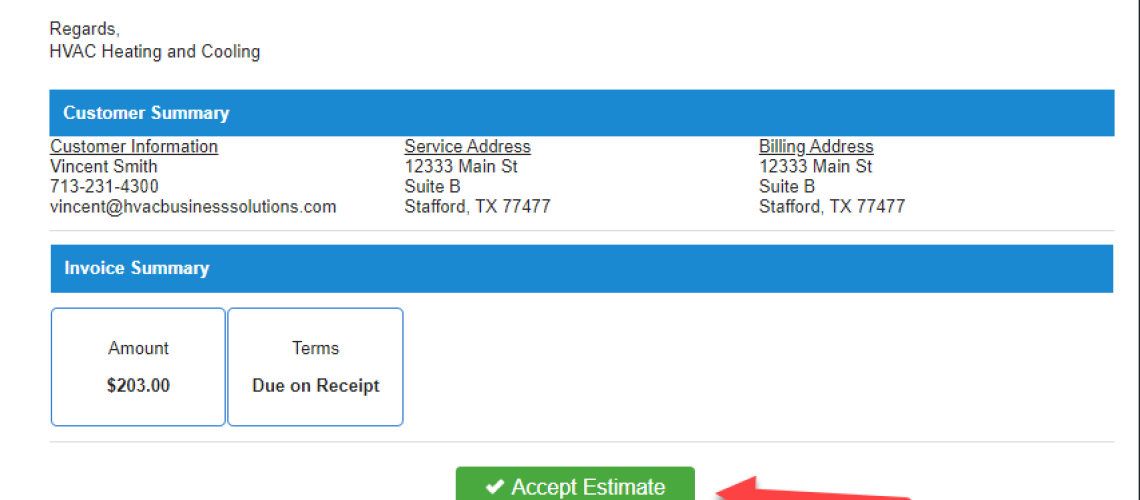Accept Invoice Button Setting:
Ever send out an “Estimate”, but notice the email says “Accept Invoice.” P3 has an Invoice Setting that allows companies to control this display.
As a reminder, P3 has a single document called an “Invoice”. The Invoice has four statuses – Not Authorized, Work Authorized, Complete and Not Paid and Complete and Paid.
When the “Invoice” is in a status of “Not Authorized” it represents work that has been offered, but has not been accepted by the Customer. As this can be confusing to give an “Invoice” to a customer when they haven’t accepted the work, P3 has a setting that allows your company to change the label to something else, like “Estimate” or “Proposal”.
Now, to keep the language consistent, we recommend using this P3 setting for the Accept button. By using the Invoice Setting, the Accept button becomes dynamic and is based on the label set by the company. Using the same examples above, with the Setting activated the Accept button now becomes “Accept Estimate” or “Accept Proposal.”
The Setting can be found on the General Invoice Settings page, in the Display Settings section. The setting is labeled “Is Accept Invoice Button Dynamic.” If the value is Yes, then the accept button will be based on the Invoice label. If the value is No, then accept button will display “Accept Invoice”.
Accept Invoice Button Setting
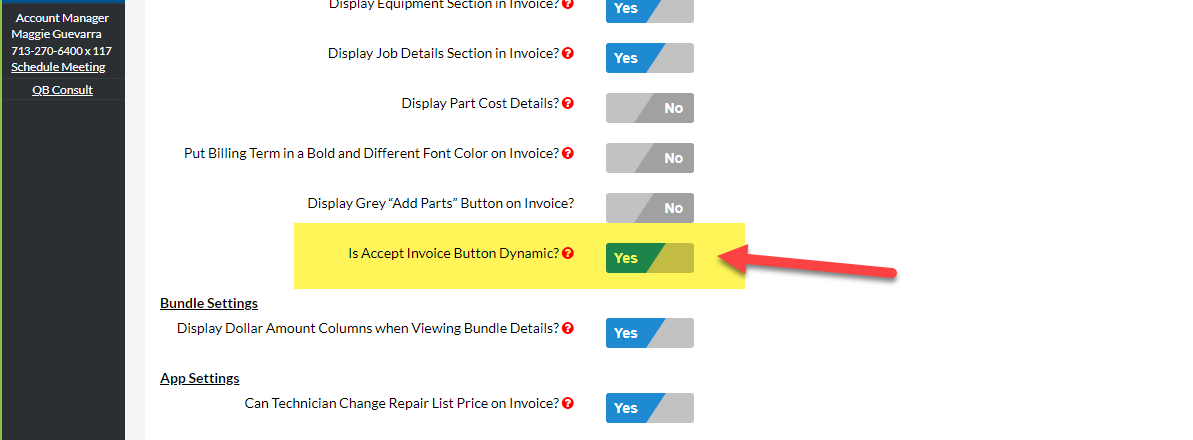
Without the Setting
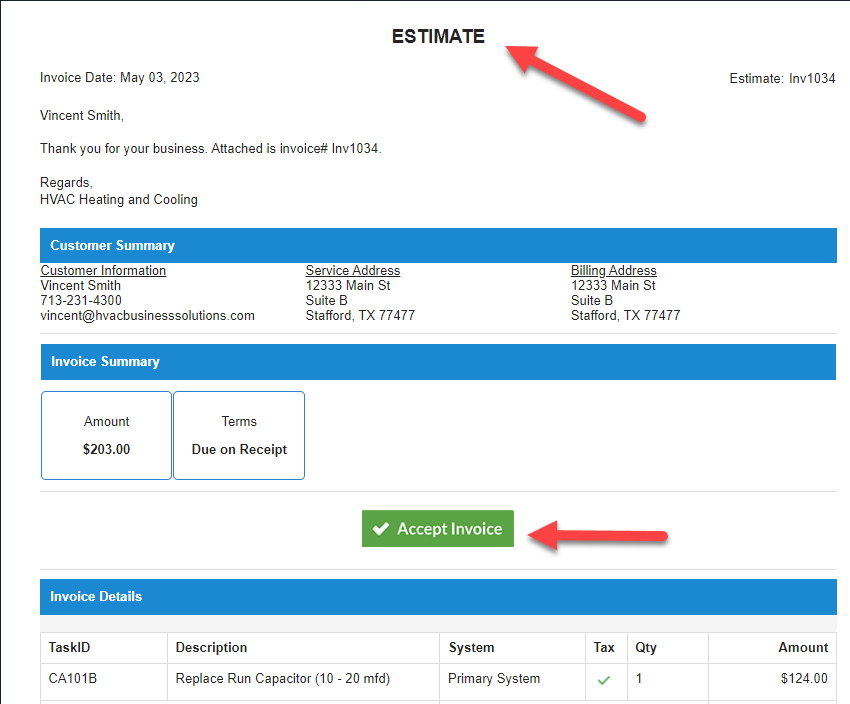
With the Setting
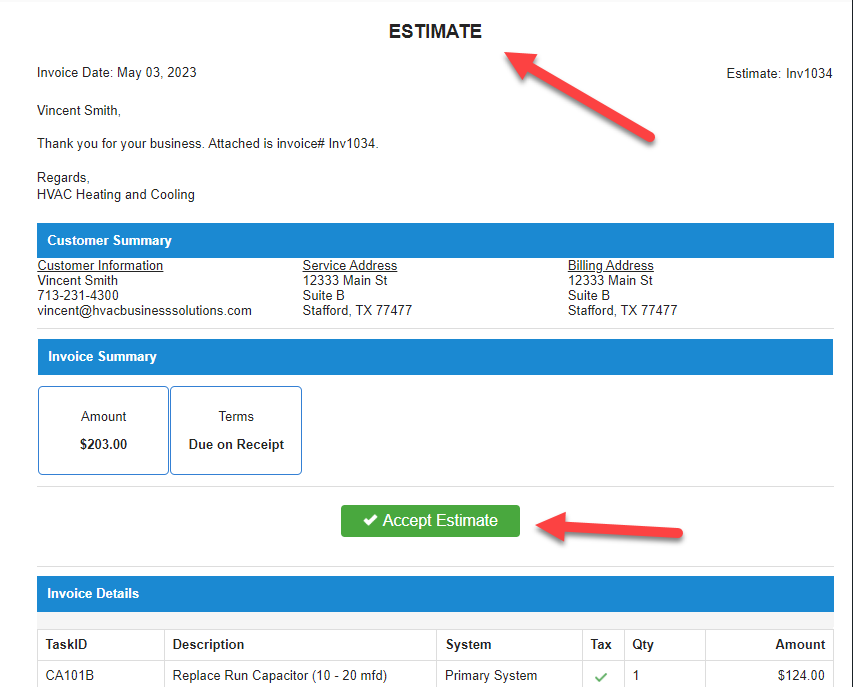
About P3 HVAC Software
We encourage you to review our site and learn about how we help HVAC Companies operate more efficiently. Please use this link to schedule a free demo of P3 HVAC Software. Lastly, be sure to check in weekly as we will post a new Tool Tip each Tuesday. Lastly, current users of P3 HVAC Software, please be sure to join our Private Facebook Group for great discussions with other HVAC Companies on how they are using the software for their HVAC business.