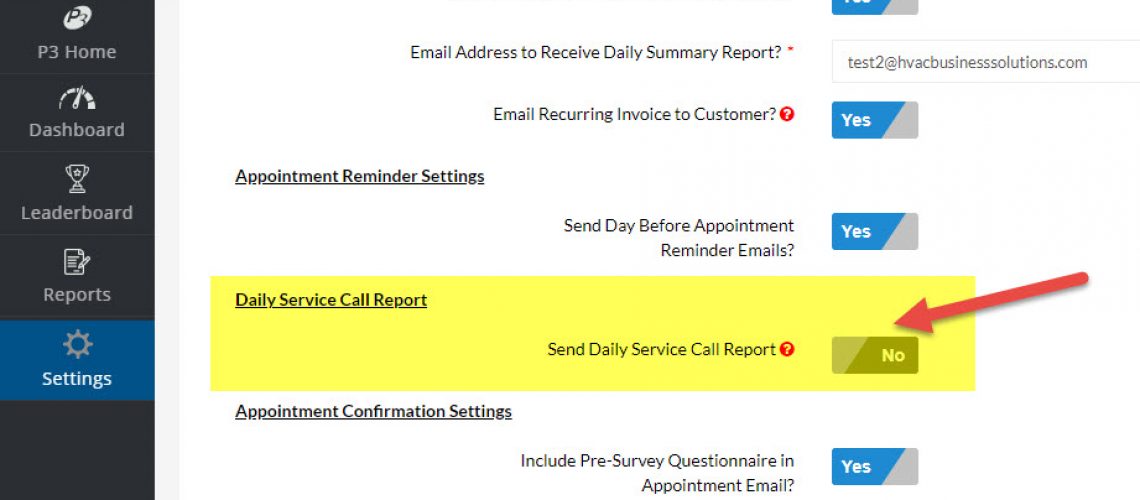HVAC Dispatching – Daily Service Call Report
There is a new setting in P3 that when activated, will email each morning a report with the service call details for the upcoming day.
The report is a simple excel spreadsheet that contains all of the service call details (arrival window, tech assigned, call type, description, etc) along with all of the customer details (name, address, phone, email, etc).
This report is a great way to have your calls outside of the system as backup or as a quick easy way to start your day without having to login to P3 to see the schedule.
Setting Activation
To activate the setting:
- From the Command Center, click on Settings
- Go to the Email/Text Communications Section
- Click on Email-SMS General Settings
- Go to the Daily Service Call Report section
- Change the value of “Send Daily Service Call Report” to “Yes”
Setting Options
Activate the setting and there will be 2 additional fields.
The first one is to determine how many day’s worth of calls are to be included in the report. The setting allows up to 7 days worth of calls. For example, if you choose 2 days worth of calls and the report is sent on Monday, the report will contain Monday’s and Tuesday’s calls.
The second question is who is to receive the email. This field is required, but it can be sent to multiple people – just place a comma in between each email address. For example, “[email protected], [email protected]”.
Find Setting Under the Email/SMS General Settings
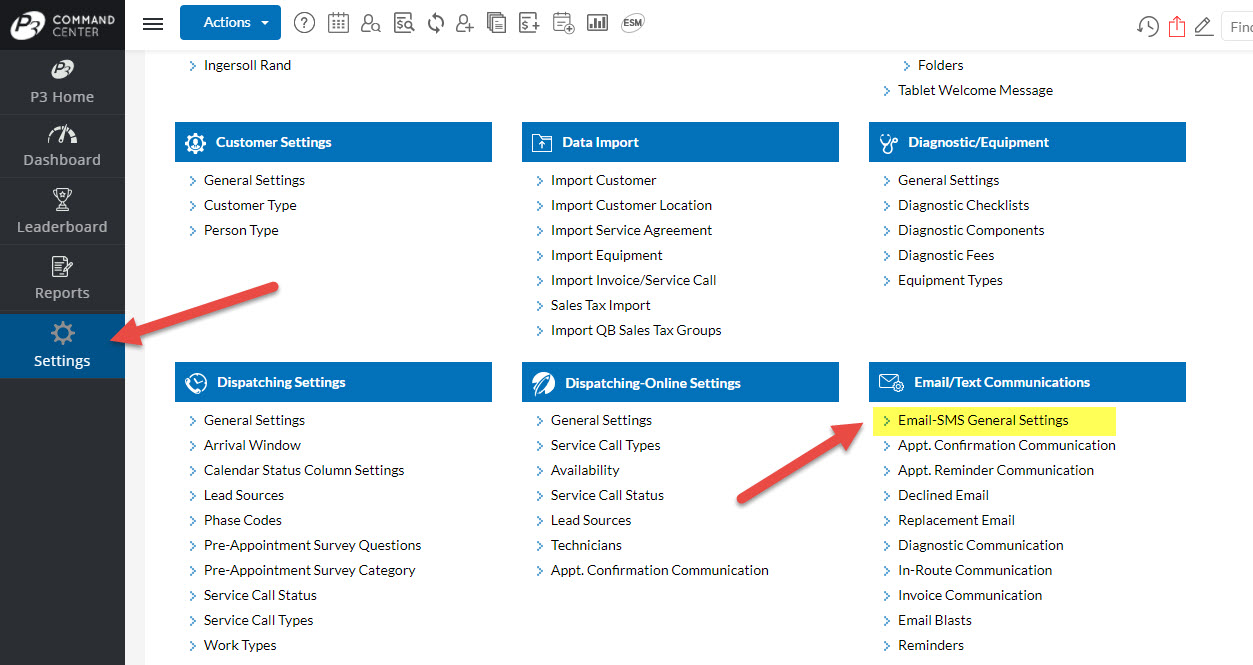
Click “Yes” to Activate the Daily Service Call Report
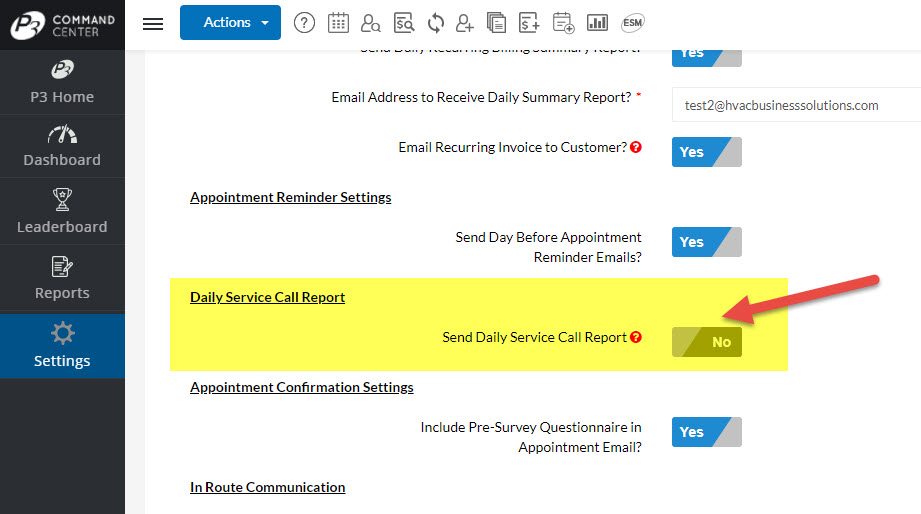
Select the Number of Days to be Included in the Report and Who Should Receive It
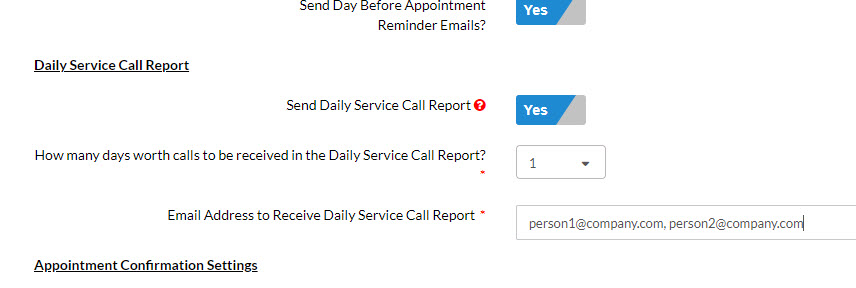
About P3 HVAC Software
We encourage you to review our site and learn about how we help HVAC Companies operate more efficiently. Please use this link to schedule a free demo of P3 HVAC Software. Lastly, be sure to check in weekly as we will post a new Tool Tip each Tuesday. Lastly, current users of P3 HVAC Software, please be sure to join our Private Facebook Group for great discussions with other HVAC Companies on how they are using the software for their HVAC business.