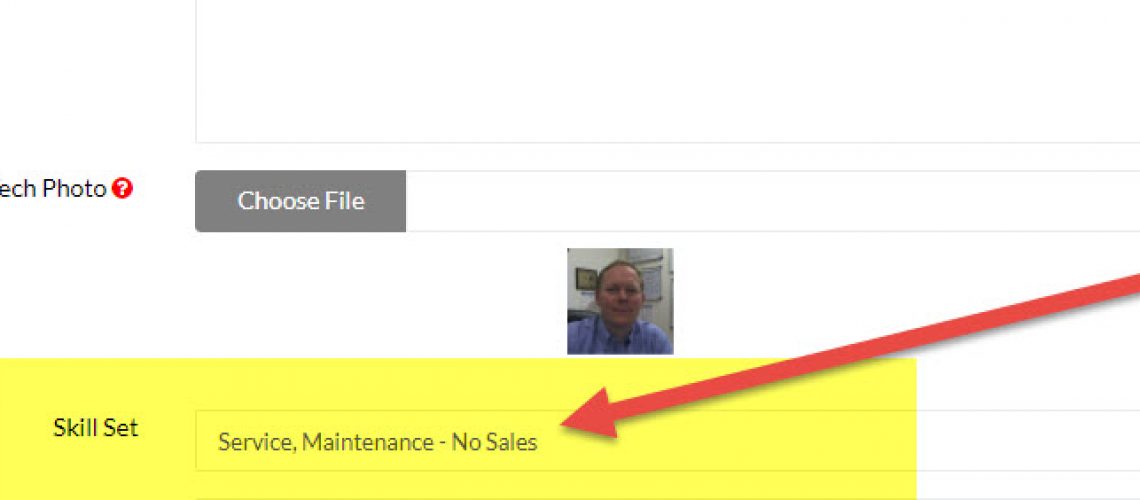HVAC Dispatching – Technician Skill Set
A great new feature in P3 is the ability to set the Technician’s Skill Set so that it is visible when booking a service call.
This feature is great for new dispatchers who are unfamiliar with their technician’s abilities. In addition, it helps with existing dispatchers by providing immediate visibility to lesser known skills or the prioritization set of technicians by management.
How to Add A Skill Set
- From the Command Center, click on Settings
- Go to the Users section
- Click on the Technicians link
- Click to edit the Technician
- Skill Set Field is under the Tech Photo field
- Provide the appropriate skill set
- Save
Where is the Skill Set Displayed to the Dispatcher?
Once the skill set has been entered, the skills are displayed below the Technician’s Name in the Calendar when booking a new service call. Notice the skill set is italicized to stand out separately from the name of the technician.
Add Technician Skill Set
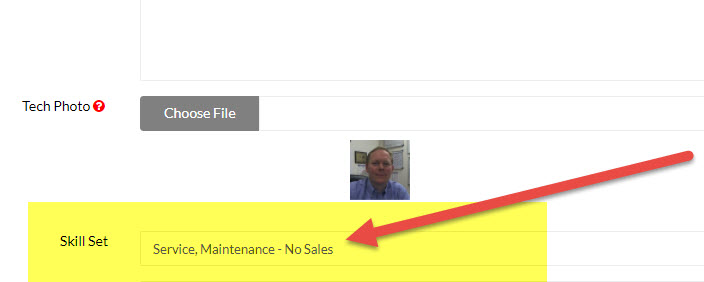
Skill Set Displayed in Calendar
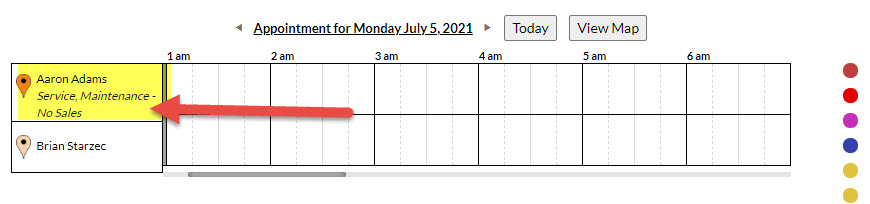
About P3 HVAC Software
We encourage you to review our site and learn about how we help HVAC Companies operate more efficiently. Please use this link to schedule a free demo of P3 HVAC Software. Lastly, be sure to check in weekly as we will post a new Tool Tip each Tuesday. Lastly, current users of P3 HVAC Software, please be sure to join our Private Facebook Group for great discussions with other HVAC Companies on how they are using the software for their HVAC business.