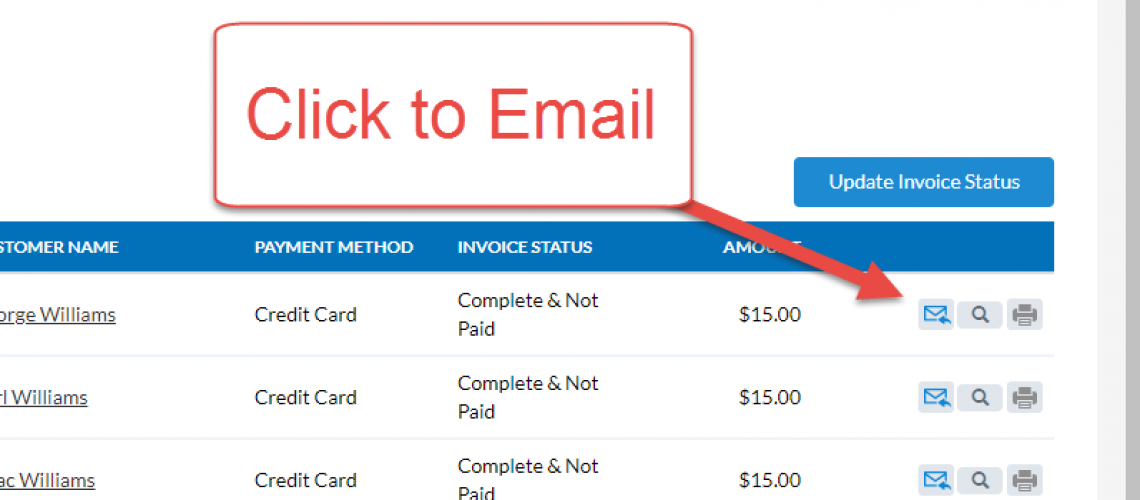Email Invoice from Invoice Report
We recently added the ability to email an invoice from the primary Invoice Report.
Go to the Invoice Report.
Search for your desired Invoice(s), for example, find all invoices that are Complete and Not Paid. Now, in addition to getting a list of the outstanding invoices, you can email the invoice to the customer using the Email icon.
Once the email icon is clicked, the same popup as on the customer record will appear.
The email addresses of the customer will be populated and the default invoice message will appear. This is the opportunity to customize the outgoing message and attach any files that are needed before sending.
Emails from the Invoice Report must be sent one at a time.
Invoice Report – Email Icon
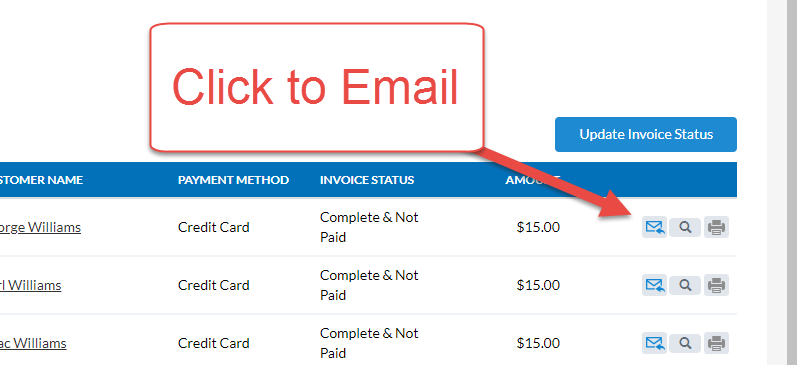
Customer Email Addresses and Default Invoice Message will Appear
Customize as Needed and then Send
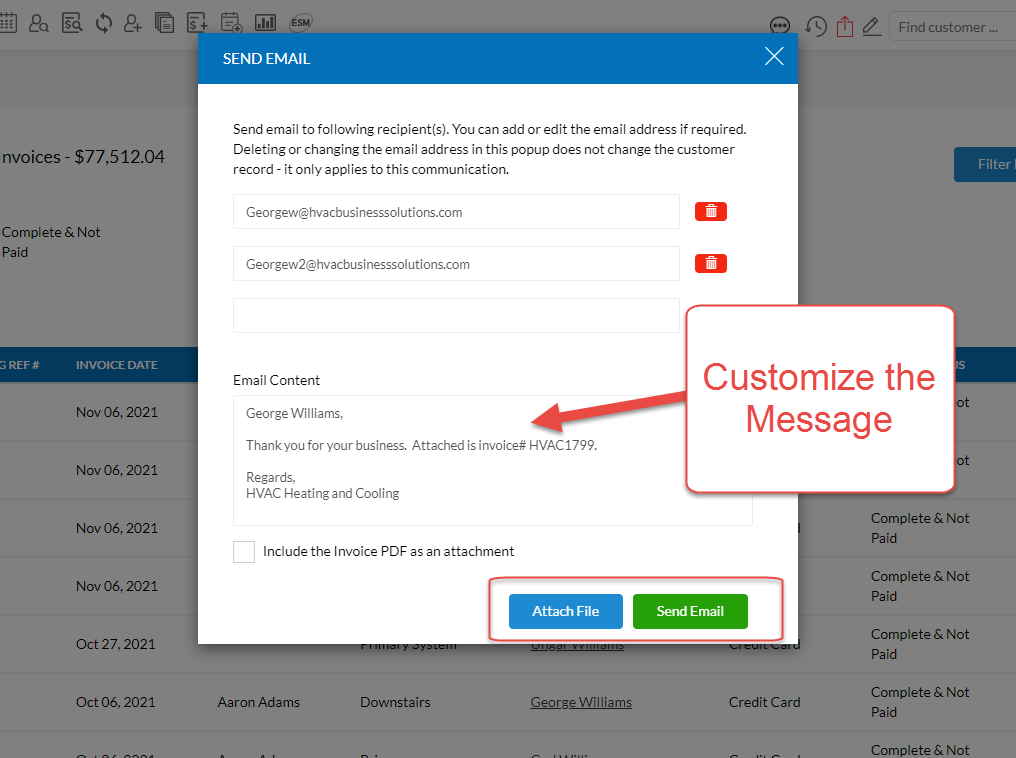
About P3 HVAC Software
We encourage you to review our site and learn about how we help HVAC Companies operate more efficiently. Please use this link to schedule a free demo of P3 HVAC Software. Lastly, be sure to check in weekly as we will post a new Tool Tip each Tuesday. Lastly, current users of P3 HVAC Software, please be sure to join our Private Facebook Group for great discussions with other HVAC Companies on how they are using the software for their HVAC business.