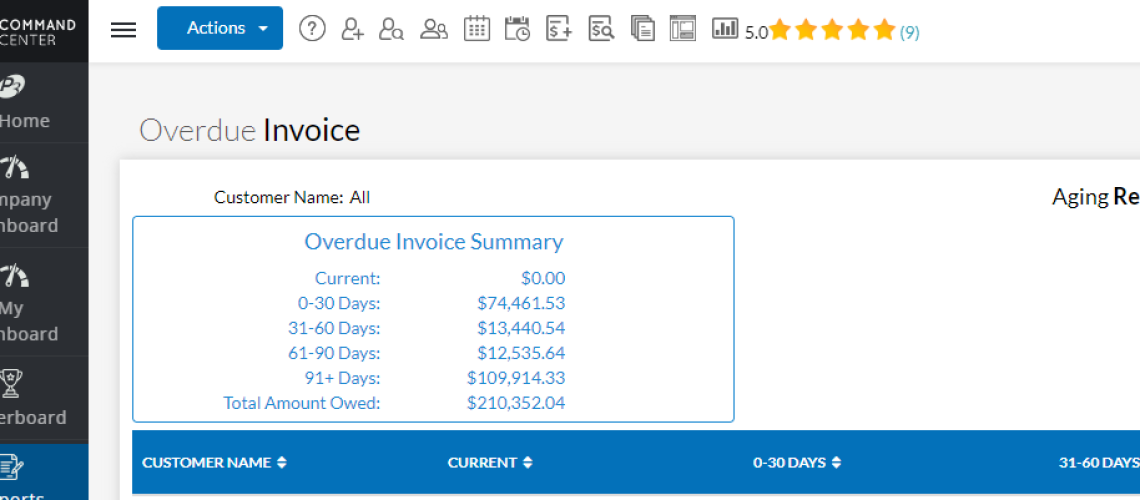Overdue Invoice Report Updates:
Over the weekend we made some updates to the Overdue Invoice Report.
Specifically, there were 3 updates:
- Ability to Search by Customer
- Displaying the Total Amount Overdue across all Invoices
- Displaying Page Totals
Overdue Invoice Report – Search by Customer
If there are many outstanding invoices, it is now easier to find the amount owed by a particular customer by simply searching on their name. Here the report will display the customers that match the search criteria. To find a customer:
- Click the Edit Criteria button
- Enter Customer Name
- Click Update Report
To clear the search, click the Edit Criteria button, remove the customer name and click the Update Report button.
Overdue Invoice Report – Overdue Summary
The top of each page of the report now displays the total amount overdue across all invoices. This makes it easier to see how big an issue collections might be for your company.
As a reminder it is best practice is to collect out in the field when the call is completed, especially on the residential side. With P3’s credit card processing partners it is easy to collect credit card payments out in the field. In addition, invoices can be sent electronically and customers can pay online.
Overdue Invoice Report – Total Amount Due
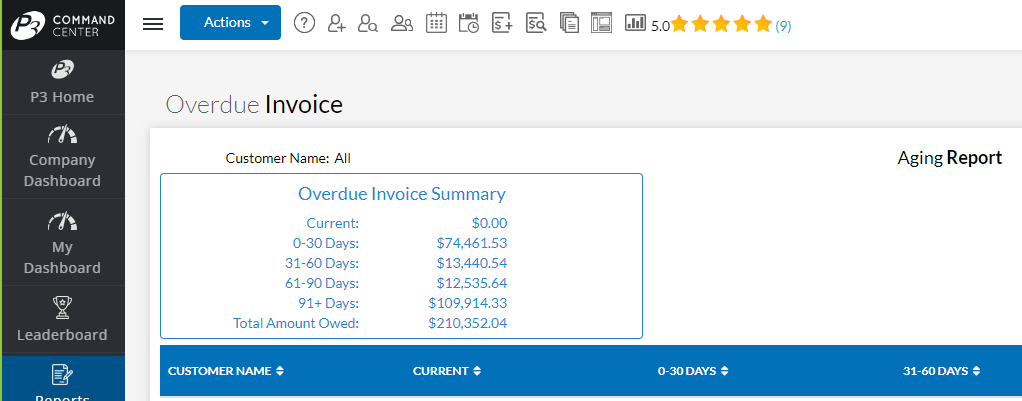
Where to Search by Customer Name
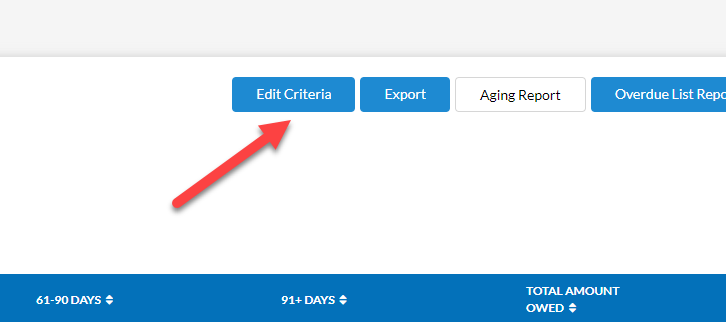
Customer Search Box
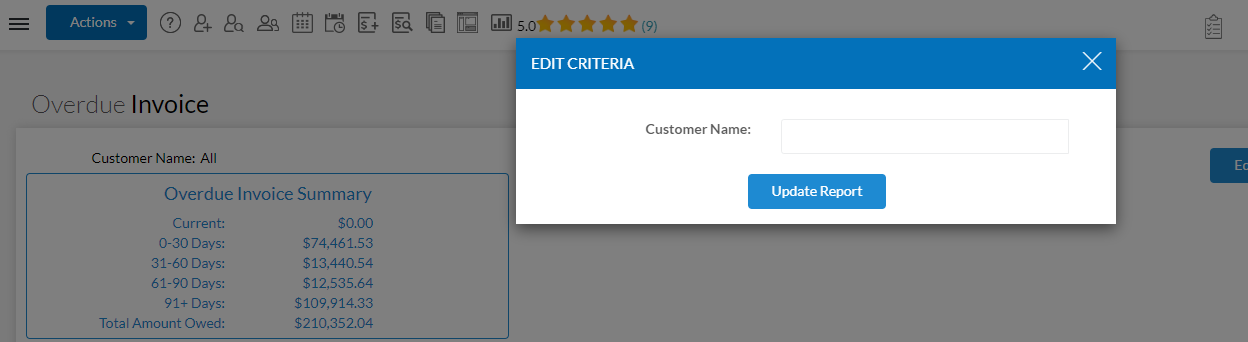
Search Results
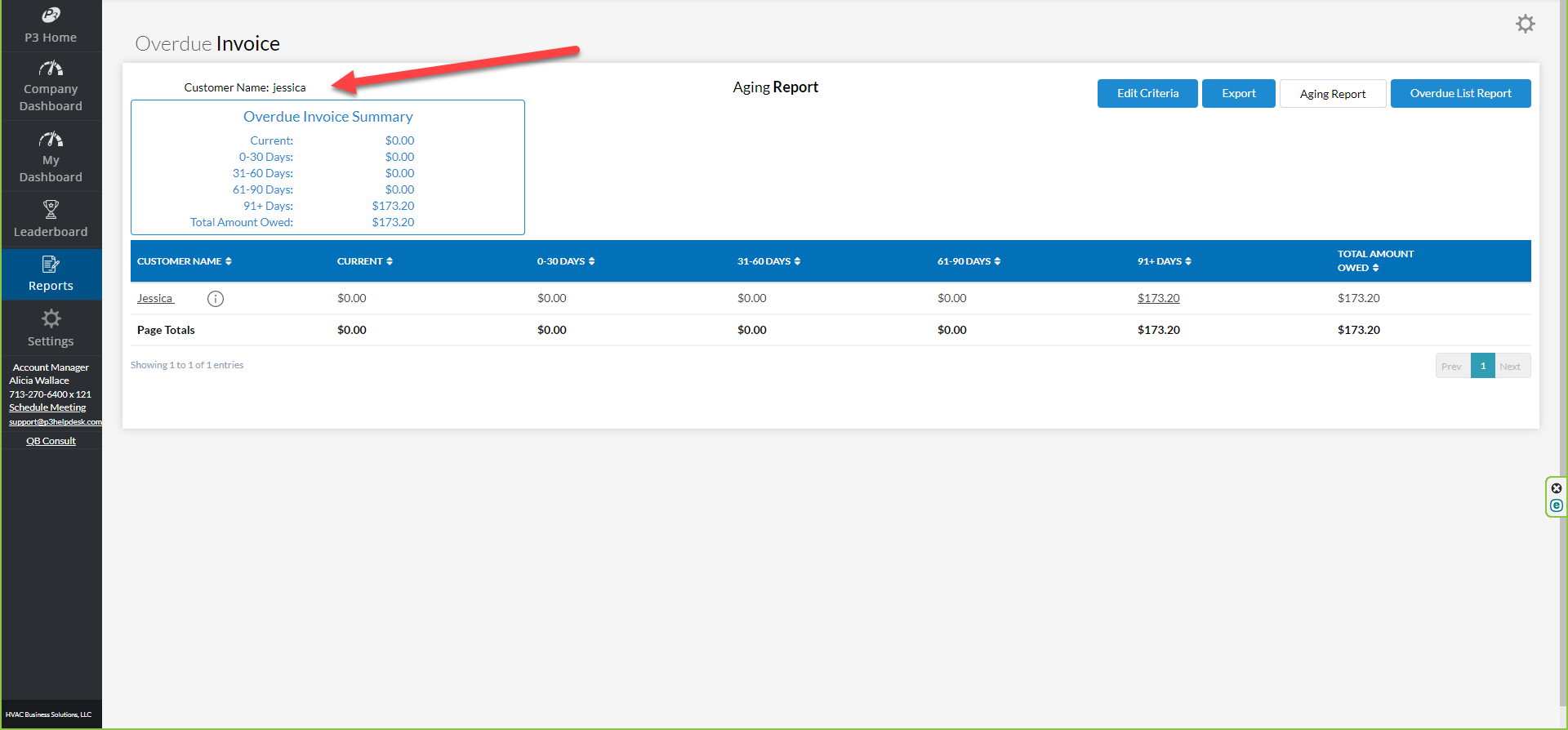
About P3 HVAC Software
We encourage you to review our site and learn about how we help HVAC Companies operate more efficiently. Please use this link to schedule a free demo of P3 HVAC Software. Lastly, be sure to check in weekly as we will post a new Tool Tip each Tuesday. Lastly, current users of P3 HVAC Software, please be sure to join our Private Facebook Group for great discussions with other HVAC Companies on how they are using the software for their HVAC business.