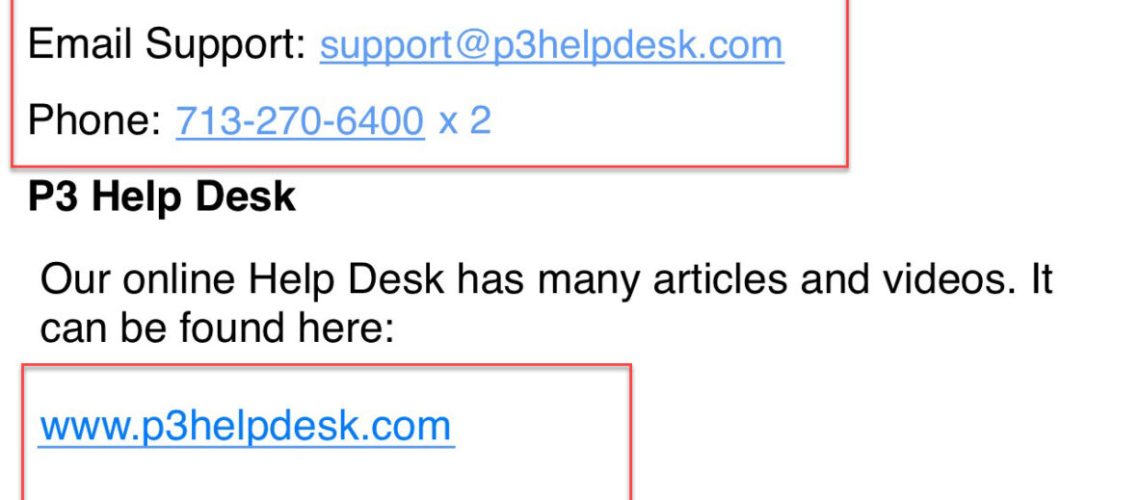How to Find Account Manager Info:
Techs, if you are on the app and you ever need help or have a question, your account manager’s contact information is just a click away. From the tablet app, on the left hand menu is a Help option. On the phone app, go to the Home Page and scroll to the bottom of the menu options to see the Help option.
In both cases, you will receive your account manager’s:
- Name
- Phone Number and Extension
- Link to Schedule an Appointment
- Support Email Address
- Link to the Help Desk
In a survey with technicians we found that most were unaware that this information was available so we wanted to share this tip.
Tablet Help Icon
![]()
Table Account Manager Info
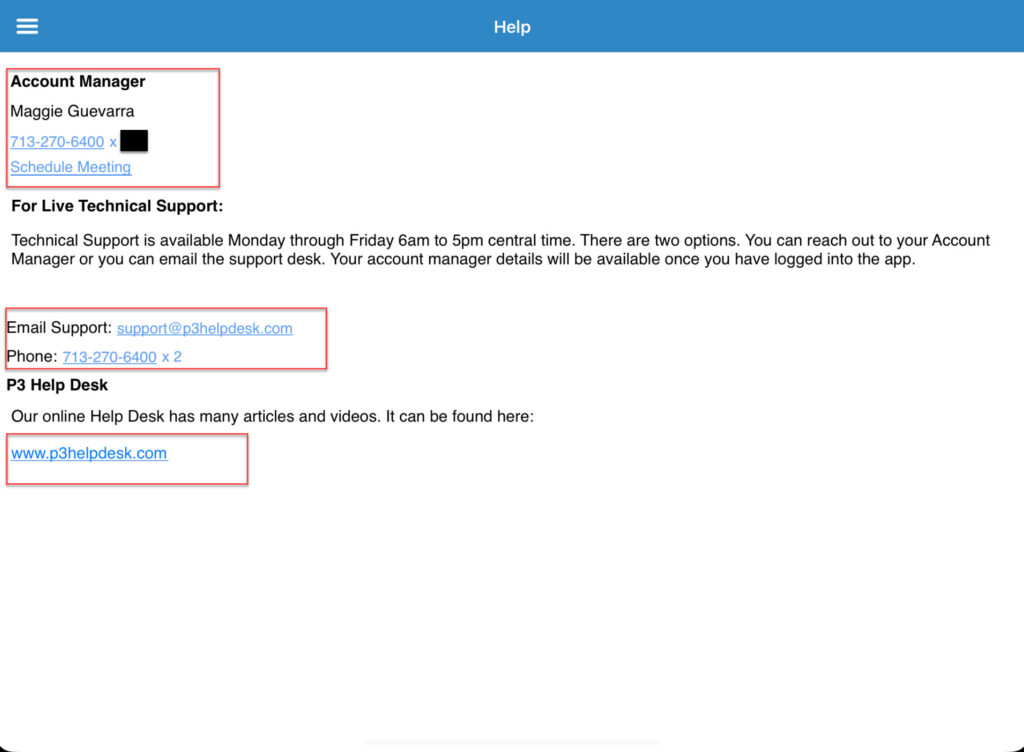
Phone Help Icon
![]()
Phone Account Manager Info
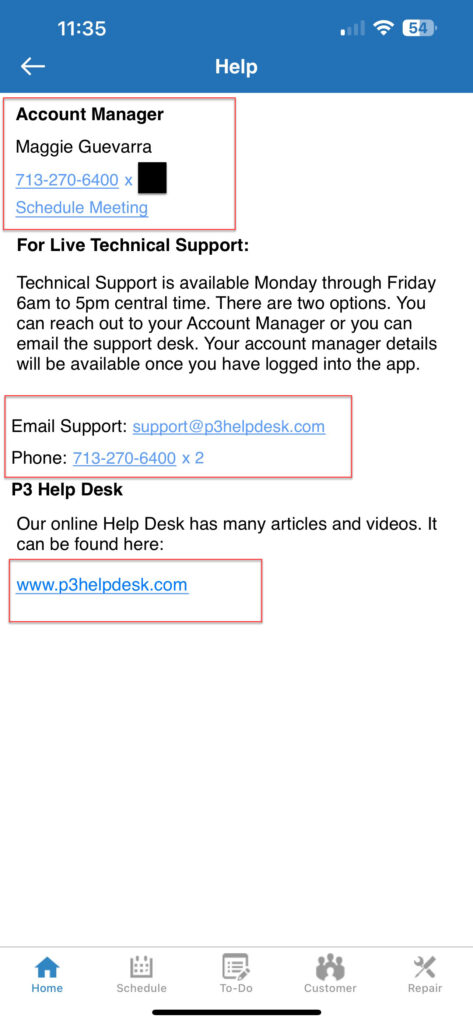
About P3 HVAC Software
We encourage you to review our site and learn about how we help HVAC Companies operate more efficiently. Please use this link to schedule a free demo of P3 HVAC Software. Lastly, be sure to check in weekly as we will post a new Tool Tip each Tuesday. Lastly, current users of P3 HVAC Software, please be sure to join our Private Facebook Group for great discussions with other HVAC Companies on how they are using the software for their HVAC business.