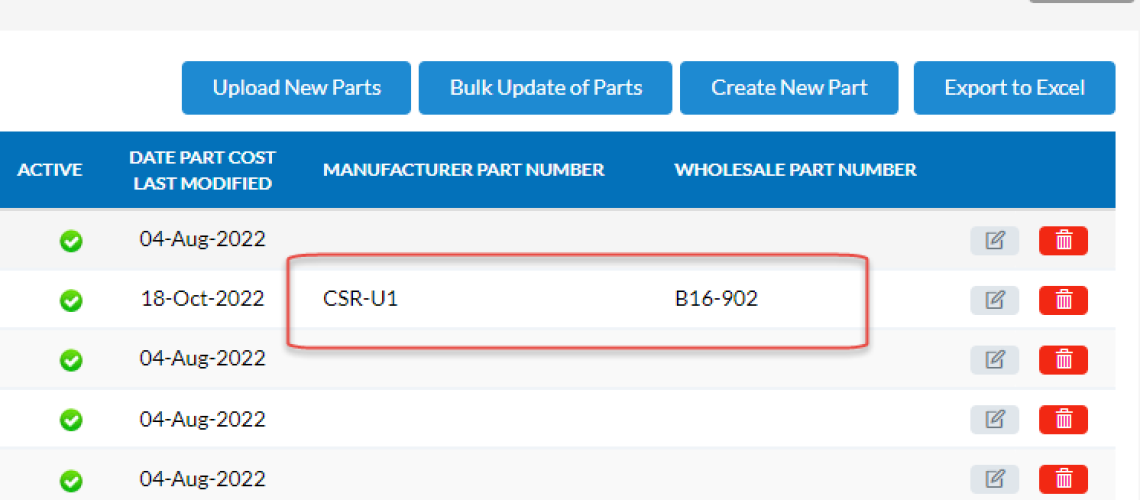Part Numbers
P3 has two fields on the Part record to capture Part Numbers.
The first field is the Manufacturer Part Number. The second field is the Wholesale Part Number.
Both of these Part Numbers can be added from the Parts List:
- From the Command Center, click on Settings
- Under the Flat Rate section, click on Parts
From here you can search to find the desired part and then click the Edit button to add the appropriate number.
The Part Numbers are internal only. They are not displayed on the invoice. They are there to provide a reference for the cost that is being provided to the Part as it is very common to pick up parts at more than one supply house.
Example Part Numbers
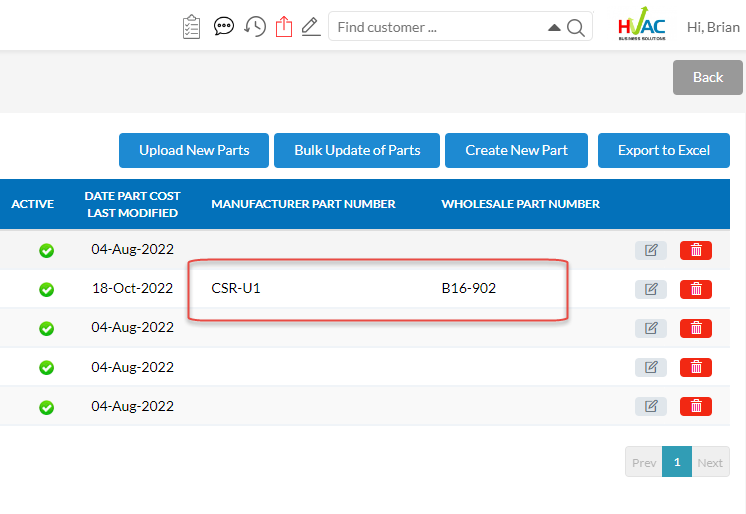
About P3 HVAC Software
We encourage you to review our site and learn about how we help HVAC Companies operate more efficiently. Please use this link to schedule a free demo of P3 HVAC Software. Lastly, be sure to check in weekly as we will post a new Tool Tip each Tuesday. Lastly, current users of P3 HVAC Software, please be sure to join our Private Facebook Group for great discussions with other HVAC Companies on how they are using the software for their HVAC business.