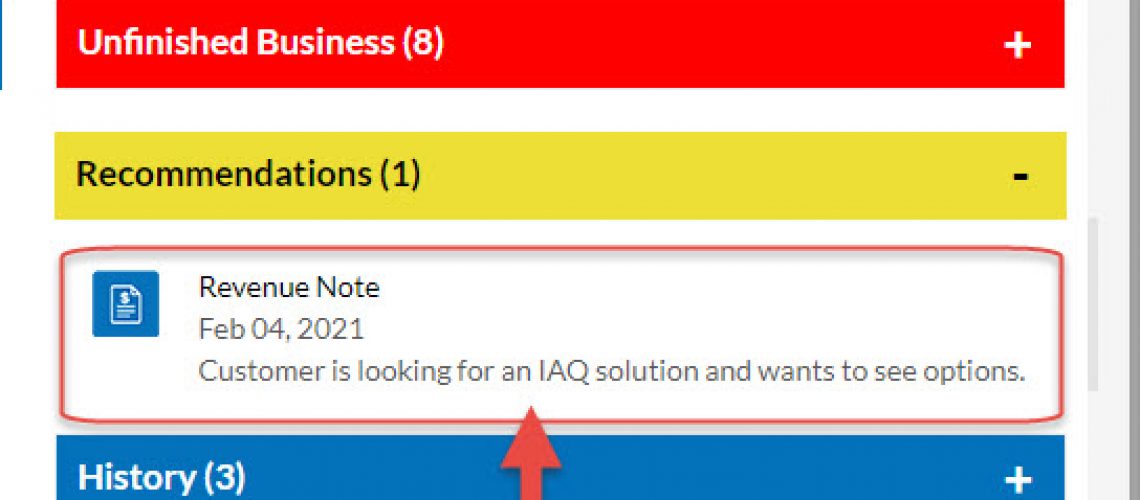HVAC Dispatching – Revenue Note
The Revenue Note is another excellent tool for dispatching.
Often times, there are specific recommendations made by a technician or comments made by the customer that represent a need for a product or service.
Since these are revenue opportunities, we created a way to flag these notes separately so they standout.
How to Create a Revenue Note
From the Customer Record in the Command Center, go to the Notes table. Here, next to each note, you will see a dollar sign icon.
Simply click the icon and the dollar sign will turn green. At this point, the note is flagged as a Revenue Note.
Now, when a new service call is created for this customer, the Note will appear in the Recommendations section.
When the Note is no longer considered a revenue opportunity – for example the customer purchased the recommended product – then return to the Customer Record and click the dollar sign icon again. This will deactivate the Revenue flag.
Located on Customer Record -> Customer Notes
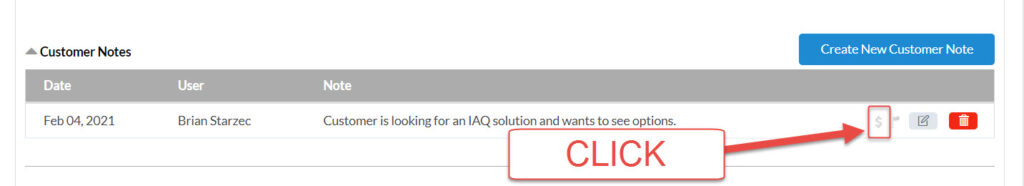
When Green, the Note is now a “Revenue Note”
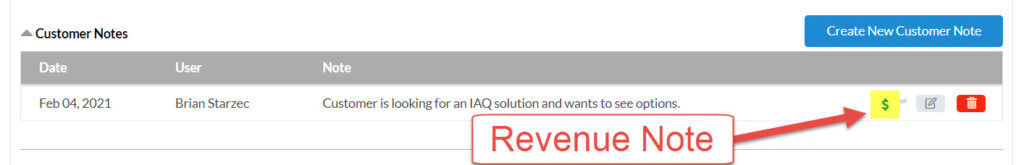
Revenue Notes Display in the Recommendations Section when Creating a New Service Call
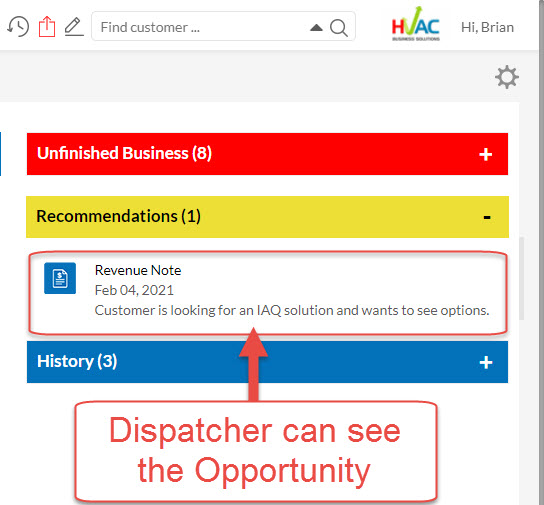
About P3 HVAC Software
We encourage you to review our site and learn about how we help HVAC Companies operate more efficiently. Please use this link to schedule a free demo of P3 HVAC Software. Lastly, be sure to check in weekly as we will post a new Tool Tip each Tuesday. Lastly, current users of P3 HVAC Software, please be sure to join our Private Facebook Group for great discussions with other HVAC Companies on how they are using the software for their HVAC business.