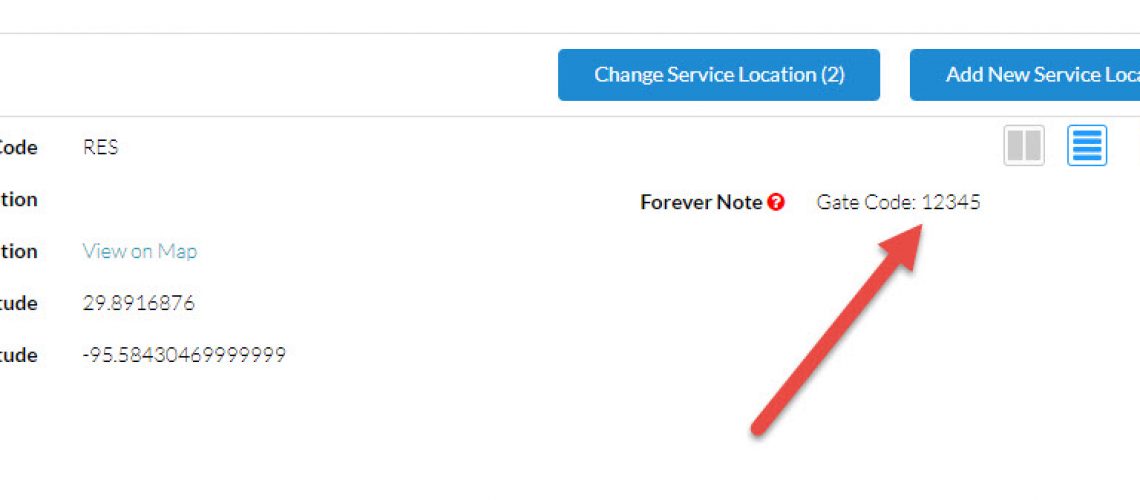HVAC Dispatching – Forever Note
The Forever Note is an excellent communication short cut for dispatching.
Often times, there is specific information that needs to be passed to the Technician for a given Customer. For example, a gate code, special circumstances or preferences.
In this situation, the Forever Note should be used.
When information is entered into the field, it is automatically copied into the Technician Notes section when a new Service Call is created. This saves time as there is no additional work for the dispatcher. In addition, the Technician is flagged when they receive the call so this information is highlighted and top-of-mind.
Where to Set the Note
The Forever Note is Located in the Service Location of the Customer Record. Please note that each Service Location has its own note and only the note for the Service Call’s location will be applied.
Customer Record – Service Location Section
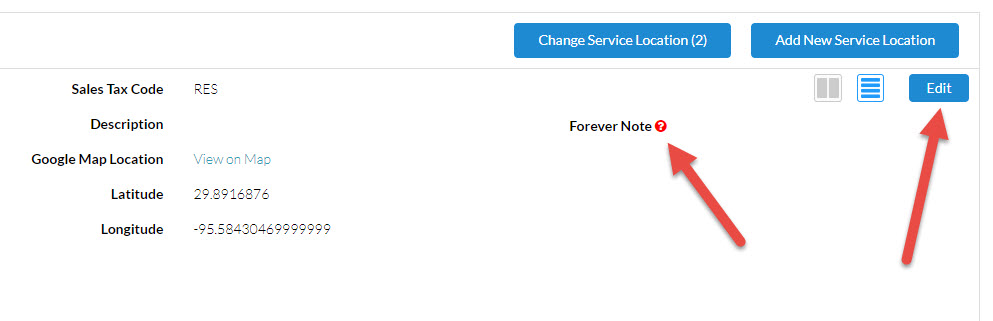
Add or Edit the Note
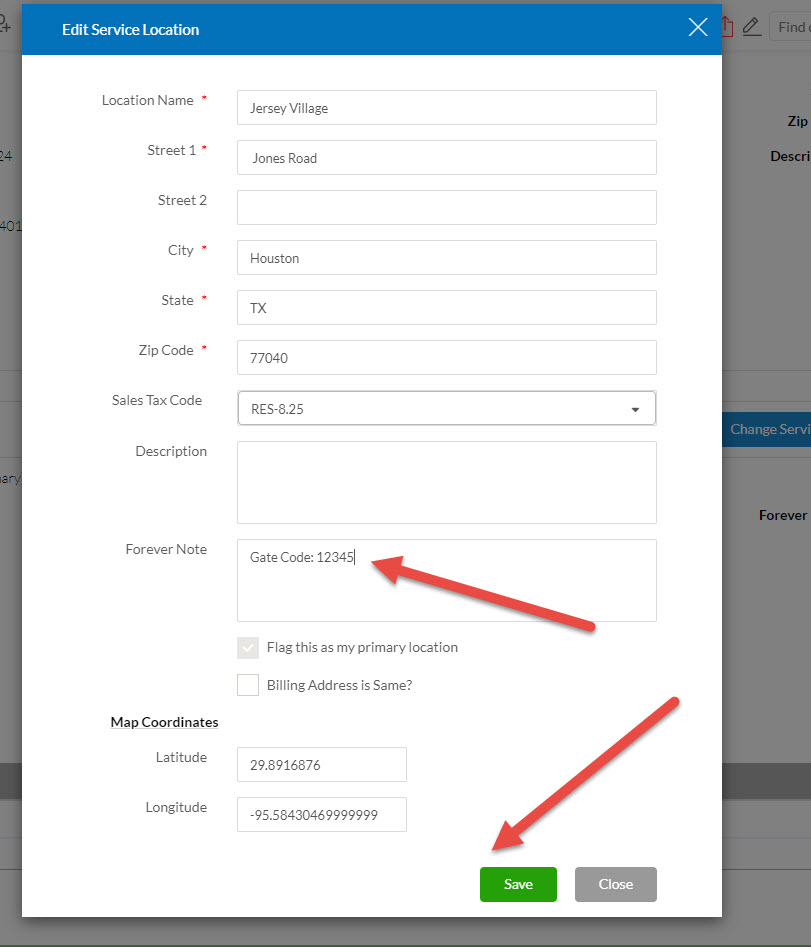
How Displayed when Saved
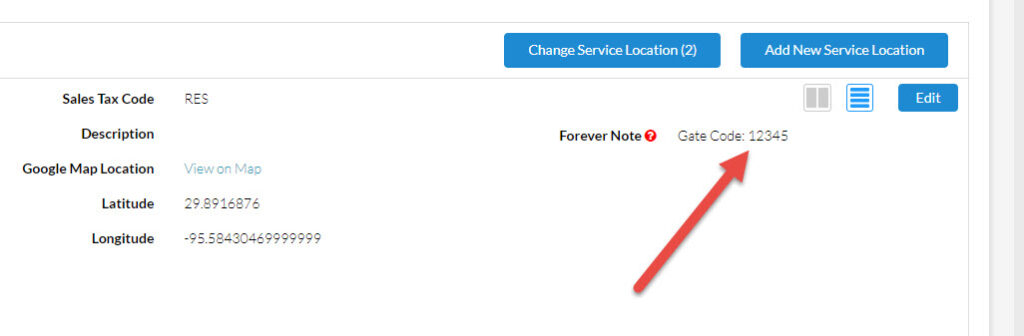
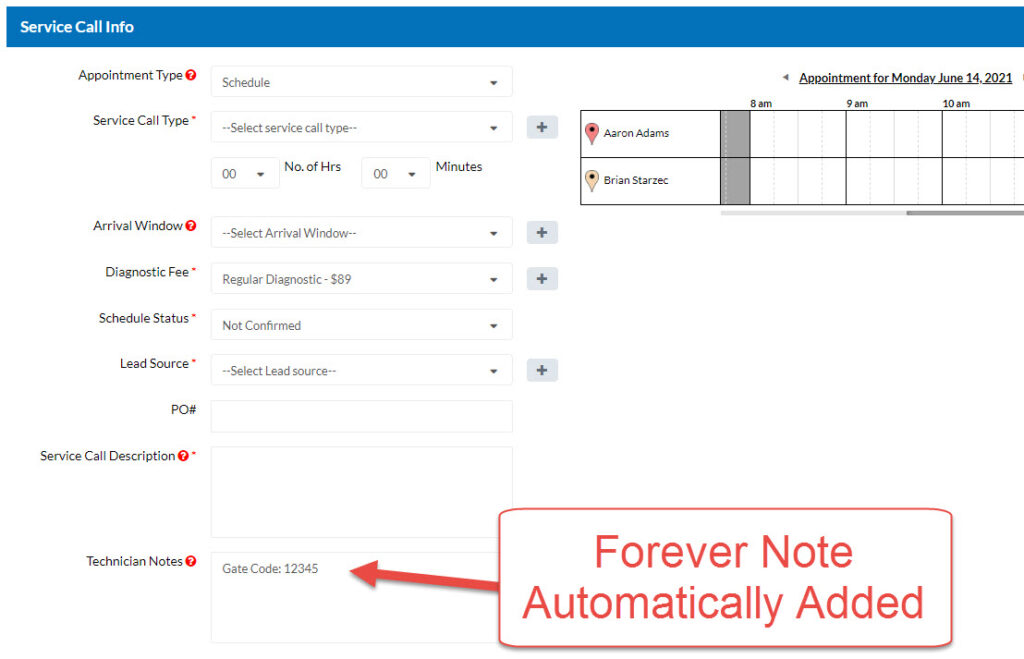
About P3 HVAC Software
We encourage you to review our site and learn about how we help HVAC Companies operate more efficiently. Please use this link to schedule a free demo of P3 HVAC Software. Lastly, be sure to check in weekly as we will post a new Tool Tip each Tuesday. Lastly, current users of P3 HVAC Software, please be sure to join our Private Facebook Group for great discussions with other HVAC Companies on how they are using the software for their HVAC business.