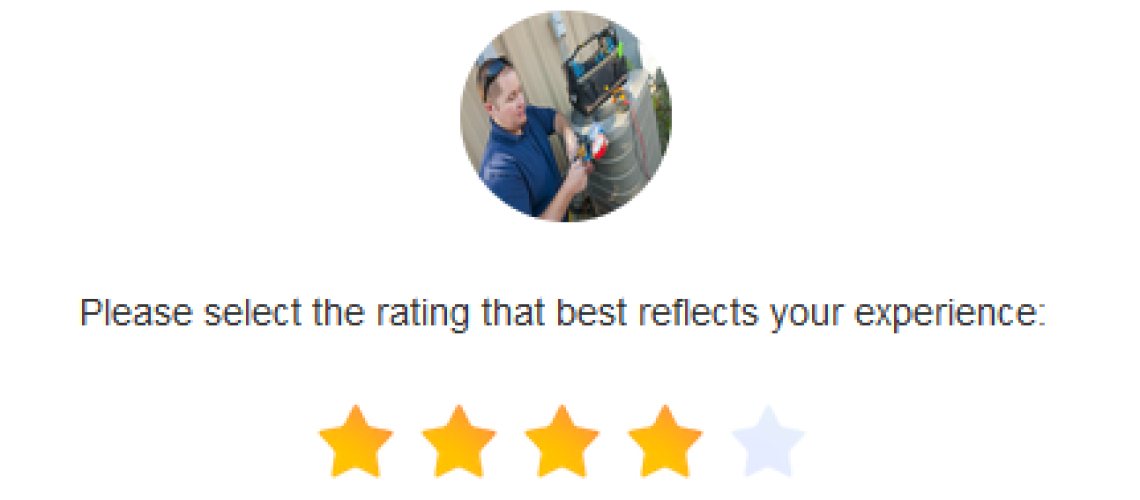Review Module:
With Version 16.0 of the software, P3 has released its Reviews Module.
Companies now have multiple ways to request reviews within the software in addition to the ability to customize how the request for the review appears. The requests and reviews are tracked in the software allowing companies to see their top performing technicians and dispatchers.
Overall, the module is very robust and contains the following features:
- Ability to request Reviews automatically and manually
- Ability to customize the Review requests
- Personalize the Review request to the customer’s experience
- Track Review Requests
- Track top performing Techs and Dispatchers
- Integration with company website
Review Concepts
Before we get into the details, let’s discuss a few new concepts.
- Review – the feedback provided by your Customer. The feedback consists of a Star Rating, scale 1 to 5, and optional comments. This is also reviewed to as an Internal Review as the feedback stays within P3.
- Review Capture Form – the actual form on which the Customer will provide the Review. This is a P3 form, branded to your company and customizable per company.
- Review Request – the act of asking your Customer for a Review. There are 5 ways to request a Review. The Review Request can either be an email, text or both. Each company can customize the Review Request. The Review Request will contain a Review Request Link that will direct the Customer to the Review Capture Form.
- Template – the structure to define the Email and Text request. Each company will have a default Review Template that can be customized.
Review Process
Overall there are 5 ways to request a Review. They include:
- Automatically upon completion of an invoice (app or command center)
- Automatically upon completion of a service call (app or command center)
- Prompt when invoice is completed (app or command center)
- Prompt when service call is completed (app or command center)
- Manually
The Review Request is an email or text communication that is sent to the Customer. This communication can be completely customized as well as personalized to the customer’s experience. The communication can include details about the visit including:
- Appointment Date
- Technician Name
- Technician Photo
- Service Location
Once the Customer receives the request, he will click on either the stars or a link embedded within the communication. Both will take the Customer to a Review Capture page. Here, the Customer confirms the rating (1 to 5 stars) and provides an optional comment.
After the Review is sent, the software updates in real time. In addition, if so desired, the software sends an internal notification email that a review has been received.
Review Reports
Once the Review is in P3, there are many reports available to track the data, including:
- Dashboard Reports
- Internal Reviews Report
- Tech Comparison Report
- Dispatcher Comparison Report
Review Module Settings
The module comes with many settings to best fit the functionality to your daily workflow. The settings include,
- Display Reviews in Invoice – ability to request Reviews in the Invoice
- Linking to Google/Facebook
- Set Tags
Please note, the Review Module is activated for all dealers initially.
Website Integration
Lastly, there are 2 integrations available with your company’s website:
- Post Internal Reviews to Website
- Capture Internal Reviews from Website
This allows companies to collect reviews from their main website as well as post reviews received from within P3 to their website.
Review Summary and Review Totals in Tool Bar
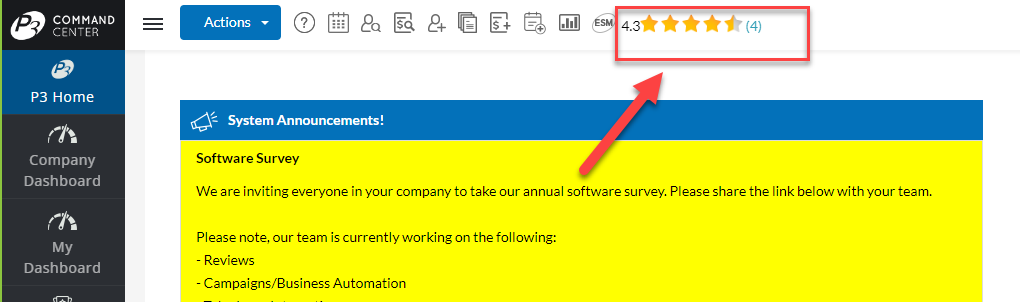
Review Request Example
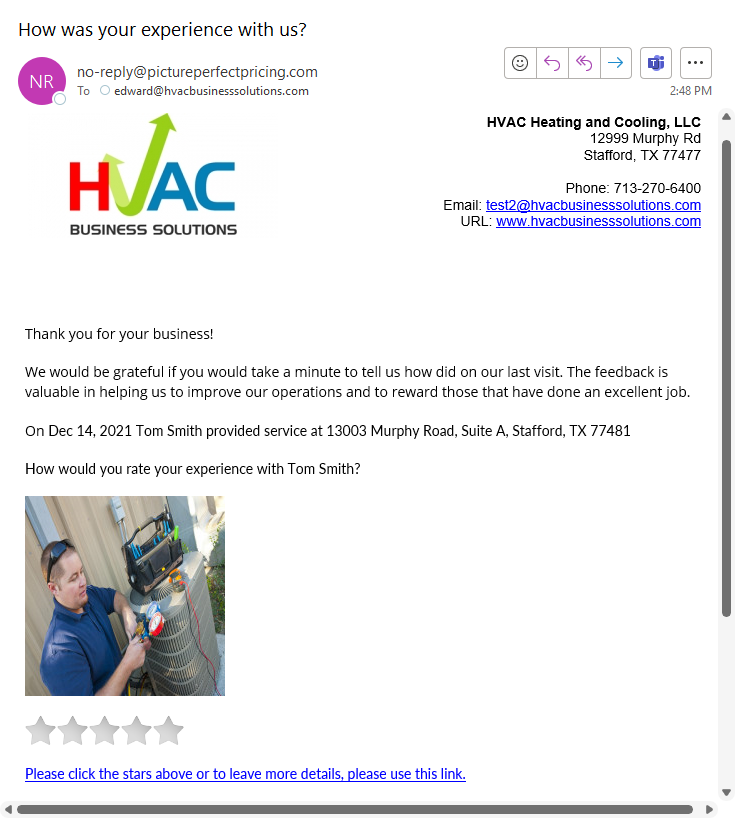
Example Review Form
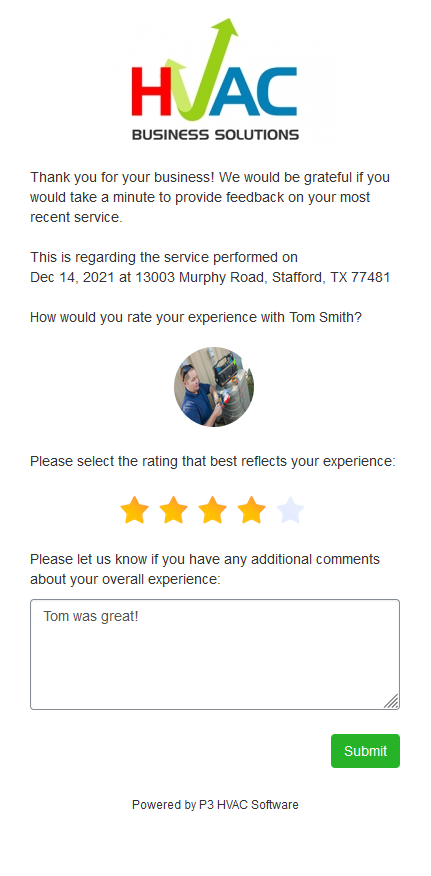
Dashboard Reports
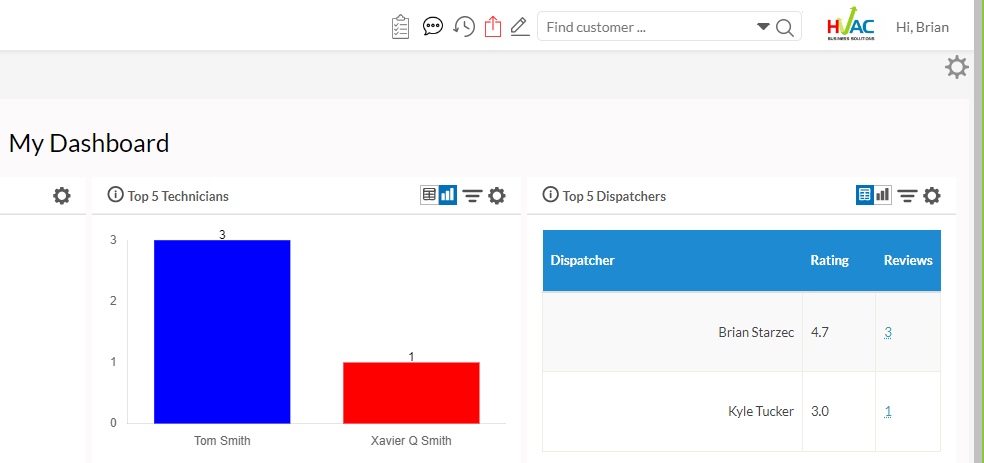
About P3 HVAC Software
We encourage you to review our site and learn about how we help HVAC Companies operate more efficiently. Please use this link to schedule a free demo of P3 HVAC Software. Lastly, be sure to check in weekly as we will post a new Tool Tip each Tuesday. Lastly, current users of P3 HVAC Software, please be sure to join our Private Facebook Group for great discussions with other HVAC Companies on how they are using the software for their HVAC business.