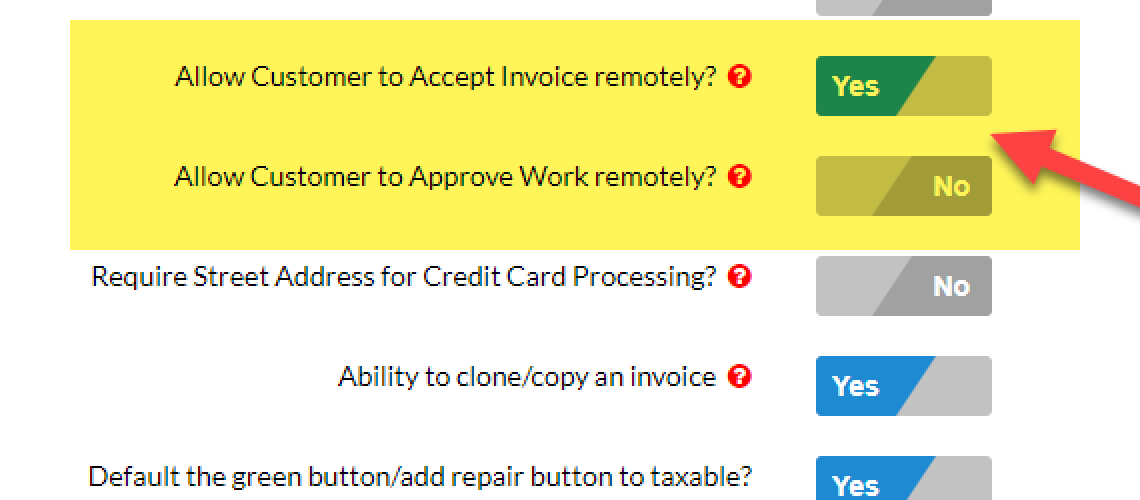Remote Invoice Settings:
P3 recently made an update regarding Remote Invoice interactions with your customers. In past, the ability to Accept the Invoice and to Approve the Work Completed were tied into a single setting. Now, they are separate settings.
Companies asked for more flexibility where they wanted one option but not they other. Now, companies have full control with both settings.
Where to Find Invoice Settings
- From the left hand menu, click on Settings
- Go to the Invoice Settings Section
- Click on General Settings
- In the middle of the first section, there are two settings:
- Allow Customer to Accept Invoice remotely?
- Allow Customer to Approve Work remotely?
Invoice Setting Location
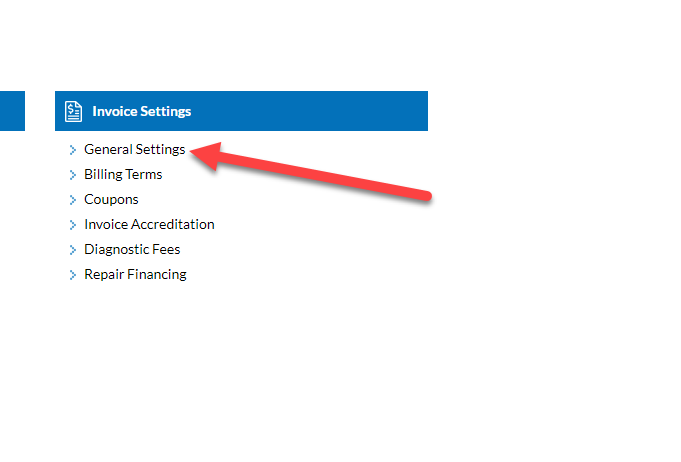
New Settings
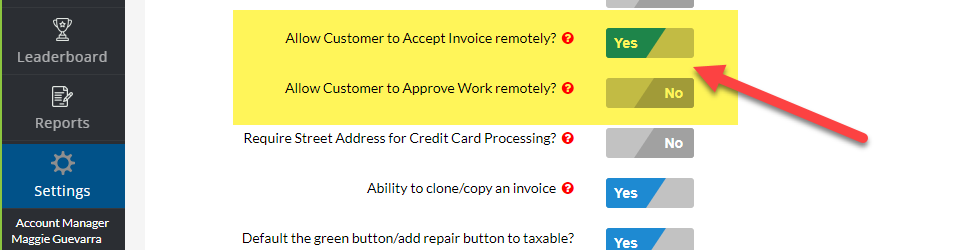
Example Accept Button
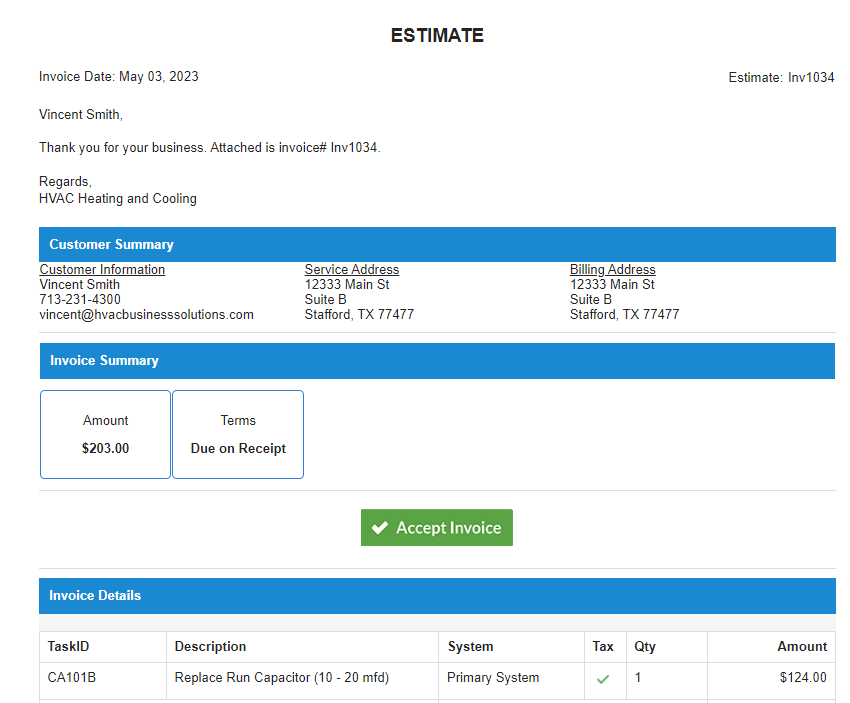
Example Approve Work Button
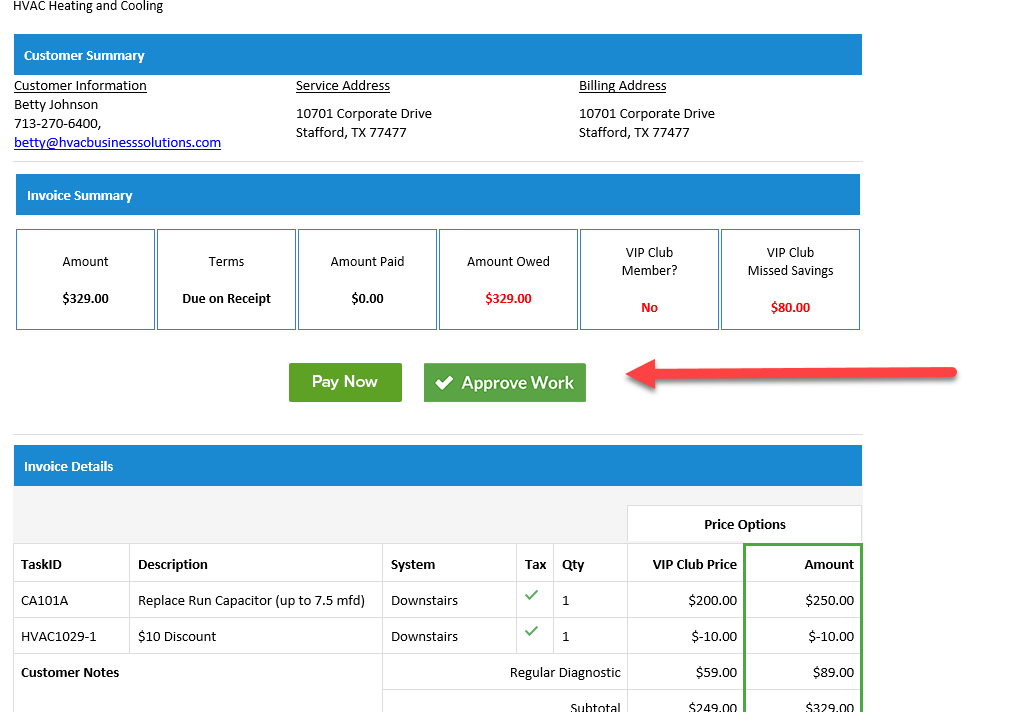
About P3 HVAC Software
We encourage you to review our site and learn about how we help HVAC Companies operate more efficiently. Please use this link to schedule a free demo of P3 HVAC Software. Lastly, be sure to check in weekly as we will post a new Tool Tip each Tuesday. Lastly, current users of P3 HVAC Software, please be sure to join our Private Facebook Group for great discussions with other HVAC Companies on how they are using the software for their HVAC business.