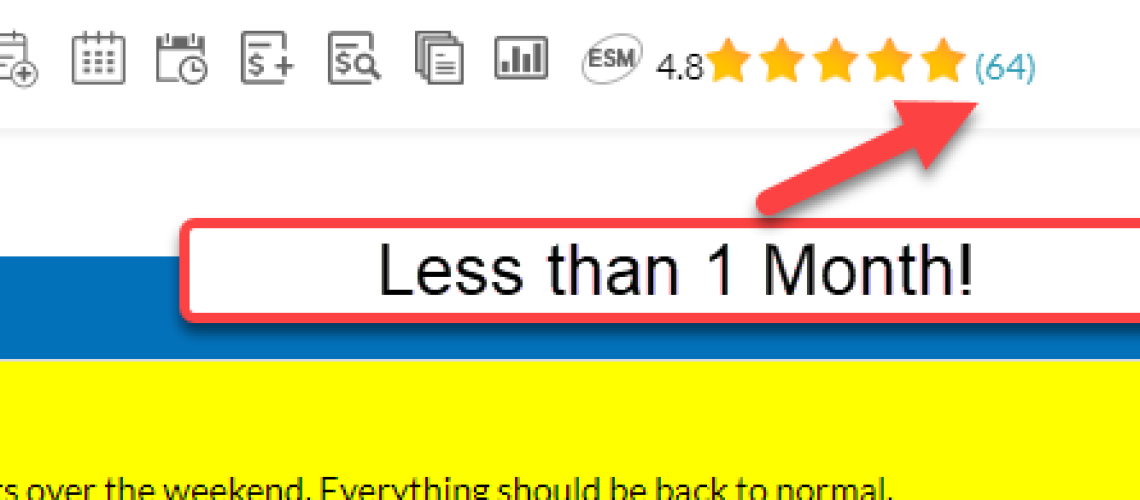5 Tips for More Reviews:
This week we discuss 5 tips to gain more reviews.
1) Use the P3 Review Module
2) Automate the Review Request
3) Follow up within 1 day if not received the review
4) Discuss the Review Process when booking the service call
5) Technician to mention the Review at end of call
In less than one month, the top contractor on P3 has sent out 168 Review Requests and received 63 Reviews using the techniques above. If getting Reviews are important to you, it is easy to do.
Tip#1 – Use the P3 Review Module
The P3 Review Module greatly helps HVAC contract gain more reviews. The functionality includes ways to customize the review request process and the reporting necessary to track everything. For contractors not using software, it is much harder and takes more time to request, receive and track reviews. P3 Software makes it easy to manage and is easy to get started.
Tip #2 – Automate the Review Request
With P3 HVAC Software, requesting the review can be automated. HVAC Contractors can elect to either:
- Automatically request a review upon completion of an invoice
- Automatically request a review upon completion of a service call
With the process automated, dispatchers and technicians won’t have to remember to ask for the review, because the software is doing it for them. This leads to more requests, which leads to more reviews.
Tip #3 – Follow Up Within 1 Day If Review Not Received
Timing is everything. Use the Internal Review Report to quickly and easily see which Review Requests have not been completed. Then, with a click of a button, resend the request to the customer.
Tip #4 – Discuss the Review Process when Booking the Service Call
It is important to lay the ground work early. When the dispatcher is booking the call, add a quick statement at the end to alert the customer that the review request is coming. This will help with conversions as the customer is prepared for the email or text request they will receive.
Tip #5 – Technician to Mention the Review at End of Call
Similar to Tip #4, here the Technician must also make the customer aware that the review request is coming. Now, the customer will be expecting the Review Request. When they receive the Review Request via email or text, they are much more liking to complete it, rather than dismiss the communication from a lack of understanding.
Review Results
The P3 Review Request module has been live for just under a month. Our top contractor uses the above techniques and is having great success:
- 171 Review Requests
- 64 Reviews
- 37.5% Completion Rate
Reviews
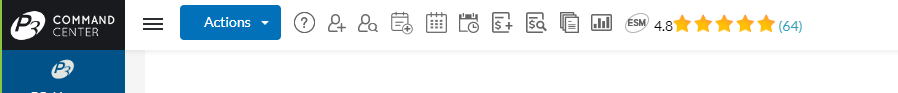
Review Setting
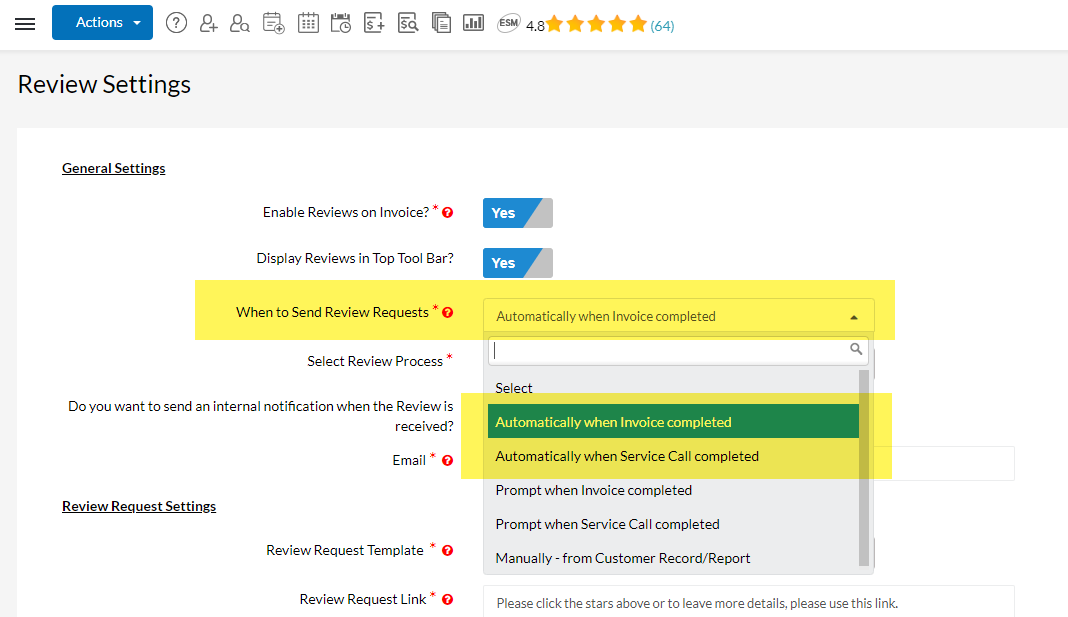
About P3 HVAC Software
We encourage you to review our site and learn about how we help HVAC Companies operate more efficiently. Please use this link to schedule a free demo of P3 HVAC Software. Lastly, be sure to check in weekly as we will post a new Tool Tip each Tuesday. Lastly, current users of P3 HVAC Software, please be sure to join our Private Facebook Group for great discussions with other HVAC Companies on how they are using the software for their HVAC business.