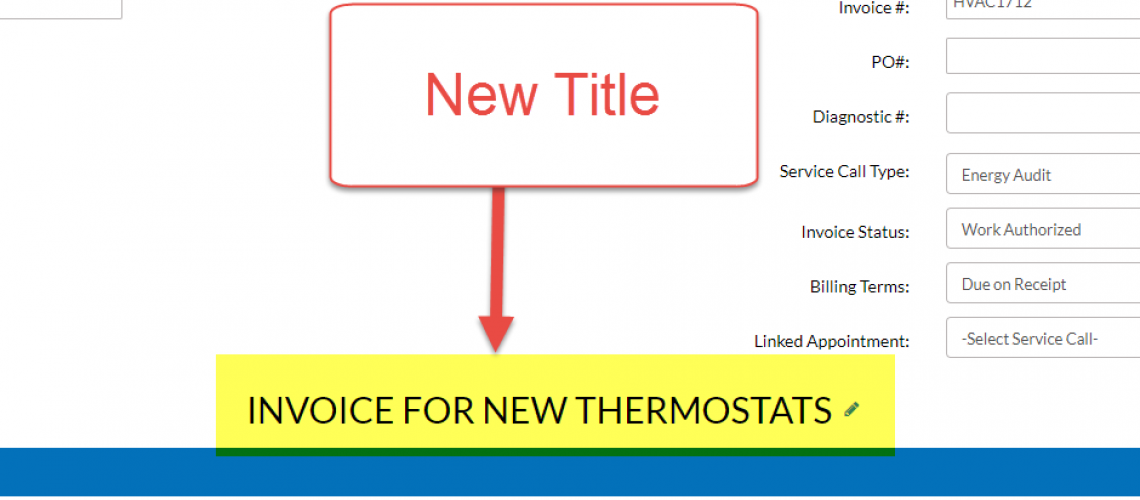Change Invoice Title
P3 has 2 general titles for the Invoice and this week discuss how to change the invoice title.
Pre-Approval Title
Before the work is approved by the customer, the “invoice” can be customized by each company to display a different title than “invoice”. Here, most companies use “Estimate” or “Proposal”. This title can be changed in the General Invoice Settings page in the software.
Post-Approval Title
Once the work is approved by the customer, then the “invoice” has the title of “Invoice”. Now, as we know, the “title” is different than the “status”.
In P3, the “invoice” can have a status of “Work Authorized”, “Complete and Not Paid” and “Complete and Paid”. This status is always reflected on the invoice itself but is not in the title itself.
Change Either Pre-Approval or Post-Approval Title
That being said, many companies want additional flexibility to change the name of the Invoice title for a particular situation or to add the purpose of the estimate/invoice into the title itself.
Changing the title is possible when in the edit mode of the invoice. Simply click the edit icon next to the title name, change the title and save.
At this point, printing or emailing the invoice to the customer will contain this new title.
Important Note
Please note, once the invoice title has been changed, the title will not change regardless of any underlying change to the invoice status. For example, if you change the title for an “Estimate” and the “Estimate” was approved, the software will not change the title to “Invoice”. Rather, it will keep the overridden title.
We hope this feature helps you improve your communication to your customers.
Click Edit Icon to Change Title
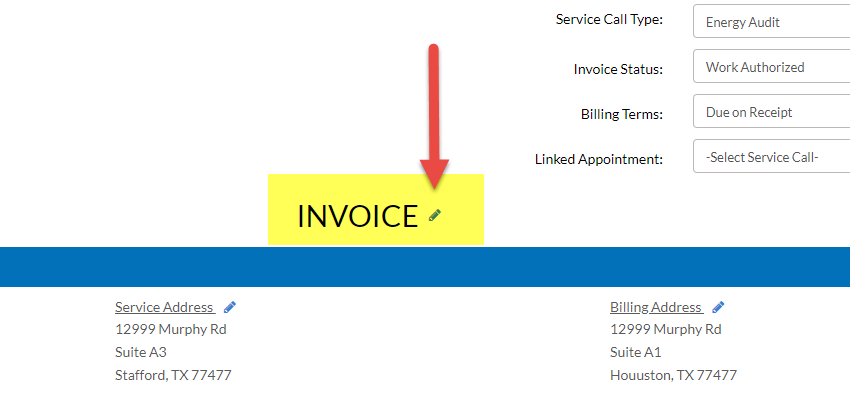
Popup Window Appears with Current Title
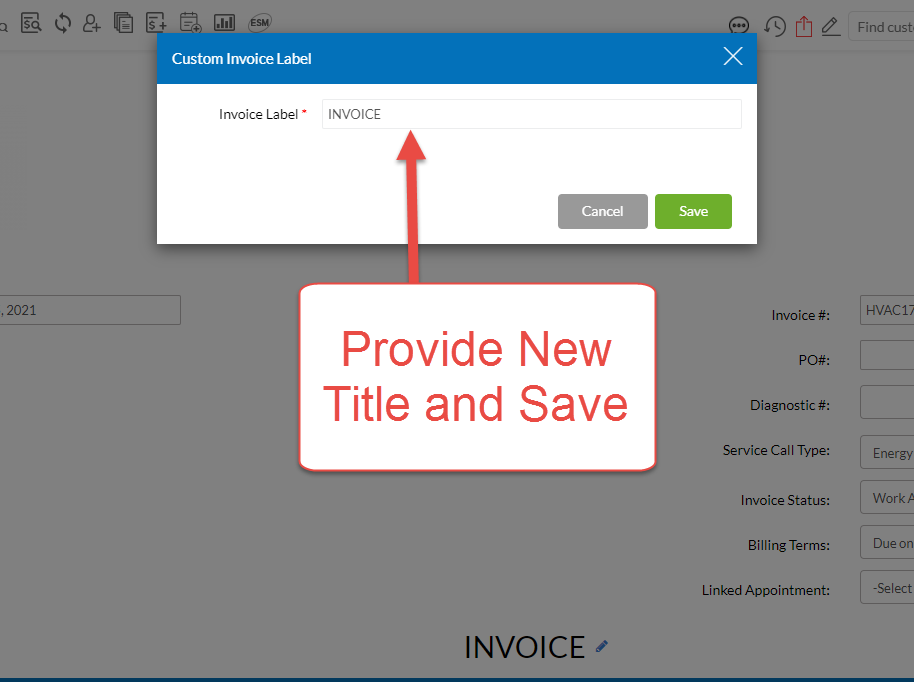
Example of New Title
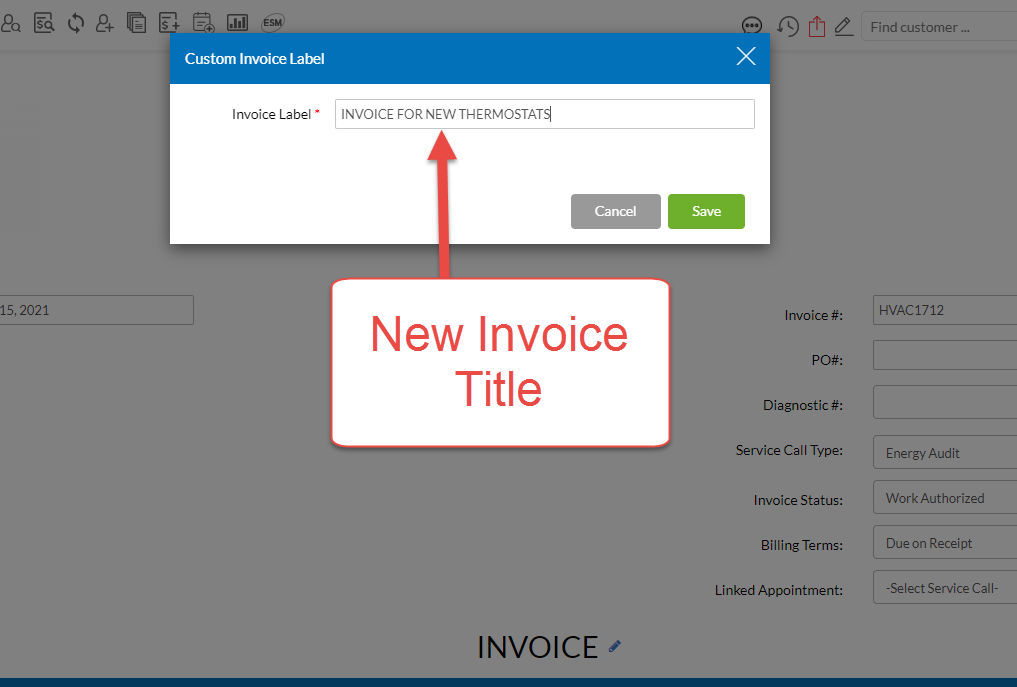
New Title Display
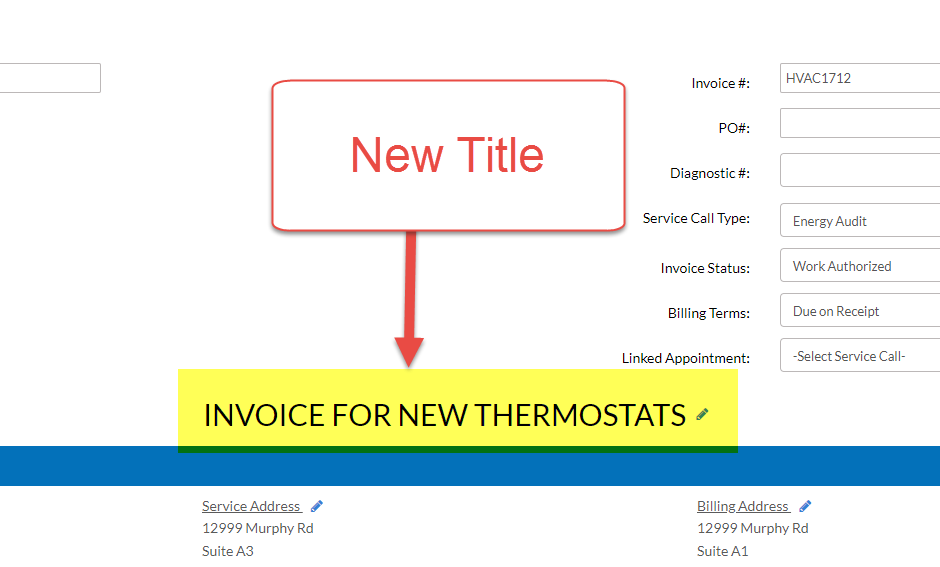
About P3 HVAC Software
We encourage you to review our site and learn about how we help HVAC Companies operate more efficiently. Please use this link to schedule a free demo of P3 HVAC Software. Lastly, be sure to check in weekly as we will post a new Tool Tip each Tuesday. Lastly, current users of P3 HVAC Software, please be sure to join our Private Facebook Group for great discussions with other HVAC Companies on how they are using the software for their HVAC business.