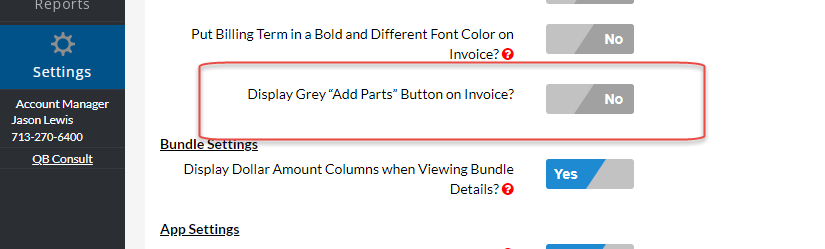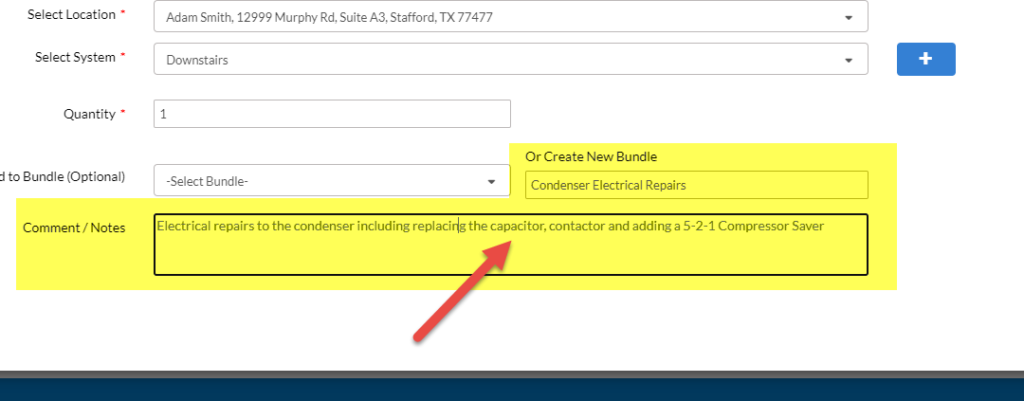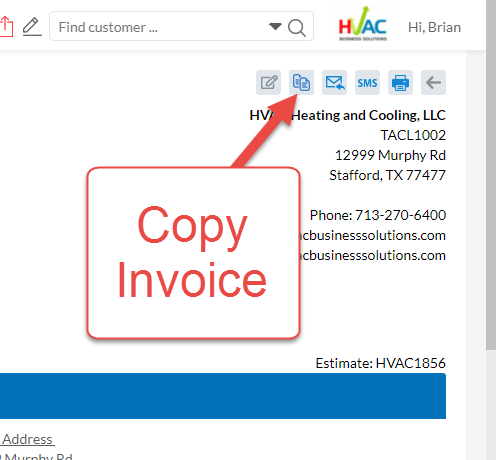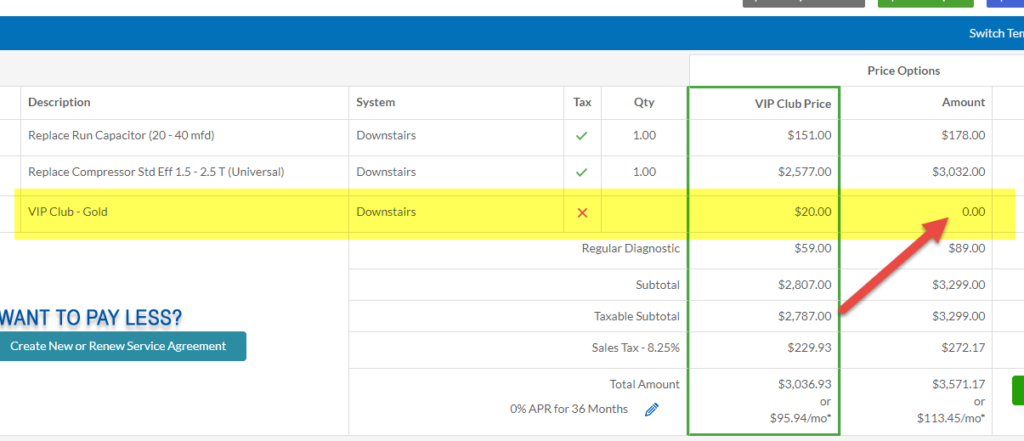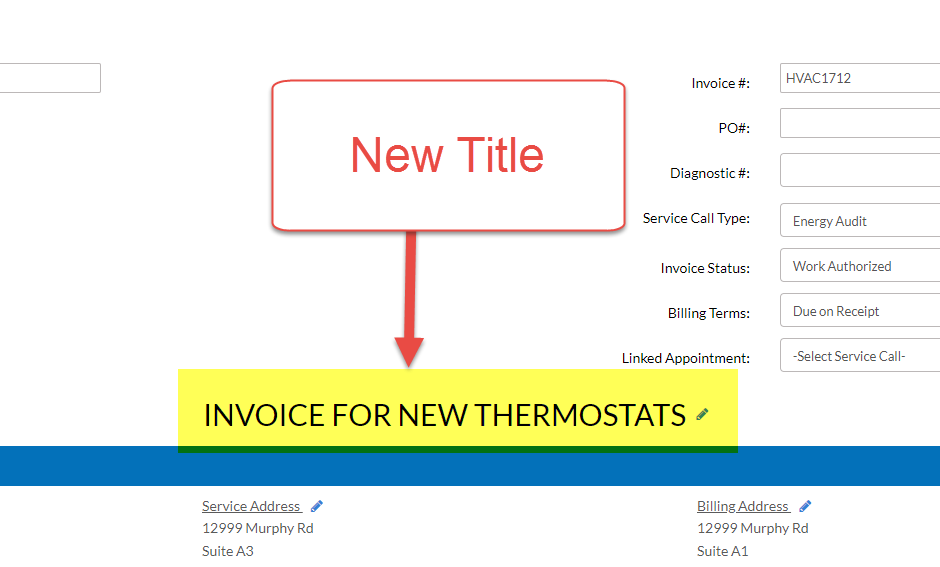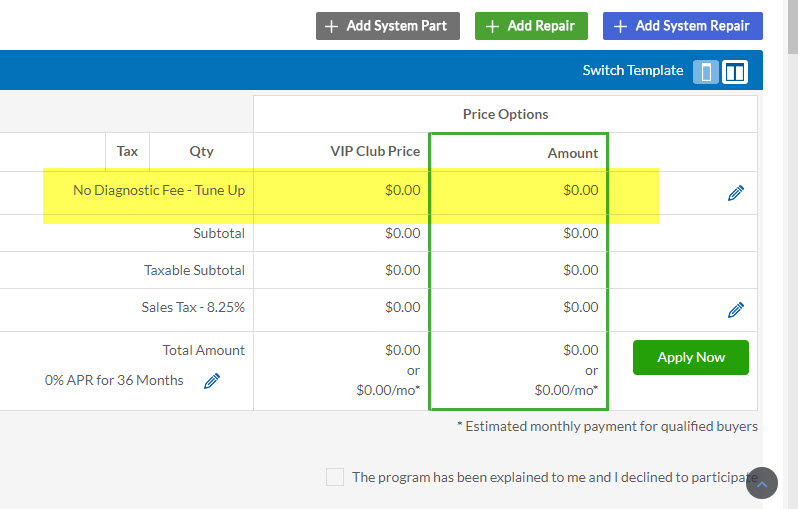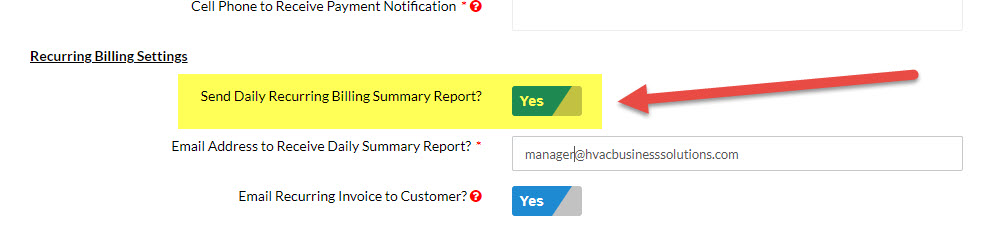Tuesday Tool Tip – Invoice – Disable Parts Button
Invoice – Disable Parts Button P3 has a new setting – Disable Parts Button. By default, P3 has on the invoice a grey Parts Button. This is used for time and materials situations where you need to itemize the amount being charged for parts. On occasion the technician, in a rush, will click the grey […]
Tuesday Tool Tip – Invoice – Disable Parts Button Read More »