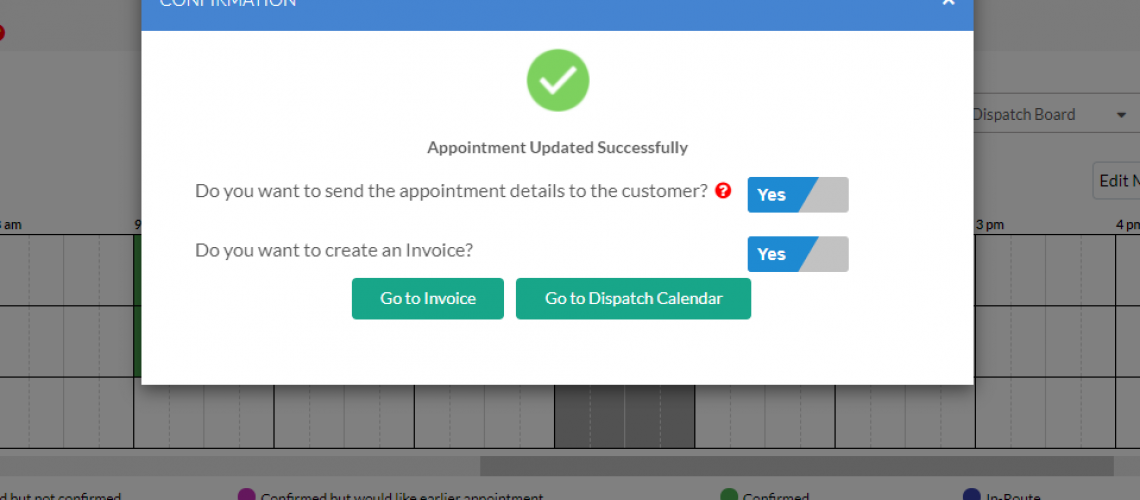Create Invoice Dispatching Setting
Several companies like to create the invoice in the office and send it to the technician for completion. In this article, we discuss a dispatch setting that provides a prompt to the dispatcher to create a new invoice after a new service call is created.
The setting to turn on the prompt for the invoice creation can be found in the General Dispatch Settings. Here you have 2 options.
The first is whether or not you want to see the prompt at all. If the prompt is disabled then after a new service call is created, there will be no prompt to create an invoice.
However, if the prompt is enabled, then there is a second option to determine the default value of the prompt for the dispatcher. Regardless of the default value, the dispatcher will have the opportunity to change the value for that particular call.
For example, maybe 90% of the time you want to create an invoice. So, in this situation we would enable setting and set the default value to “Yes”. This way 90% of the time the invoice is created without any extra work by the dispatcher. Then, for the remaining 10% of the time, the dispatcher will change the value when prompted to avoid the creation of the invoice.
Once the prompt to create an invoice is “Yes”, then you will have the option to either go to the newly created invoice or return to the dispatch calendar. See the screenshot below.
Create Invoice Prompt
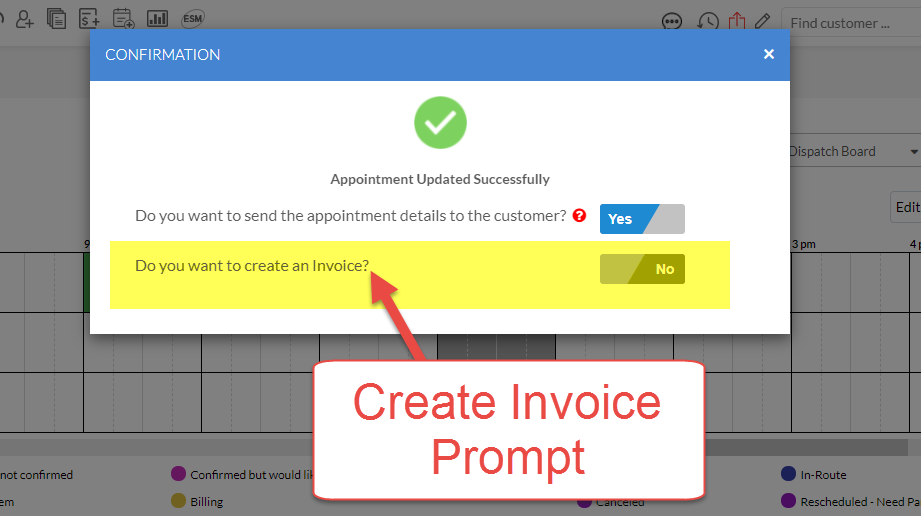
If “Yes”, then decide where to go Next
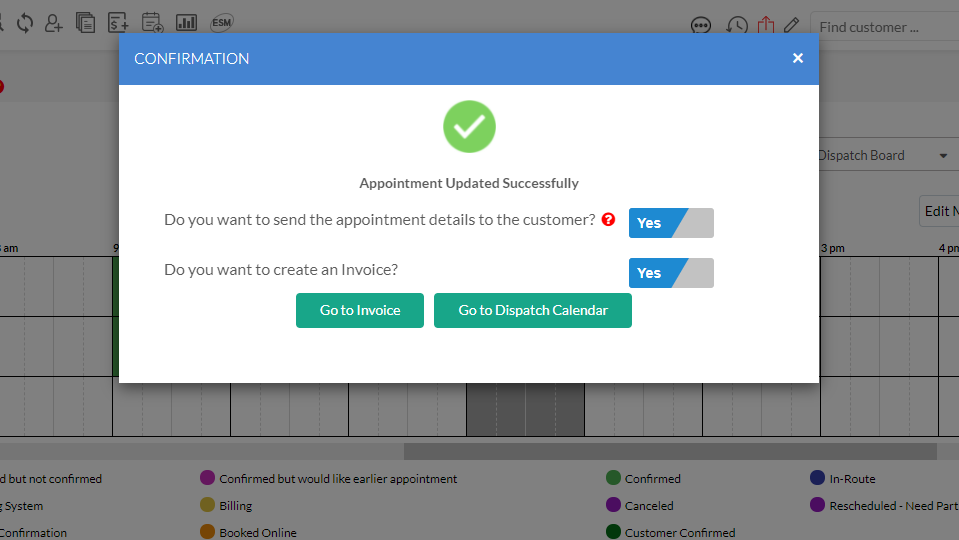
Create Invoice Dispatch Setting
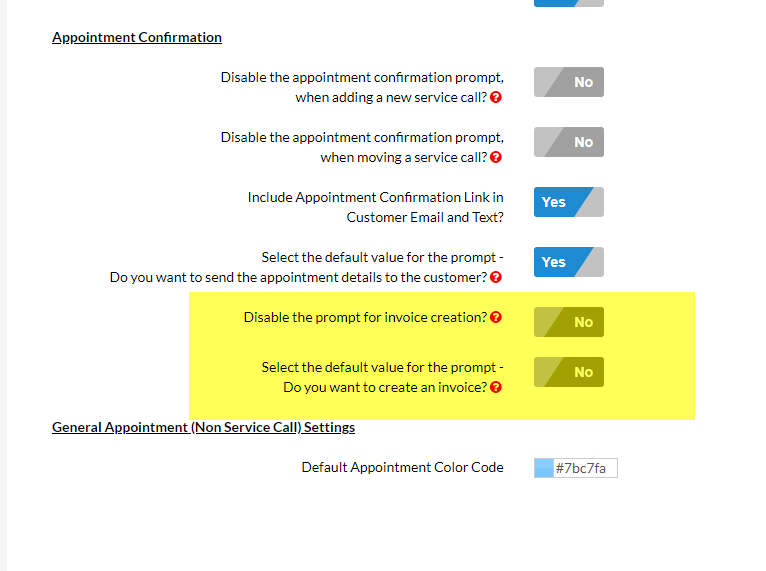
About P3 HVAC Software
We encourage you to review our site and learn about how we help HVAC Companies operate more efficiently. Please use this link to schedule a free demo of P3 HVAC Software. Lastly, be sure to check in weekly as we will post a new Tool Tip each Tuesday. Lastly, current users of P3 HVAC Software, please be sure to join our Private Facebook Group for great discussions with other HVAC Companies on how they are using the software for their HVAC business.