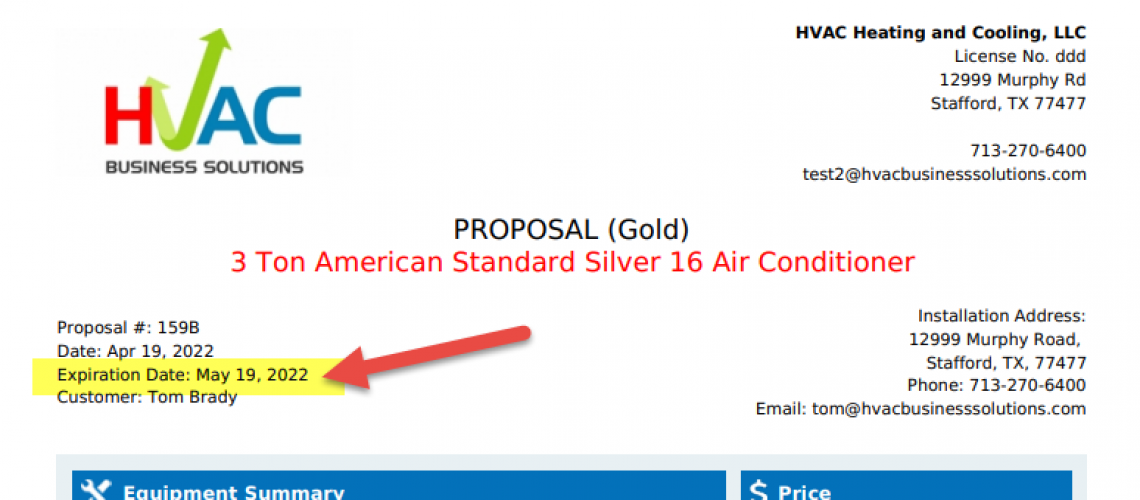Equipment Proposal Expiration Date
P3 now has the ability to set an expiration date on equipment proposals.
Given that costs are increasing rapidly, there is even more of a need to limit how long a proposal is valid for in order to ensure profitability on a proposed equipment replacement. This feature gives your company the flexibility to cap how long the proposal is valid so that customers cannot return a year from now and expect to get the same price.
While this has been addressed in the past legally in the default terms and conditions, this new feature makes it impossible for the customer to accept the proposal from the emailed version or for a technician/sales person to accidentally accept it internally.
To activate this feature:
- From the Command Center, click on Settings
- Under the ESM Settings section, click on General Settings
- Change the setting “ESM Proposals have Expiration Dates” to Yes
- Then provide a default duration
Please note that the expiration date for each proposal can be changed individually. This gives you flexibility if a certain proposal needs additional or less time for a decision.
In this instance the expiration date can be changed from the Command Center by editing the proposal from the ESM proposal list.
Example of Equipment Proposal Expiration Date
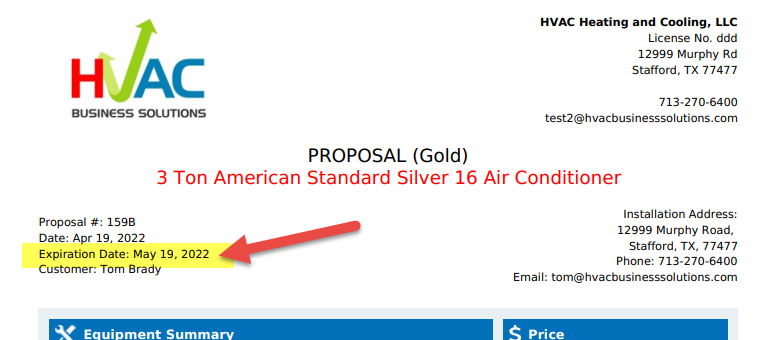
How to Activate the Feature
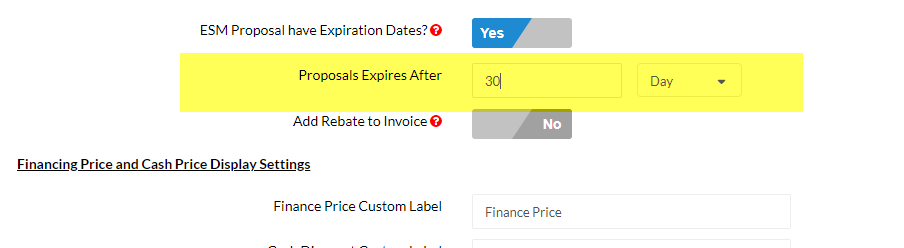
How to Change the Expiration Date
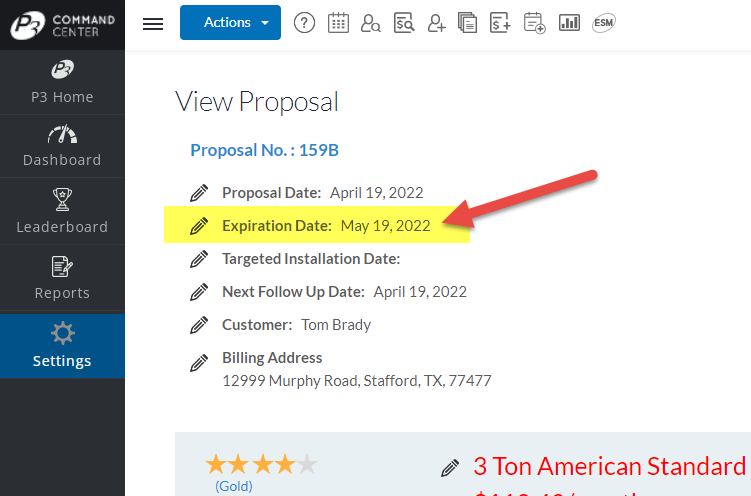
About P3 HVAC Software
We encourage you to review our site and learn about how we help HVAC Companies operate more efficiently. Please use this link to schedule a free demo of P3 HVAC Software. Lastly, be sure to check in weekly as we will post a new Tool Tip each Tuesday. Lastly, current users of P3 HVAC Software, please be sure to join our Private Facebook Group for great discussions with other HVAC Companies on how they are using the software for their HVAC business.