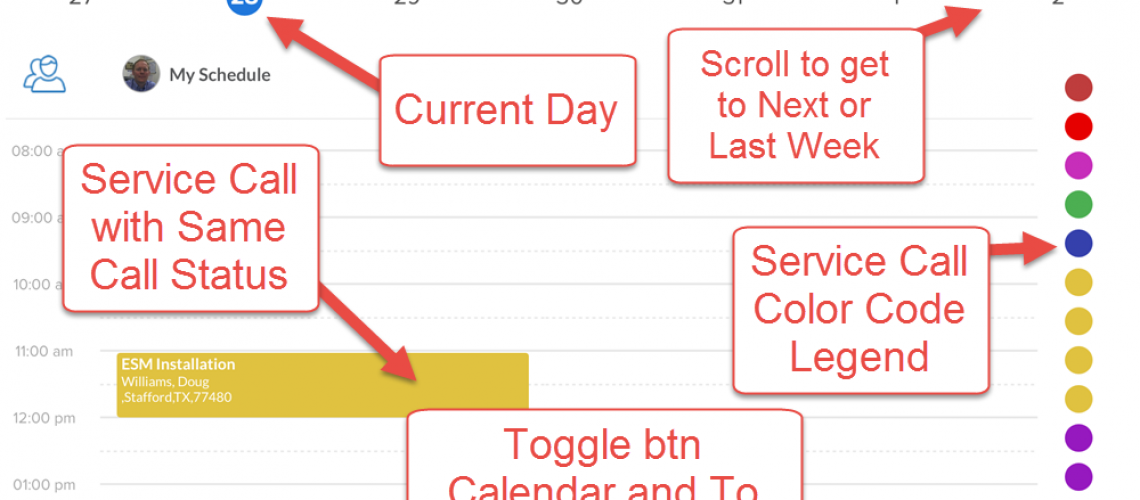New App Calendar View
In Version 12.0 of the software, we provided a way for the technicians to switch to a calendar view to see their calls. Now the technicians have the ability to view their appointments more closely to the way the dispatchers see the appointments for the team.
In fact, with Version 12.0, the company can allow technicians to view the schedules of other technicians. In addition, permissions were built in to allow the company to control what each technician can see or do to the schedules of other technicians. For example, a service manager might need the ability to adjust calls on the fly, where as technicians can only view the calls of their fellow techs.
Similar to the command center, techs with the new view can see more details about the customer – Unfinished Business, Recommendations and more History.
Each technician can control if they prefer the new view or keep the older view that they are used to seeing. Alternatively the command center administrator can switch the view for the technician as well.
With the new view comes some additional settings to determine how many calls the technician can see – both in the past and into the future. In addition, there is a new setting to allow the technician to see all calls for the current day.
New App Calendar View Overview
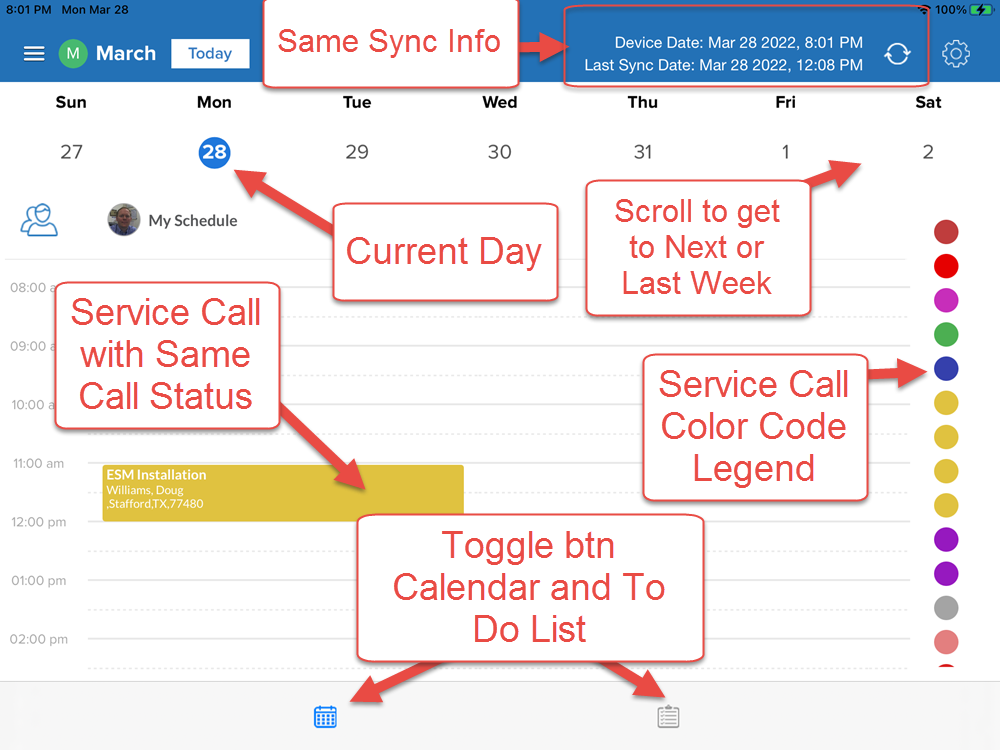
How to View Call Details
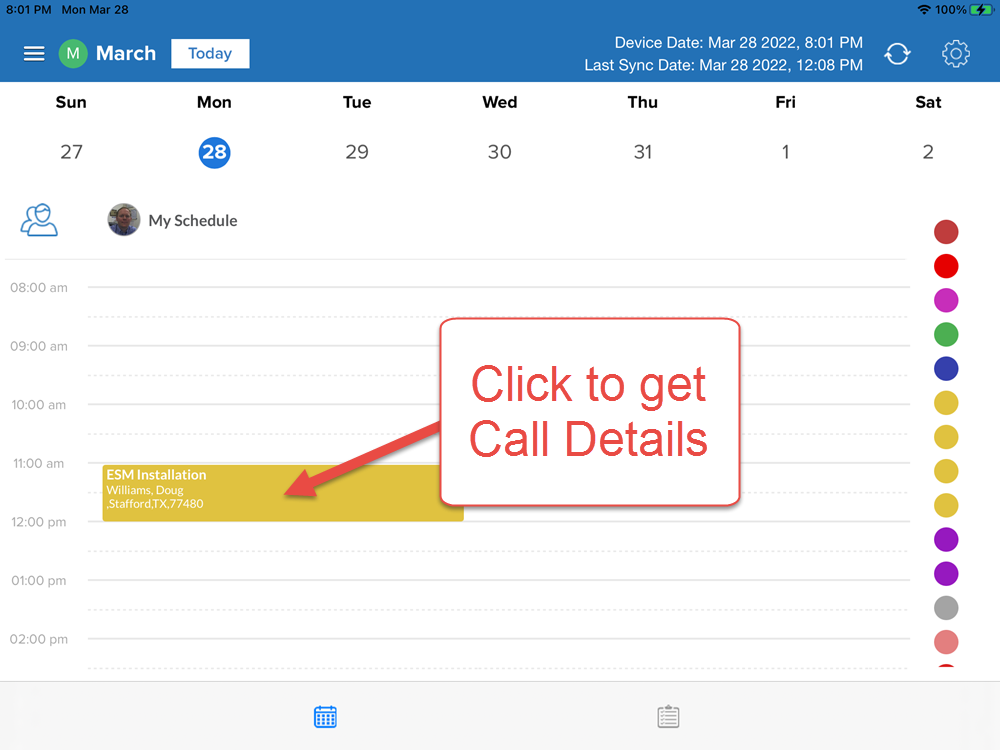
Call Details
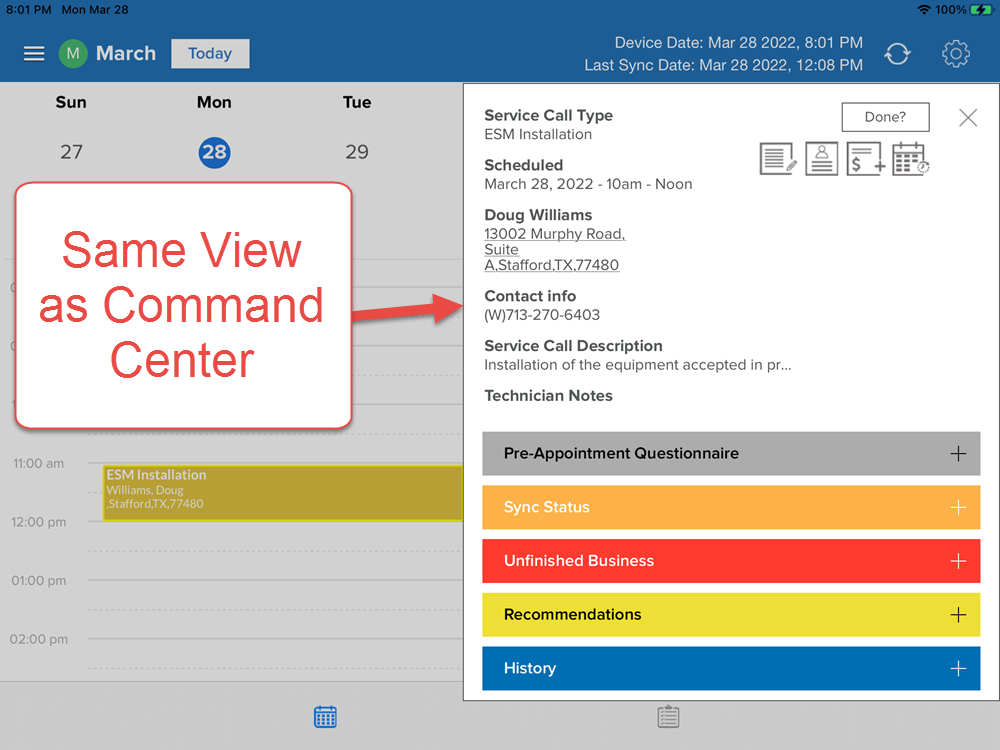
To Activate New App Calendar View – From Old View, Click on Settings/Gear Icon
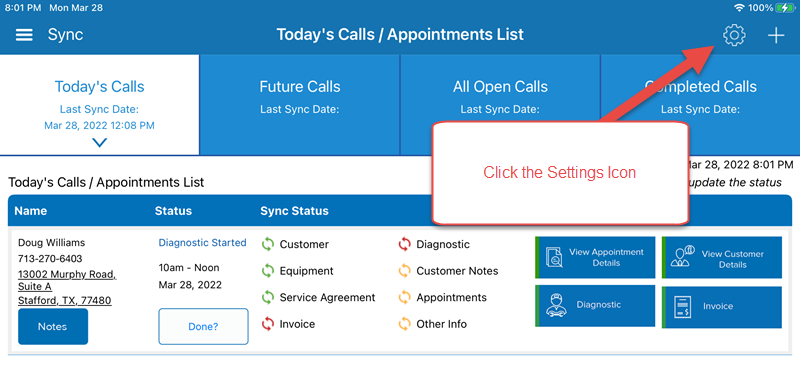
The “Legacy View” is the Current or Old View. Click “Calendar View”.
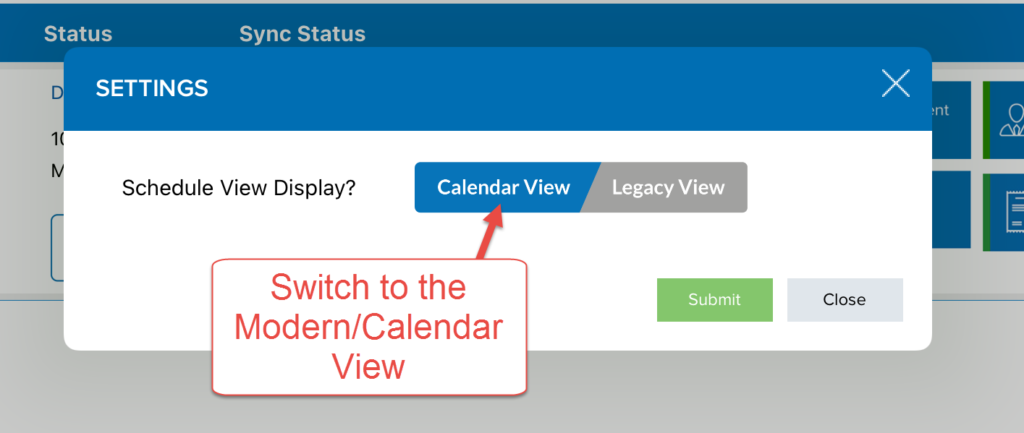
About P3 HVAC Software
We encourage you to review our site and learn about how we help HVAC Companies operate more efficiently. Please use this link to schedule a free demo of P3 HVAC Software. Lastly, be sure to check in weekly as we will post a new Tool Tip each Tuesday. Lastly, current users of P3 HVAC Software, please be sure to join our Private Facebook Group for great discussions with other HVAC Companies on how they are using the software for their HVAC business.