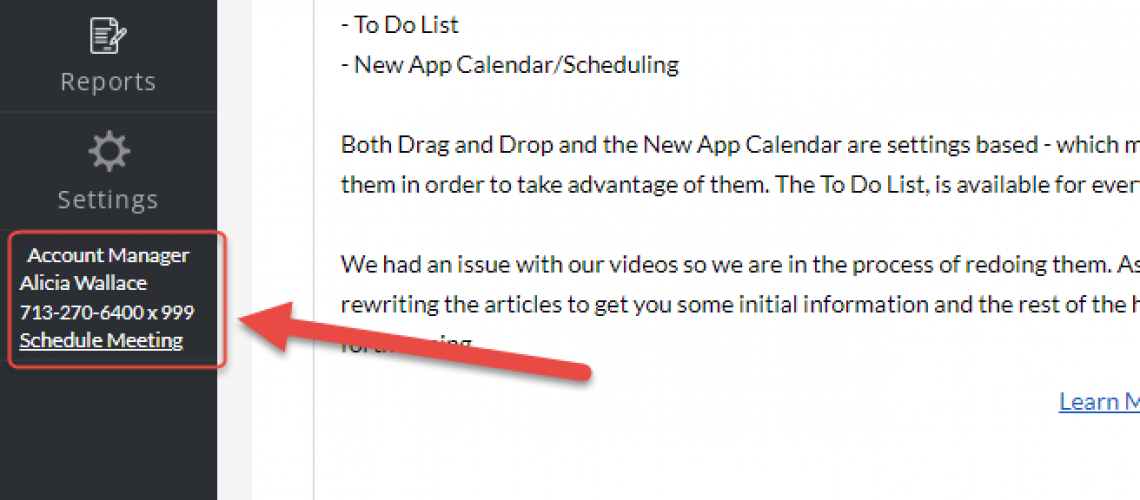Find Support Quickly
To make it easier to find support quickly, we recently added your Account Manager information on the left hand menu below the Settings.
For those companies with a dedicated account manager, each page will display:
- Account Manager name
- Account Manager Phone Number
- Link to schedule time with your account manager
Please note, the link to schedule time is tied directly to your account manager’s calendar so you are booking based on real-time availability.
This information is displayed on every page in the software so if you are ever stuck or have a quick question, your account manager’s contact information is readily available.
For those companies without a dedicated account manager, we provide:
- The email address to contact support
- Link to schedule time with a support rep
The email address is a link and it will launch your email program. The schedule link is also tied to the support’s team real-time availability.
Lastly, the help icon in the top tool bar is a direct link to the P3 Help Desk where you can search articles and videos on a variety of topics.
View with Account Manager
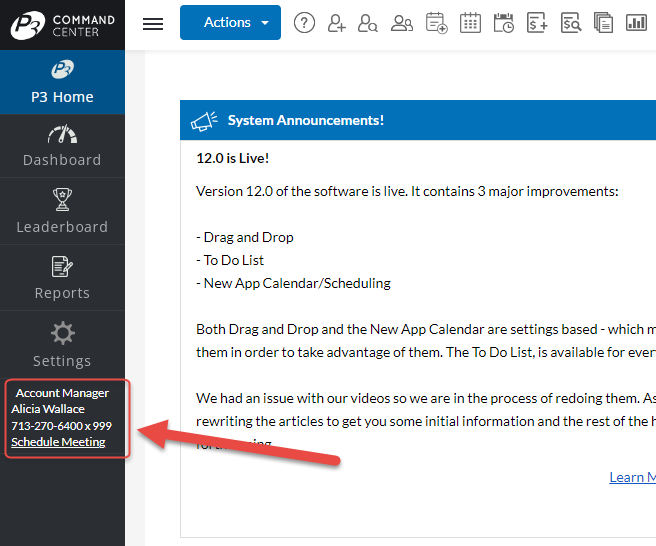
Normal Help Display
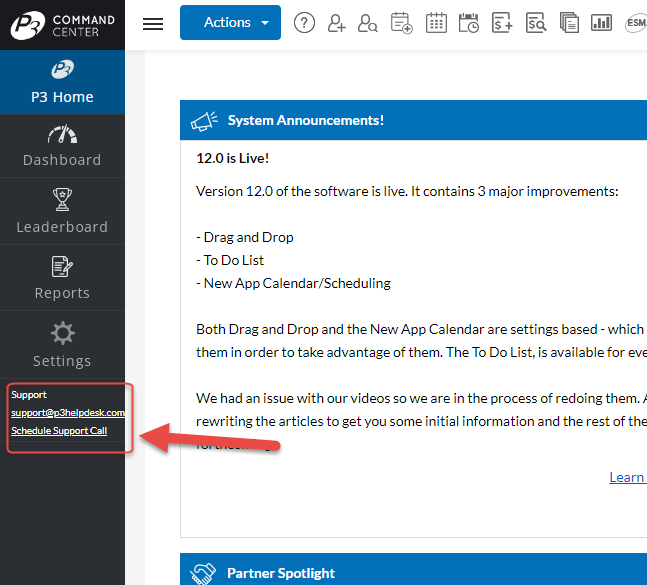
P3 Help Desk Short Cut
![]()
About P3 HVAC Software
We encourage you to review our site and learn about how we help HVAC Companies operate more efficiently. Please use this link to schedule a free demo of P3 HVAC Software. Lastly, be sure to check in weekly as we will post a new Tool Tip each Tuesday. Lastly, current users of P3 HVAC Software, please be sure to join our Private Facebook Group for great discussions with other HVAC Companies on how they are using the software for their HVAC business.