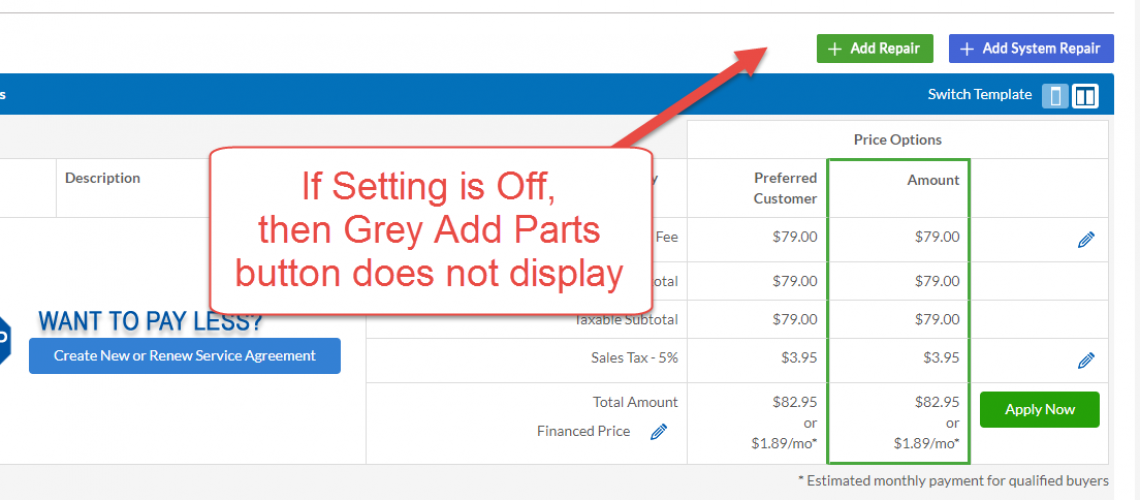New Invoice Setting
P3 released a new Invoice Setting allowing companies the ability to control the grey, “Add Parts” button.
The setting is on the Invoice General Settings page. When the display is turned off, then the grey, “Add Parts” button will no longer be displayed in the Command Center or on the app.
This setting is great for companies that only do flat rate and do not have a need to create a time and materials invoice. For these companies, removing the display of the button, removes the possibility of technicians and CSRs accidentally selecting the wrong option.
Remember on the app, the technician must perform a Download to pull down this change in setting.
Setting
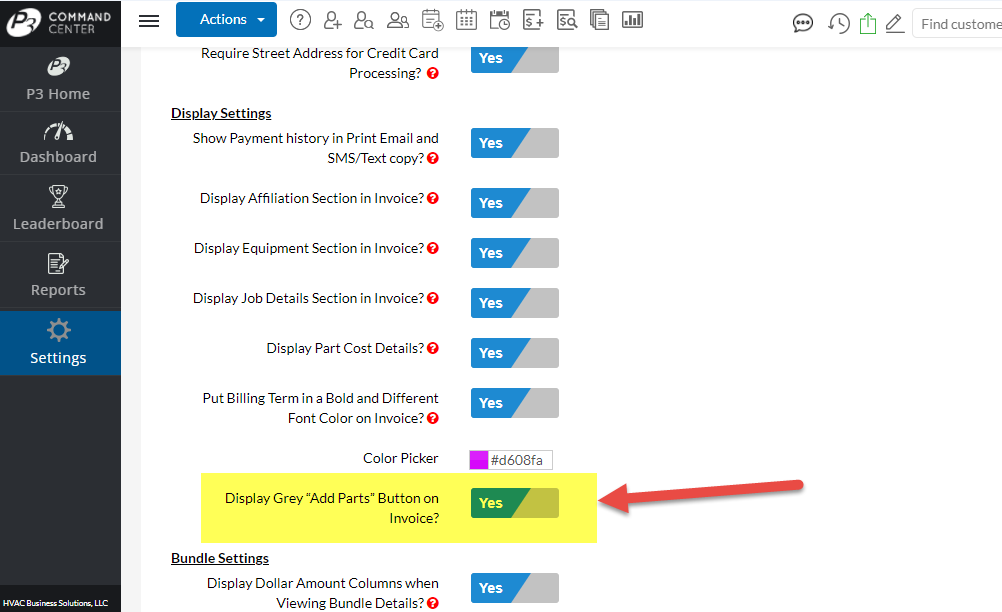
If Display is Turn Off – App View
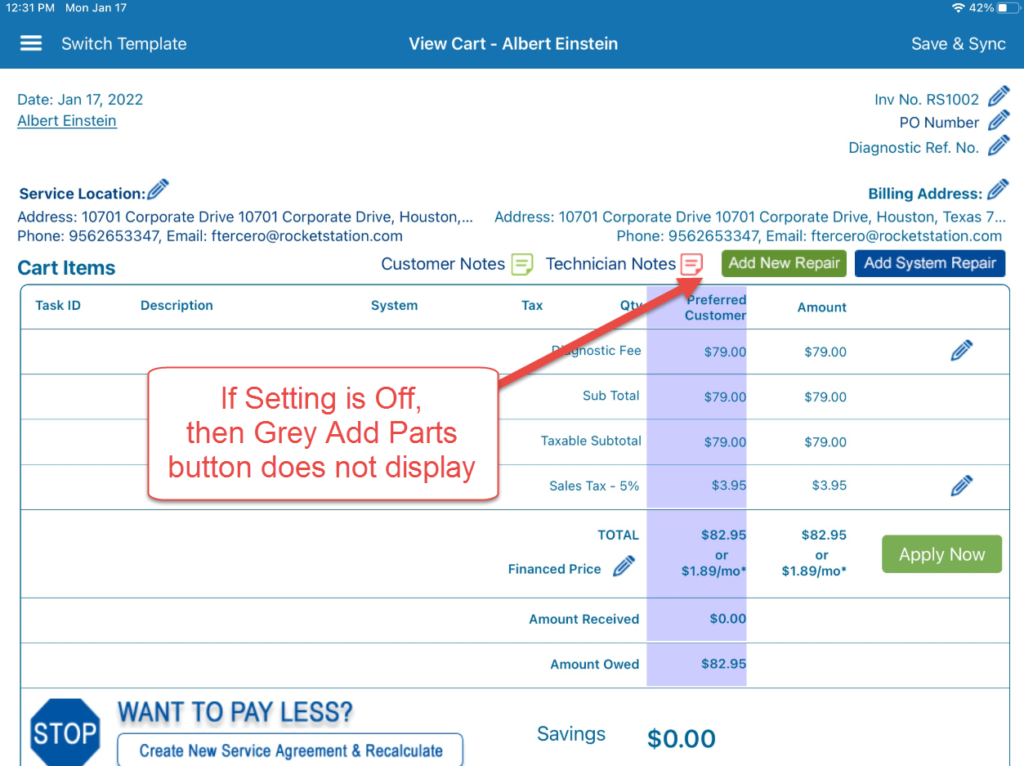
If Display is Turn Off – Command Center View
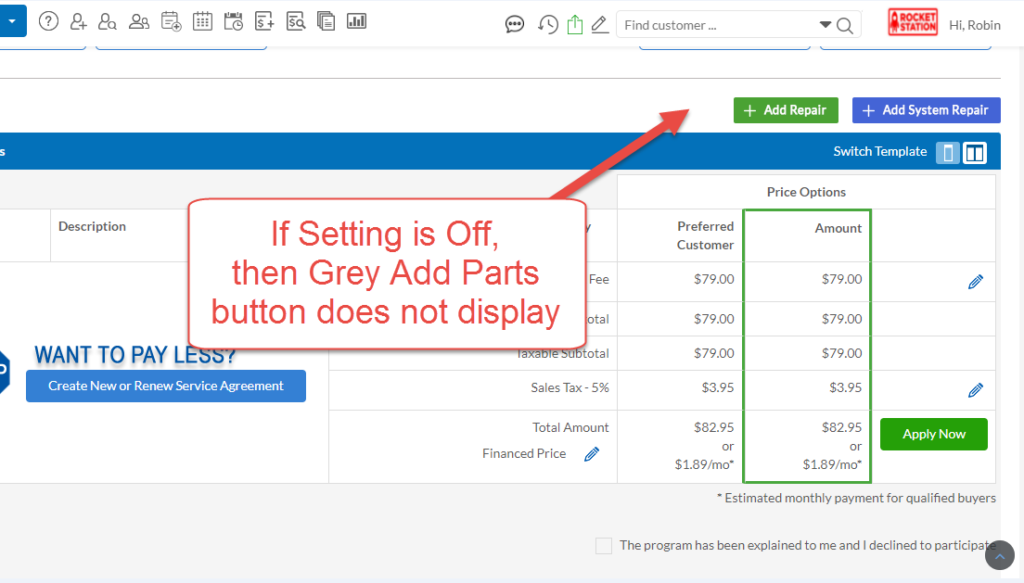
About P3 HVAC Software
We encourage you to review our site and learn about how we help HVAC Companies operate more efficiently. Please use this link to schedule a free demo of P3 HVAC Software. Lastly, be sure to check in weekly as we will post a new Tool Tip each Tuesday. Lastly, current users of P3 HVAC Software, please be sure to join our Private Facebook Group for great discussions with other HVAC Companies on how they are using the software for their HVAC business.