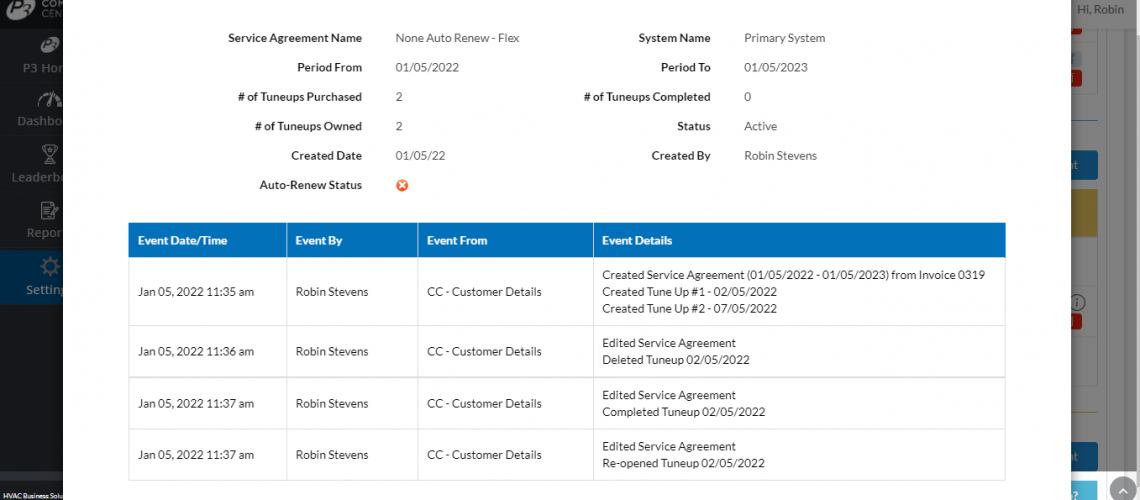Service Agreement Log
P3 recently introduced a Service Agreement Log on the Customer record.
This feature is a great way to see exactly what has happened with the service agreement every step of the way. Starting with its sale, the software will record if it came from an invoice or from the customer record table. In addition, it will display the date/time of the creation, who created it and the invoice number if coming from an invoice.
Then, as the service agreement is maintained, the status of the tune ups are recorded as well when they are completed. Furthermore, if any tune ups are accidentally deleted, this event is recorded as well.
Lastly, should the end date of the service agreement change, this event is also captured in the log.
The log is on the customer record in the command center. There is an informational icon. Click it to display the log.
Overall, this log is a great way to troubleshoot what has transpired with a particular customer’s service agreement.
Icon to View for a Customer
![]()
Example Log
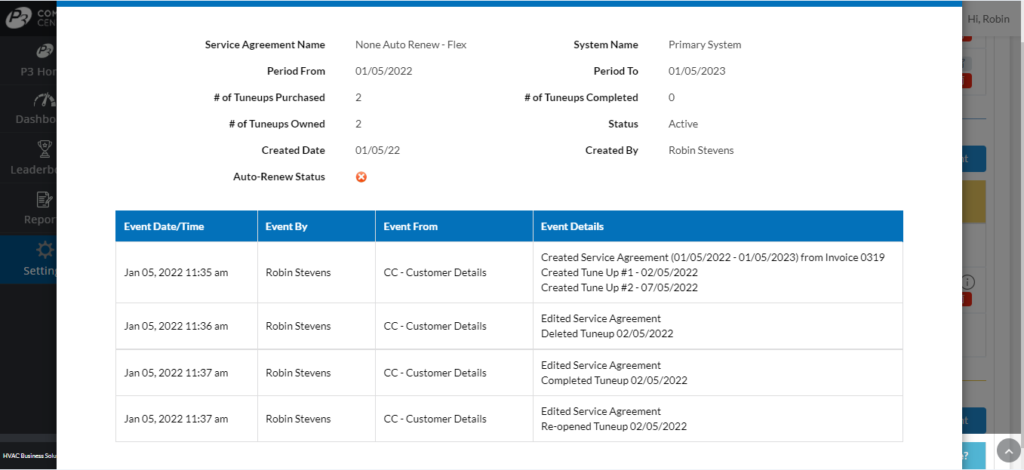
About P3 HVAC Software
We encourage you to review our site and learn about how we help HVAC Companies operate more efficiently. Please use this link to schedule a free demo of P3 HVAC Software. Lastly, be sure to check in weekly as we will post a new Tool Tip each Tuesday. Lastly, current users of P3 HVAC Software, please be sure to join our Private Facebook Group for great discussions with other HVAC Companies on how they are using the software for their HVAC business.