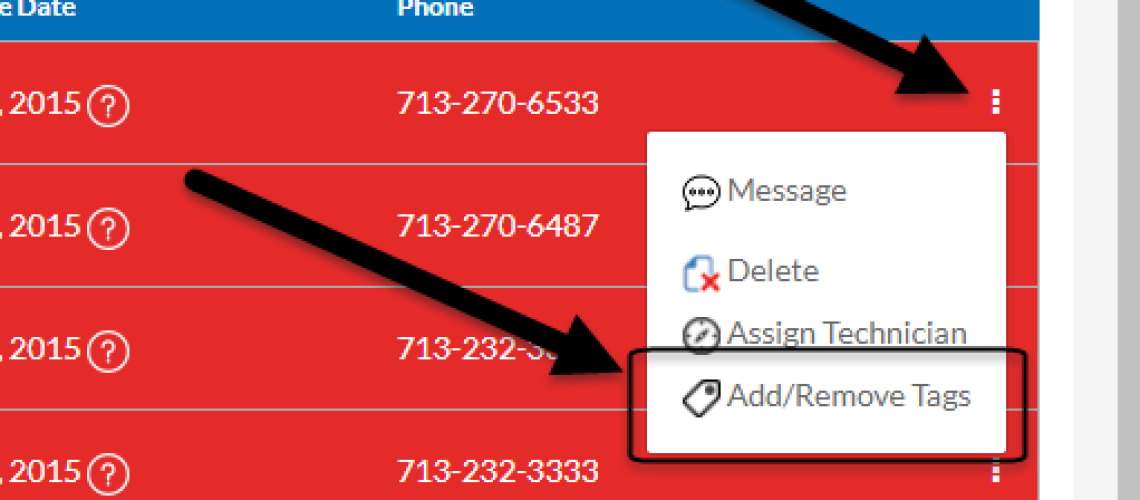Open Call List Tags
One subtle place Tags are used in the software are in the Open Call list.
When you go to the main Dispatch Board, you have two options:
- Search the Open Call List by Tags
- Apply/Remove a Tag to an Open Call
For example, maybe you are tagging Open Calls that have requested the First Available appointment or the customer’s preferred technician. Now, from the Open Call list you can search on all Service Calls with that association.
In addition, from the Open Call list, you can easily add or remove a Tag to an individual service call. Again, the Tags are there to help organize and prioritize your data.
Please note, when searching for or adding/removing a Tag, the software is looking at the data on the Service Call itself. At this time, the software is not accounting for Tags on other data elements – Customer, Invoice, etc.
We are planning to provide additional settings to expand the search on the Open Call list to include these other data elements. However, for now, the software is just searching on the Service Calls.
Open Call List Tags – Edit Criteria Button
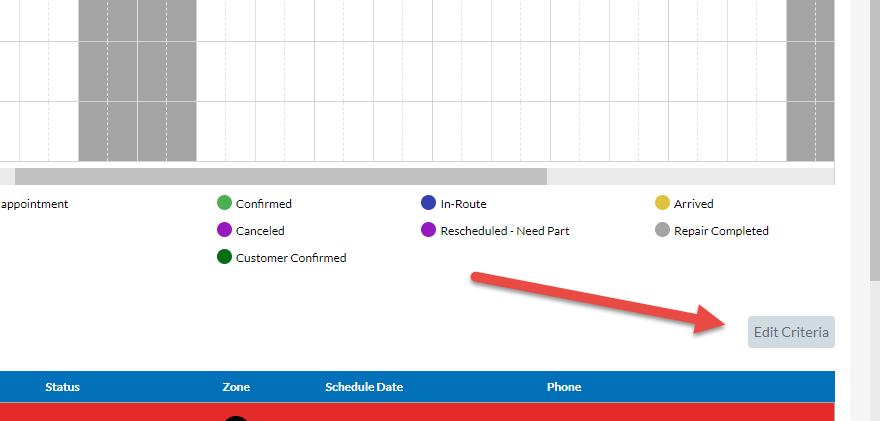
Search by the Open Call List by Tag
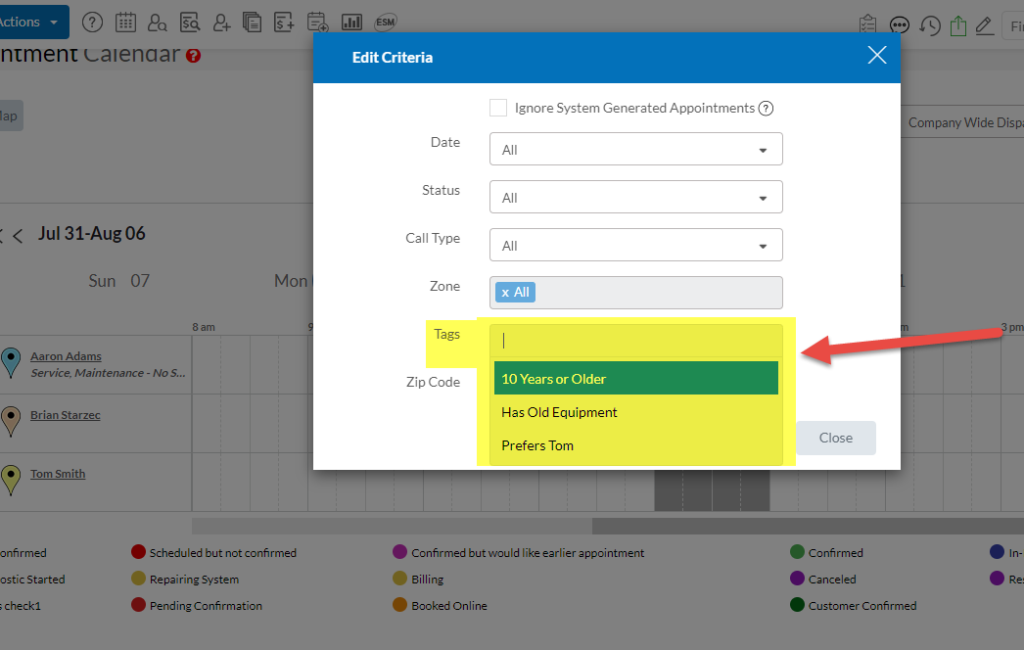
Open Call List – Add/Remove Tag to Service Call
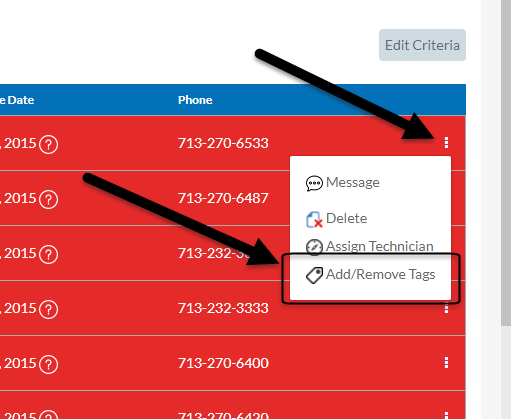
About P3 HVAC Software
We encourage you to review our site and learn about how we help HVAC Companies operate more efficiently. Please use this link to schedule a free demo of P3 HVAC Software. Lastly, be sure to check in weekly as we will post a new Tool Tip each Tuesday. Lastly, current users of P3 HVAC Software, please be sure to join our Private Facebook Group for great discussions with other HVAC Companies on how they are using the software for their HVAC business.