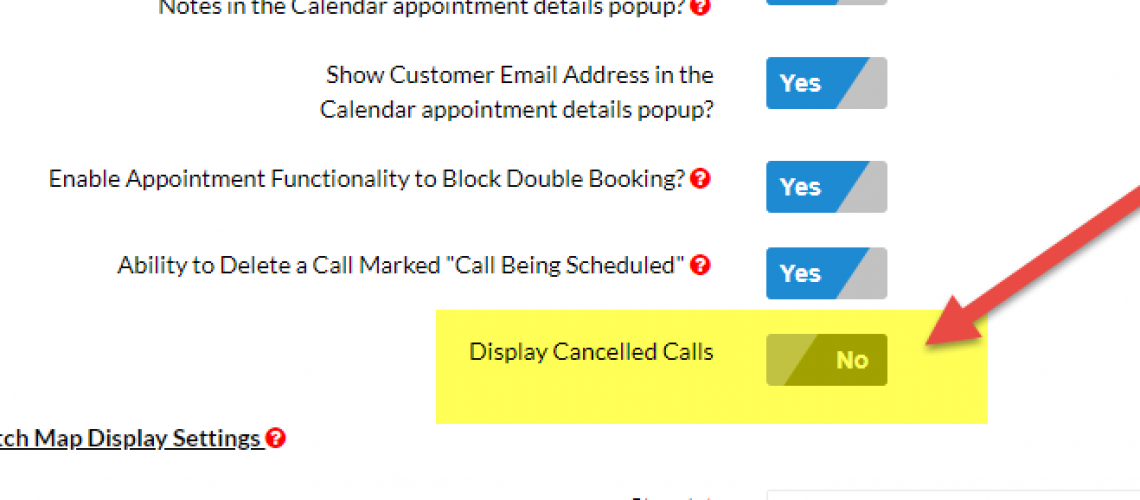Remove Cancelled Calls from Calendar
Currently when a service call is cancelled it turns purple and remains on the calendar. While it is good to know that a call was previously booked but then subsequently cancelled, it is also frustrating that it remains on the calendar, preventing another service call from being scheduled in that time slot.
Good news – now there is a setting that will remove the service call from the calendar and free open the time slot to make another appointment.
The setting can be found here:
- From the Command Center, click on Settings
- Go to the Dispatching section
- Click on General Settings
- Go to the first section – “Calendar Display Options”
- The setting is called – “Display Cancelled Calls”
If the value of the setting is “Yes”, then the software will behave like it does today. The service call will be cancelled and remain on the calendar.
If the value of the setting is “No”, then the software will still cancel the call, but it will not be displayed on the calendar. A new service call can now be scheduled in that time slot.
Please note that regardless of the setting, the service call will be displayed in the “Past Service Calls” table in the customer’s record.
Dispatching Setting
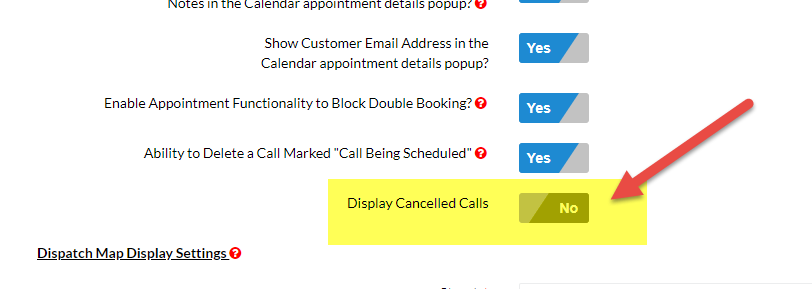
Setting is “Yes” – Cancelled Call Remains on the Calendar
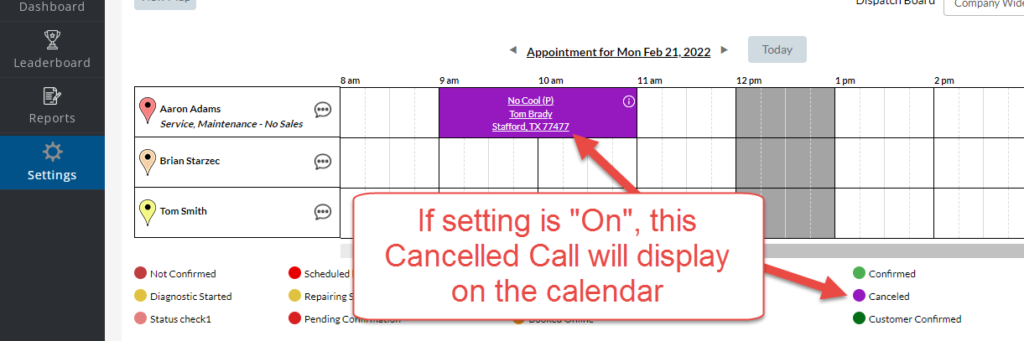
Setting is “No” – Cancelled Call Does Not Display on Calendar
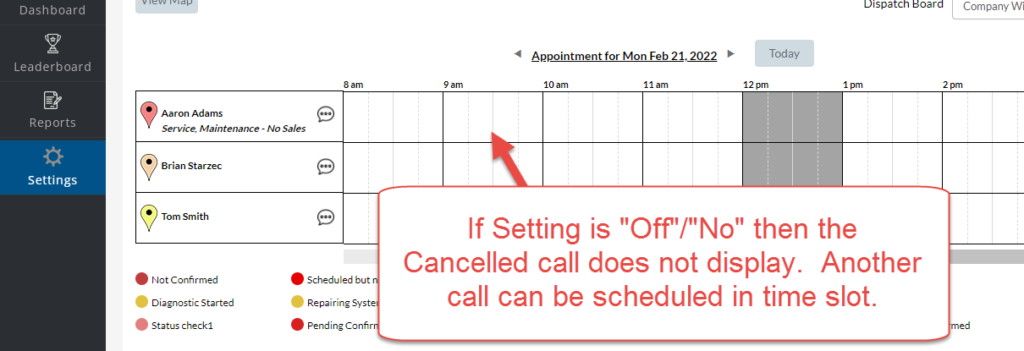
Cancelled Call Displays in Past Service Call Table
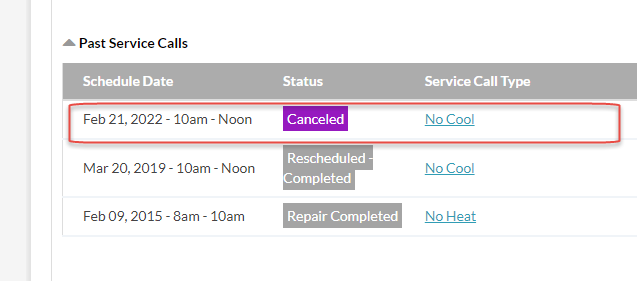
About P3 HVAC Software
We encourage you to review our site and learn about how we help HVAC Companies operate more efficiently. Please use this link to schedule a free demo of P3 HVAC Software. Lastly, be sure to check in weekly as we will post a new Tool Tip each Tuesday. Lastly, current users of P3 HVAC Software, please be sure to join our Private Facebook Group for great discussions with other HVAC Companies on how they are using the software for their HVAC business.