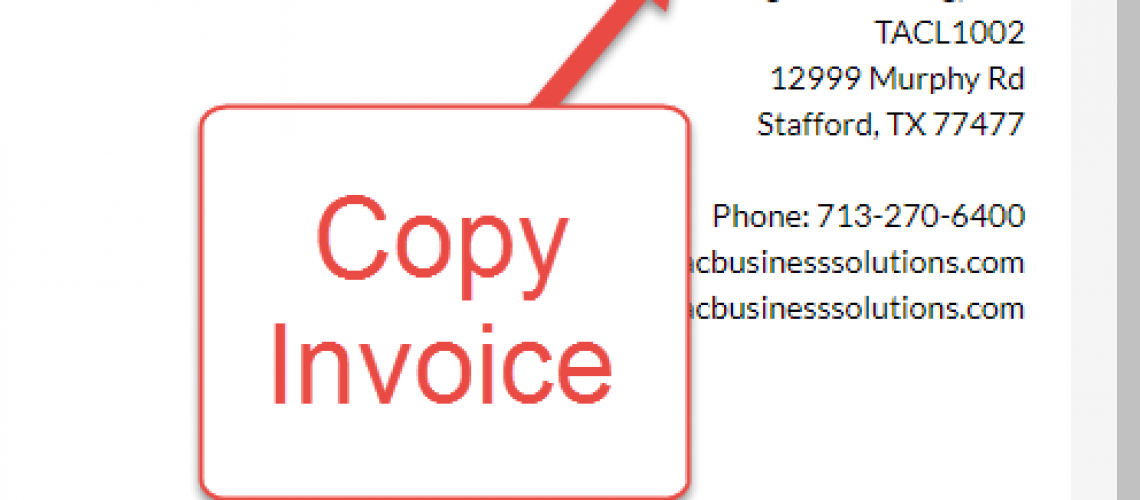Copy Invoice
P3 has the ability to copy or clone an invoice.
Once the setting is activated, invoices can be copied from either the View or Edit Invoice page. The standard copy button will appear in the upper right hand corner next to the other action icons.
When the button is clicked you will have the option to copy the invoice for the same customer or for a different customer.
This is a great way to copy an Invoice from one location to another for a particular customer or to copy an Estimate from one customer to another.
Please note:
- After the invoice is copied, the screen will remain on the original invoice.
- A recurring invoice cannot be copied
- An invoice with a service agreement cannot be copied
To activate this setting:
- From the Command Center, click on Settings
- Go to the Invoice Settings section
- Click on General Settings link
- Then, in the first section, go to the last setting
- Ability to clone/copy an invoice
Setting Location
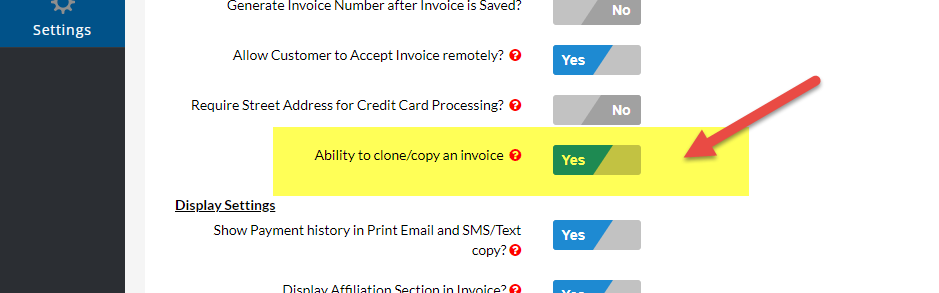
Icon Location
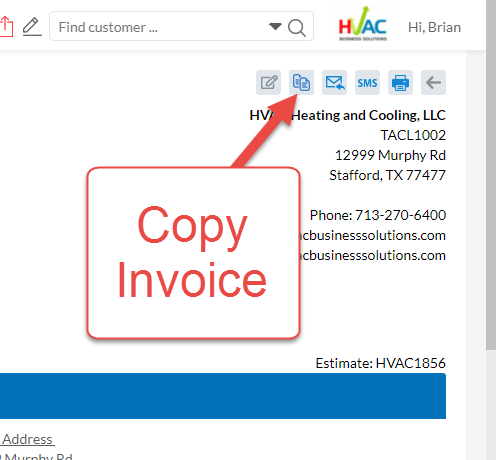
About P3 HVAC Software
We encourage you to review our site and learn about how we help HVAC Companies operate more efficiently. Please use this link to schedule a free demo of P3 HVAC Software. Lastly, be sure to check in weekly as we will post a new Tool Tip each Tuesday. Lastly, current users of P3 HVAC Software, please be sure to join our Private Facebook Group for great discussions with other HVAC Companies on how they are using the software for their HVAC business.