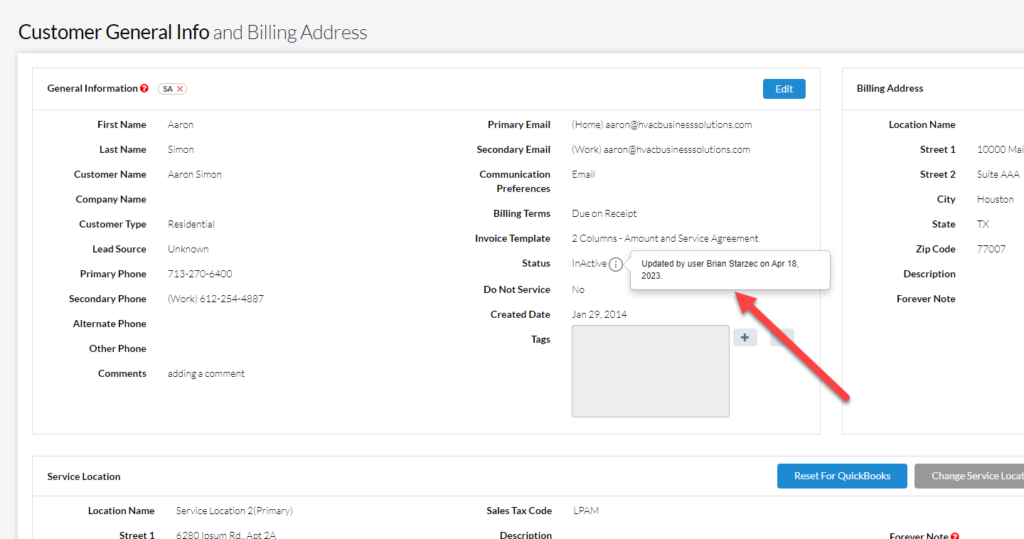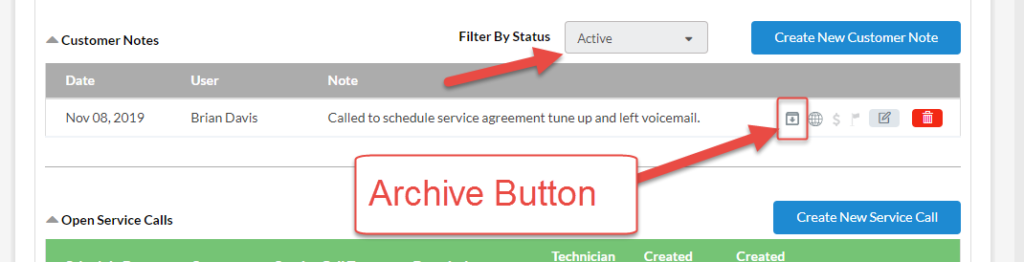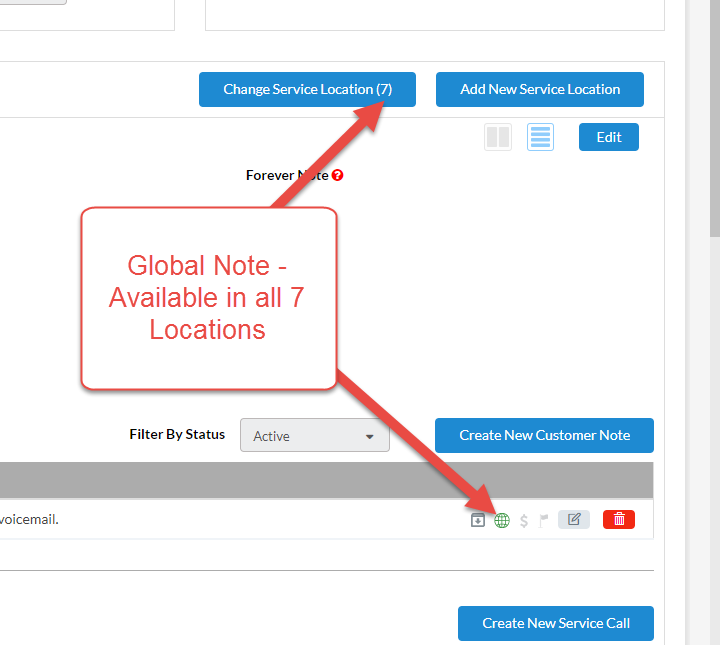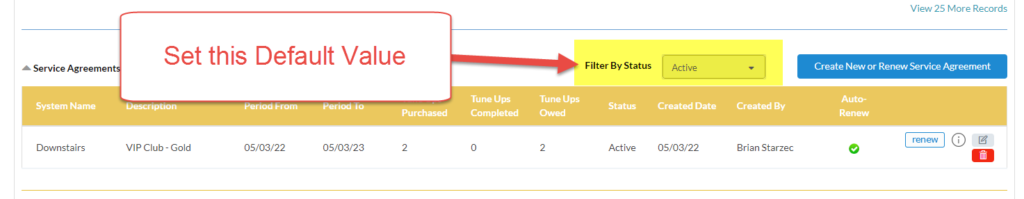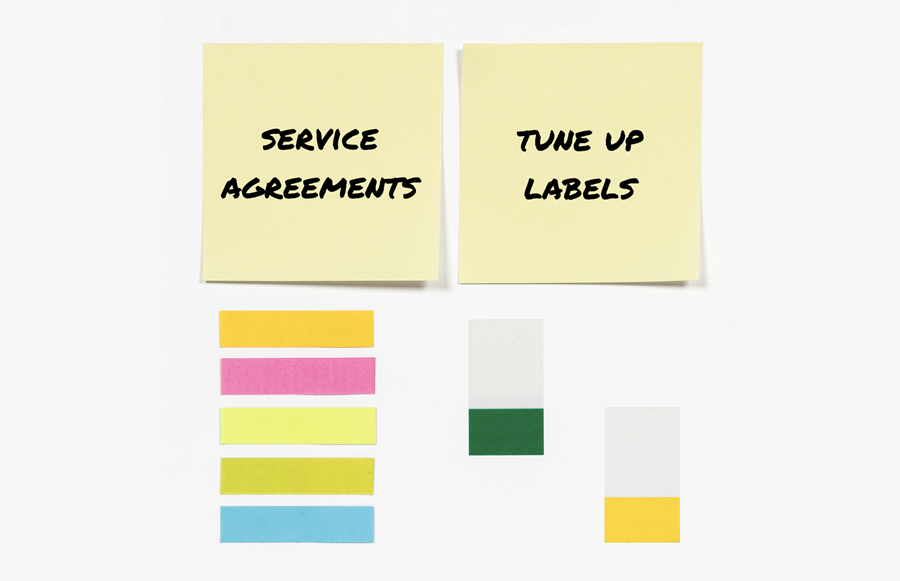Tuesday Tool Tip – Customer In Active Details
Customer In Active Details Ever have a situation where you come across a customer, they are marked In Active, but you don’t know how that happened? Well, on the P3 Customer Record, you have the ability to see who marked the customer In Active and when. Go to the customer record and click the Info […]
Tuesday Tool Tip – Customer In Active Details Read More »