Default HVAC Service Agreement Tune Up Labels
This week we discuss another tip that helps with communication—the ability to customize the tune up agreement labels for your HVAC Service Agreements.
As a default, when a new Service Agreement is created the software sets the tune up label to the number of tune ups desired. For example, if you have 2 tune ups for the service agreement, the labels are Tune Up #1 and Tune Up #2.
However, the software does not know which one is the “fall” tune up versus the “spring” tune up. Therefore, the label needs to be changed to “Fall”, “Spring” or whatever you feel is most appropriate.
Why Change the Default HVAC Service Agreement Tune Up Label
The main reason to change the label is to improve communication, not only with your customer, but internally as well. For example, when a service agreement is sold, the invoice will ask if any of the tune ups were completed on the current visit. Technicians will not get confused if their options are Spring or Fall as opposed to Tune Up 1 and Tune Up 2.
In addition, the communication to the customer is clearer. When the reminders are sent, it is much more intuitive when Fall and Spring are used in the email/text as opposed to the “Tune Up 1” and “Tune Up 2”.
Lastly, for the dispatchers and the service managers, it is easier to understand which tune up is owed when reviewing customer accounts. Again, rather than determine which tune up is #1 vs #2 based on the sale date, it is much easier to look at a Spring/Fall label.
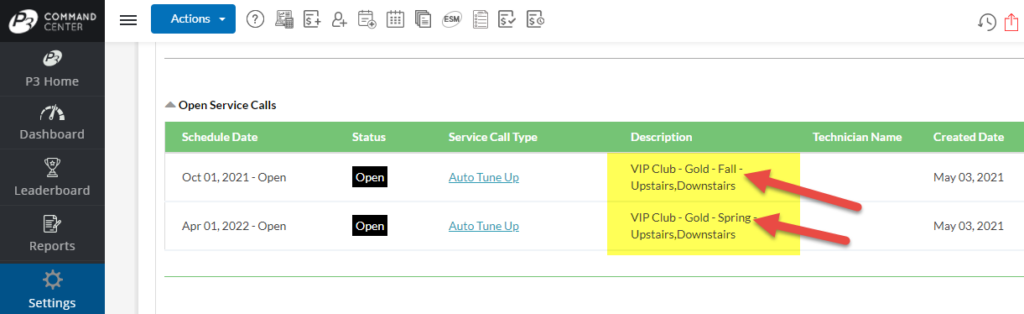
Flex vs. Fixed Date Labels
With Fixed Dates, it is straightforward. With the Fixed Date approach, a company is telling the software that all tune ups should be created for a specific or fixed date. Here it is easy to say the April 15th is the “Spring” tune up and the October 1st is the “Fall” tune up.
With Flex Dates, it is tricky. Remember flex dates schedule the tune ups from the sales date of the service agreement. So, if the flex date setting is 6 month and 12 month from the sale date, it is hard to say “Spring” and “Fall” because tune ups are sold year round.
So while you can change the label, please factor for this situation and determine how you want to handle when the first tune up is in any given month.
New and Existing Service Agreements
The good news is this label is changeable for both newly created service agreements and existing ones. So, if you have been on the software for a while and did not know about this, you can update your existing labels.
However, please note this ability applies to 9.0 service agreements or later. (9.0 service agreements are agreements starting with Version 9.0 of the software; ie, starting from 2019).
How to Change the Labels
From the Command Center:
- From the left hand menu, click on Settings
- Scroll to the bottom of the page
- Under the Service Agreement section, click on Service Agreements
- Either create a new agreement, or click to edit an existing one
- Go to the Frequency of Tune Ups section
- Click the edit button next to the label
- This will active the label field
- Change the label
- Save
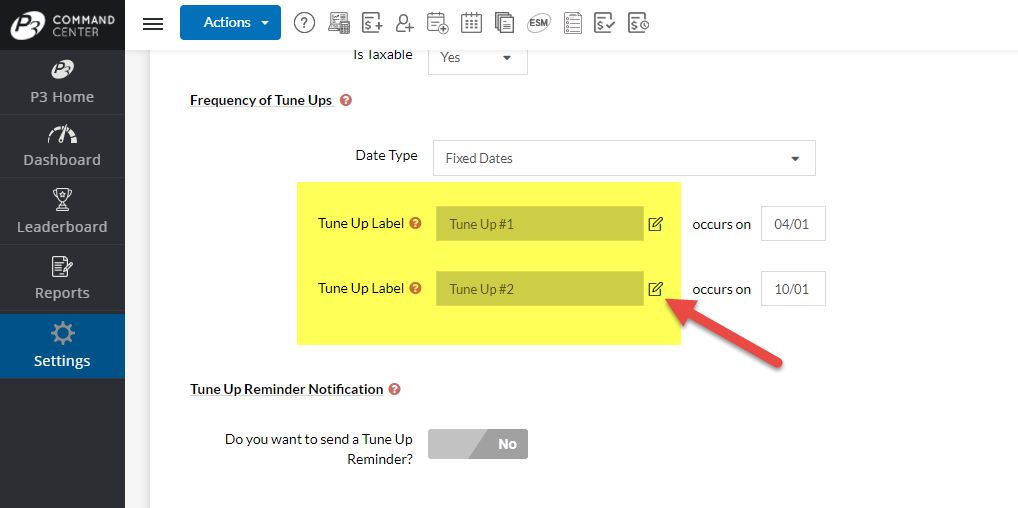
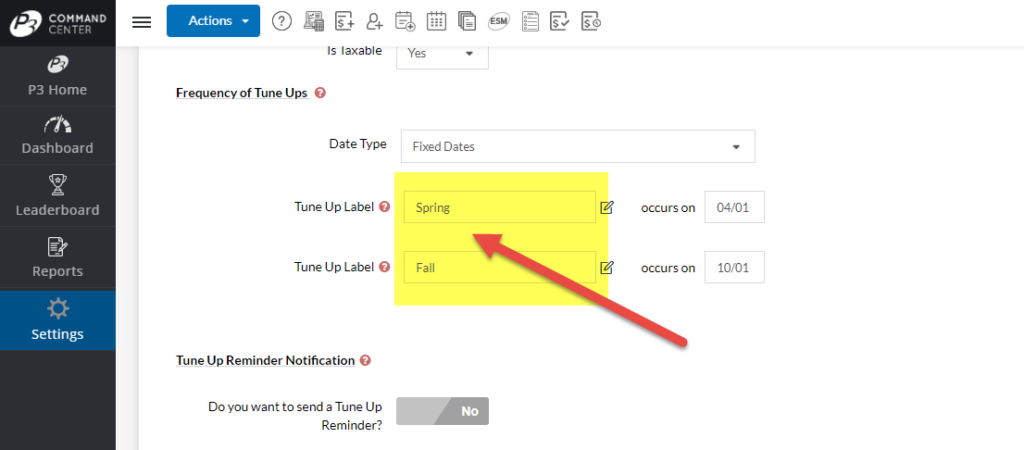
About P3 HVAC Software
We encourage you to review our site and learn about how we help HVAC Companies operate more efficiently. Please use this link to schedule a free demo of P3 HVAC Software. Lastly, be sure to check in weekly as we will post a new Tool Tip each Tuesday. Lastly, current users of P3 HVAC Software, please be sure to join our Private Facebook Group for great discussions with other HVAC Companies on how they are using the software for their HVAC business.

