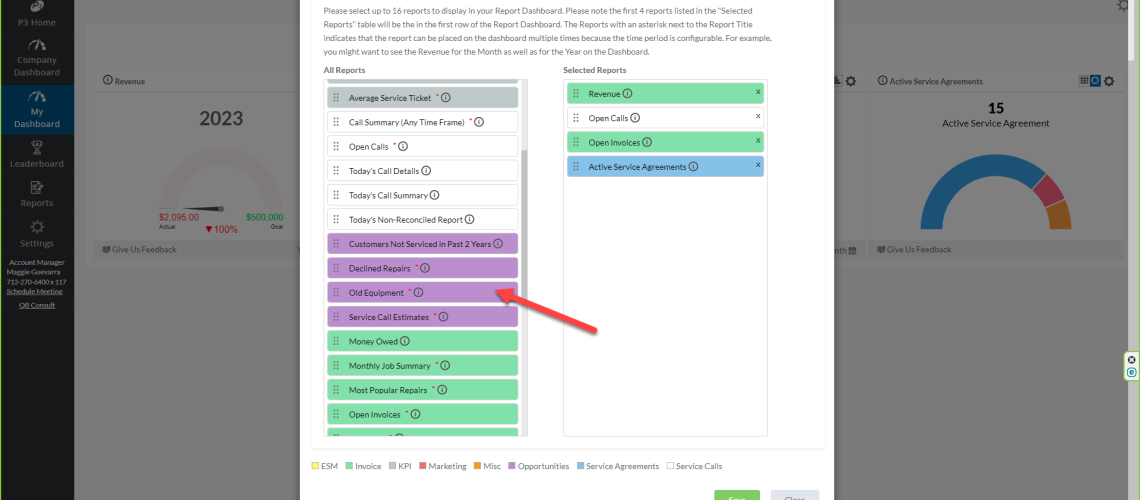How to Customize the Report Dashboard
Once, activated each person at the company can customize their individual Report Dashboard.
- Click the “My Dashboard” icon
- In the upper right hand corner, click the Settings/Gear icon
- Drag and Drop the desired Report Widgets into the “Selected Reports” table
- Please note the first 4 Report Widgets listed in the “Selected Reports” table will be the ones listed in the first row of the Dashboard, going left to right; i.e. the Report Widget at the top of the list, will be the first report viewed on the left hand side of the row. Report number 5 in the list, will be first Report Widget displayed in Row 2, etc.
- To remove a Report Widget, click the “x”
Example Report Dashboard
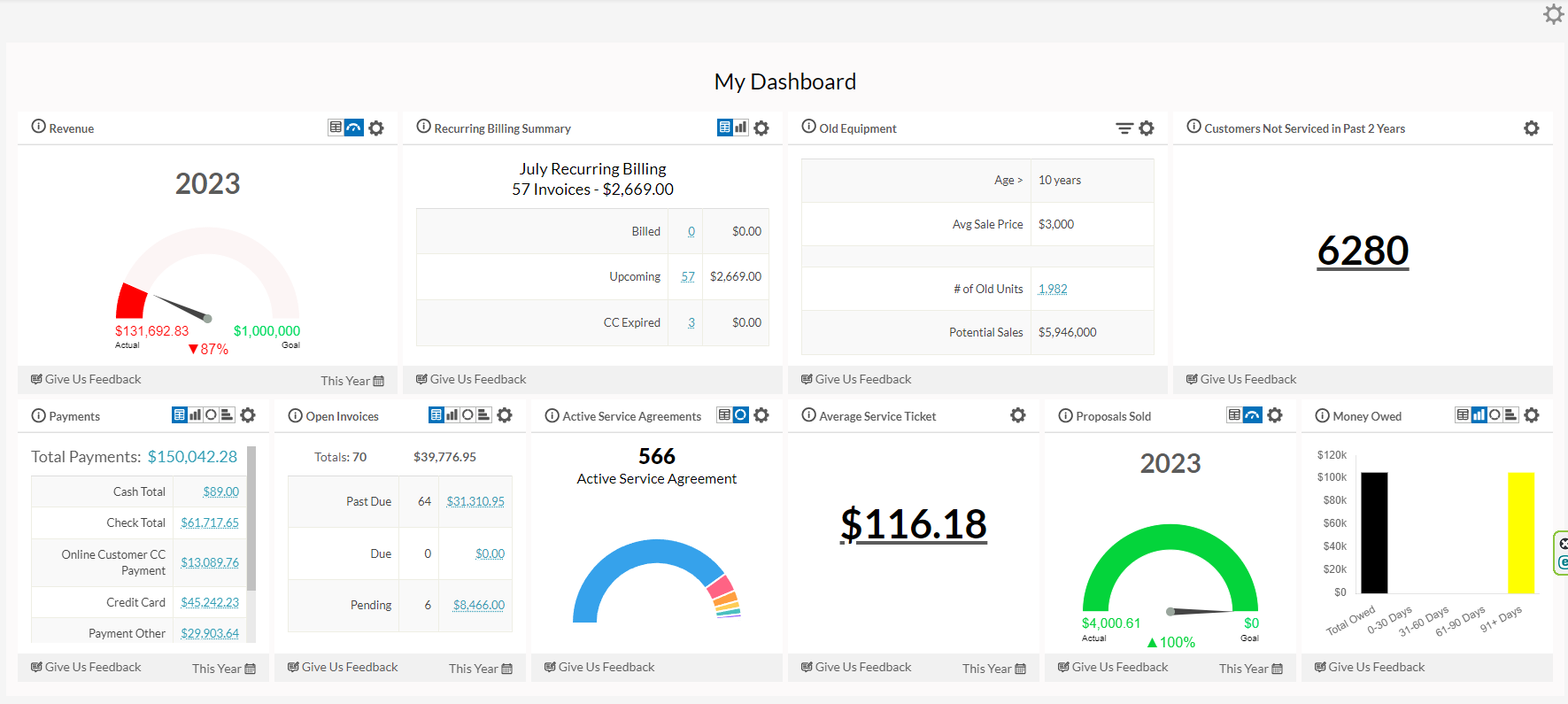
Customize Report Dashboard Video
About P3 HVAC Software
We encourage you to review our site and learn about how we help HVAC Companies operate more efficiently. Please use this link to schedule a free demo of P3 HVAC Software. Lastly, be sure to check in weekly as we will post a new Tool Tip each Tuesday. Lastly, current users of P3 HVAC Software, please be sure to join our Private Facebook Group for great discussions with other HVAC Companies on how they are using the software for their HVAC business.