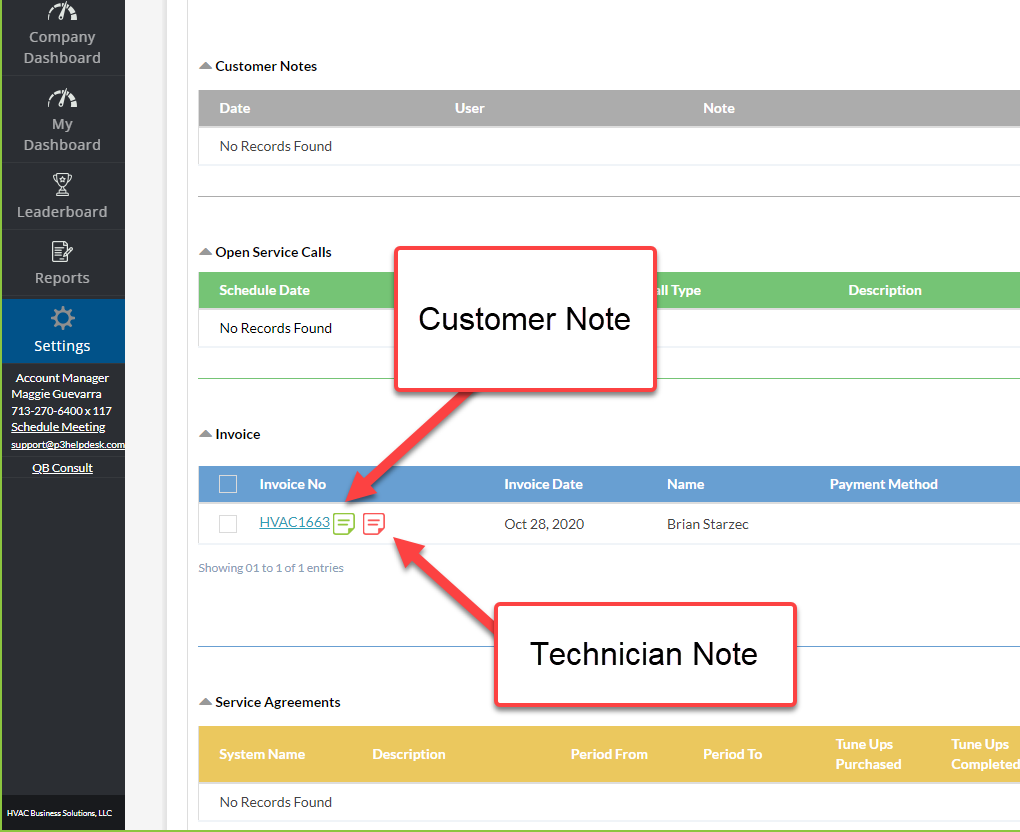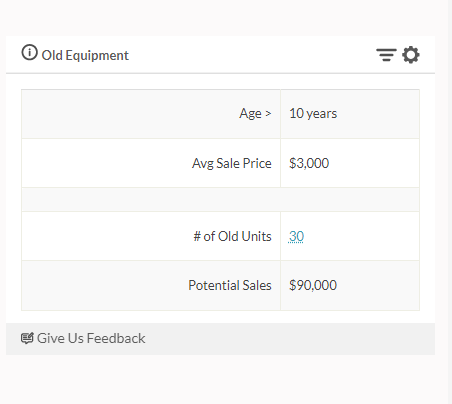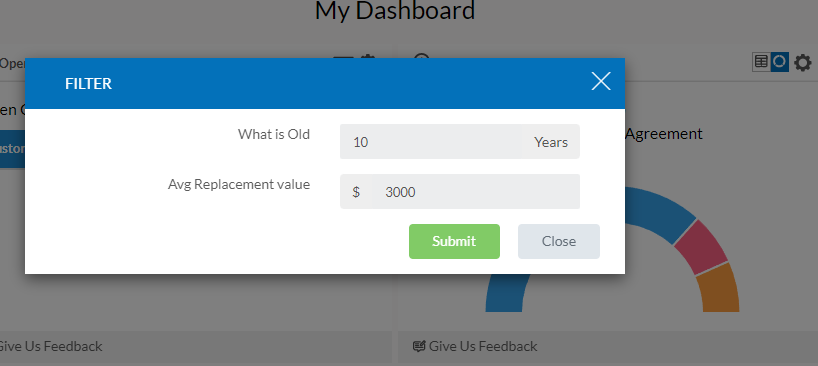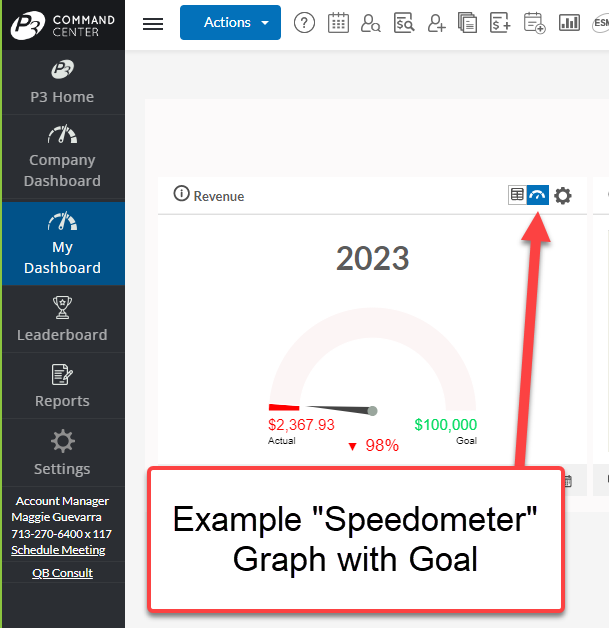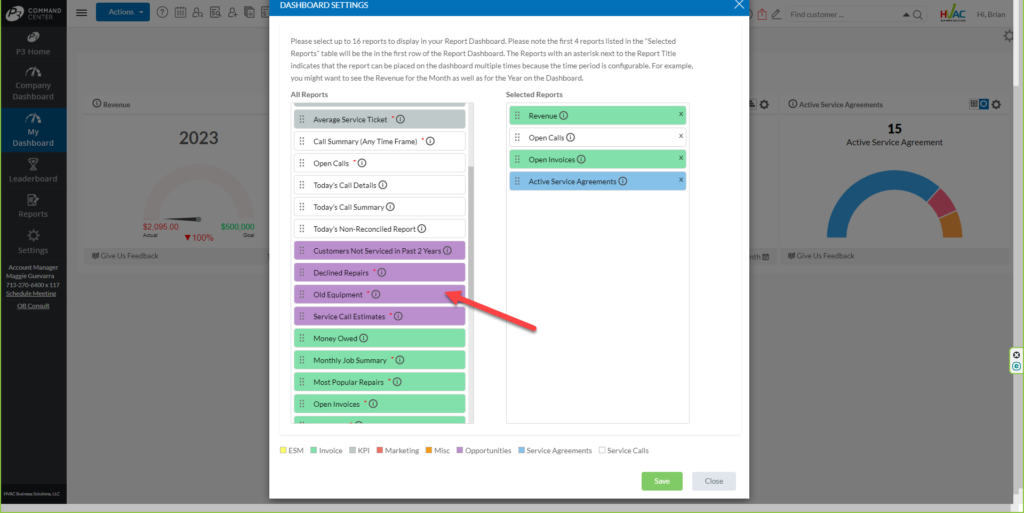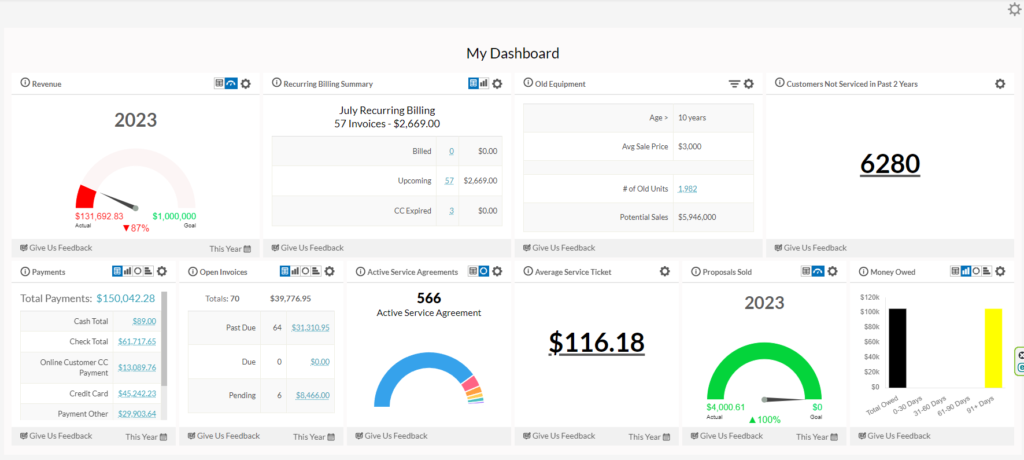Tuesday Tool Tip – Setting to More Easily See Customer Notes on Invoice
New Settings to More Easily See Customer Notes on Invoice: We created two new settings to more quickly and easily get to the Customer Notes on an Invoice, without having to drill into the invoice. The first setting is to display the Customer Notes on the Invoice table in the Customer Record. If there is […]
Tuesday Tool Tip – Setting to More Easily See Customer Notes on Invoice Read More »