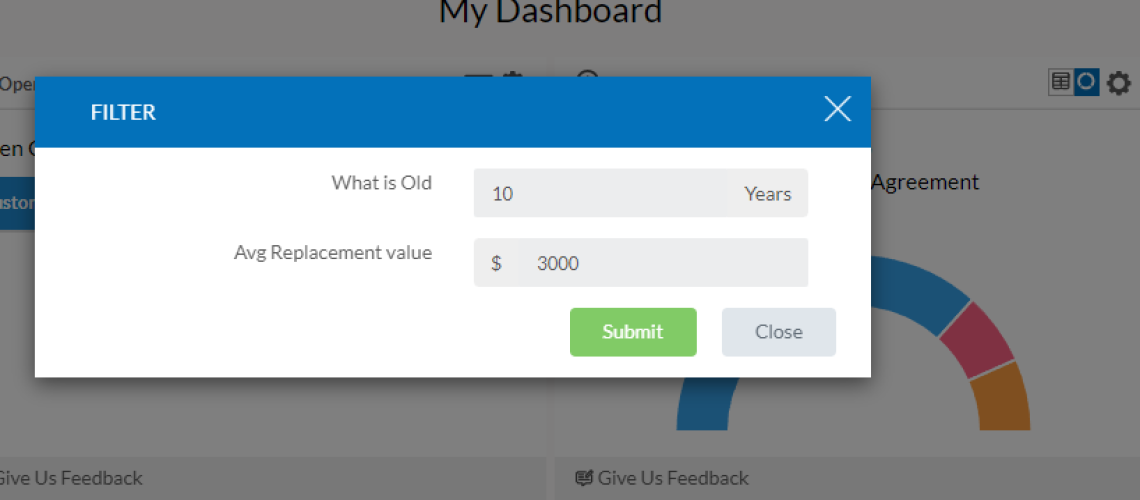Customize Report Widget
How to customize Report Widget is very straightforward and easy. Please see the video for a brief discussion and example of customizing a Report Widget.
Please note, once a Report Widget has been changed, that “profile” is automatically saved for your Dashboard. There is no “Save” button on the page, rather it is done in the background, automatically when something changes. This means if you click to another page in software, logout/login and return to your Dashboard, it will be the same as when you left it.
Special Report Widgets – Multiple Display and Goals
Some Report Widgets can be added to the Report Dashboard multiple times. For example, maybe an owner wants to quickly see both Monthly Income and Annual Income. As a result, the Revenue Widget can be displayed twice – once for the monthly Time Frame and once for the Annual Time Frame. Any Report Widget that has a Time Frame or Filters, can be added to the Report Dashboard more than once. In these instances, we strongly advise changing the Title to reflect either the Time Frame or Filters.
In addition, some Report Widgets have the ability to set a Goal. For example, with the Revenue Widget a Goal can be set to track progress.
Customize Report Widget Video
About P3 HVAC Software
We encourage you to review our site and learn about how we help HVAC Companies operate more efficiently. Please use this link to schedule a free demo of P3 HVAC Software. Lastly, be sure to check in weekly as we will post a new Tool Tip each Tuesday. Lastly, current users of P3 HVAC Software, please be sure to join our Private Facebook Group for great discussions with other HVAC Companies on how they are using the software for their HVAC business.