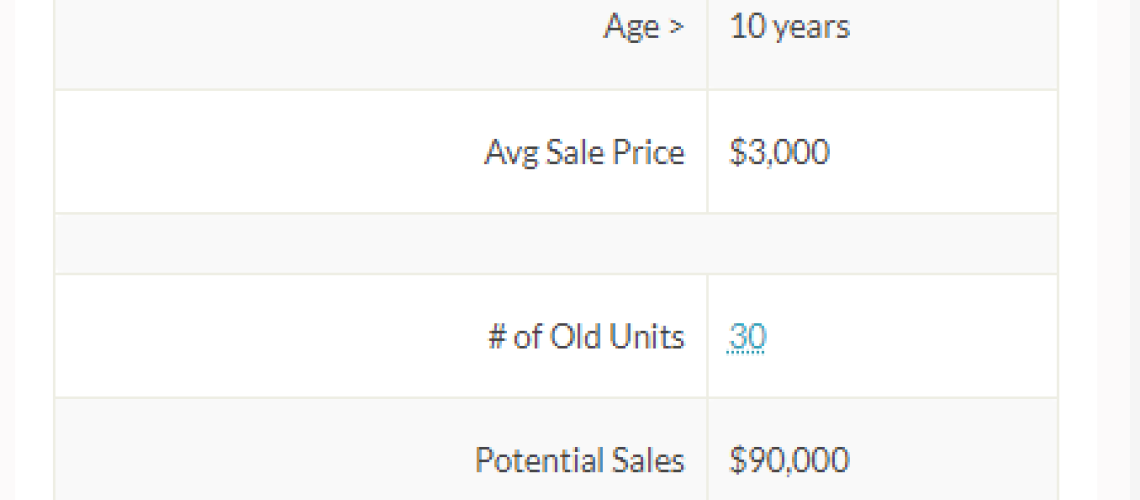Find Old Equipment to Boost Sales:
The Report Dashboard has a simple and easy way to find customers that have old equipment. One of the 30 plus reports in Report Dashboard is the “Old Equipment” report.
With this report you set the age of the equipment, thereby determining what is “old equipment” for your company. In addition, you can set a dollar amount for each piece of equipment.
As a result, you can see exactly how much potential revenue is sitting right there in your company.
Then, with one click, you can drilldown to view the actual customers. The drilldown report provides the customer details along with the system details. This information includes the installation date, make, model and location.
Export the report to get all information into a spreadsheet, including the customer contact information – phone, email and mailing address.
If you are having a slower than normal year, this report is a great way to get back on track as you can strategically target those customers who are actually in need of new equipment.
Add the Old Equipment Report to Your Dashboard
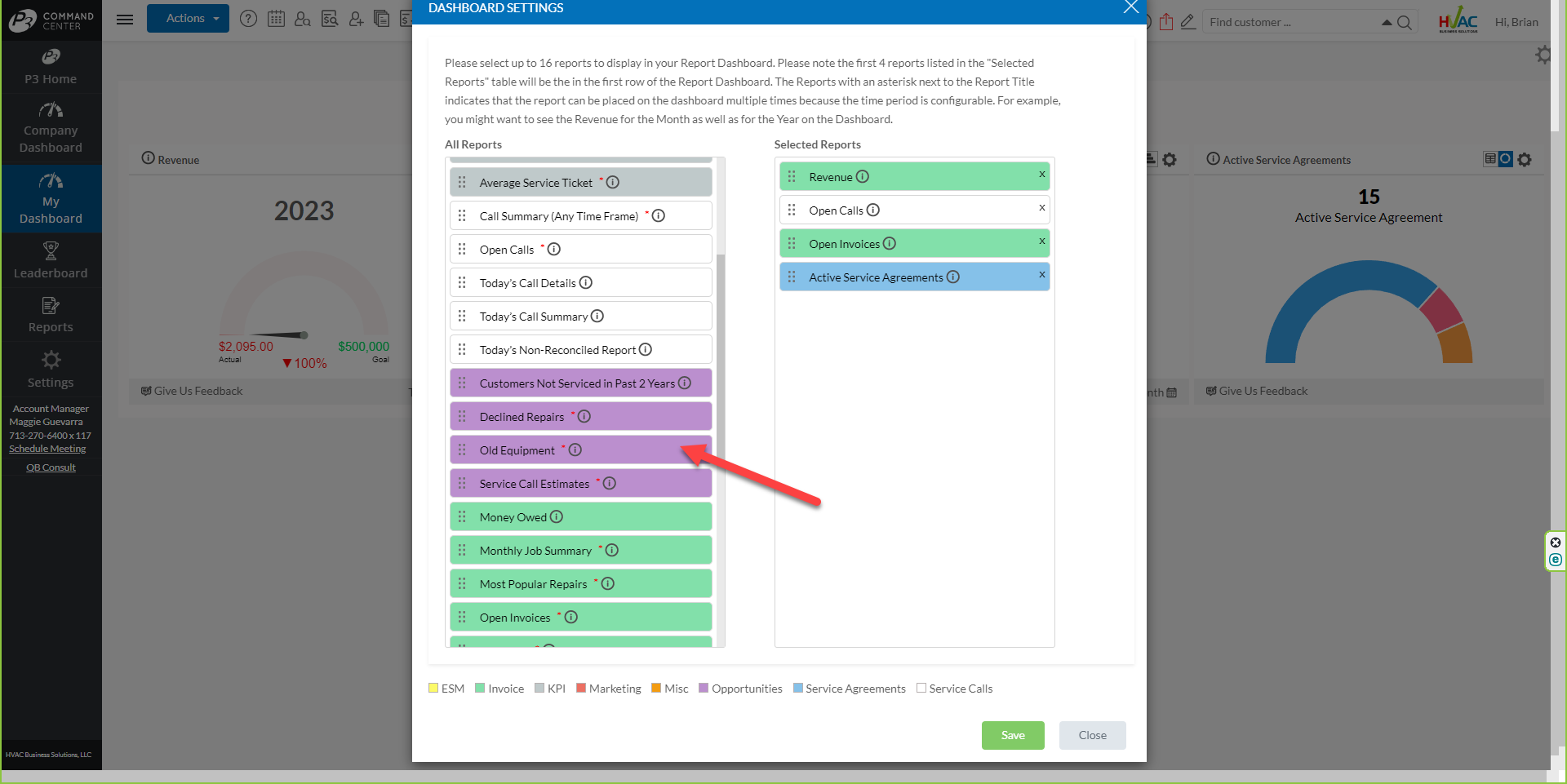
Report Example
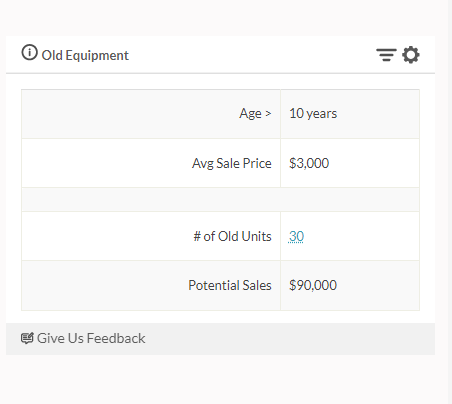
Set the Filters for Your Company
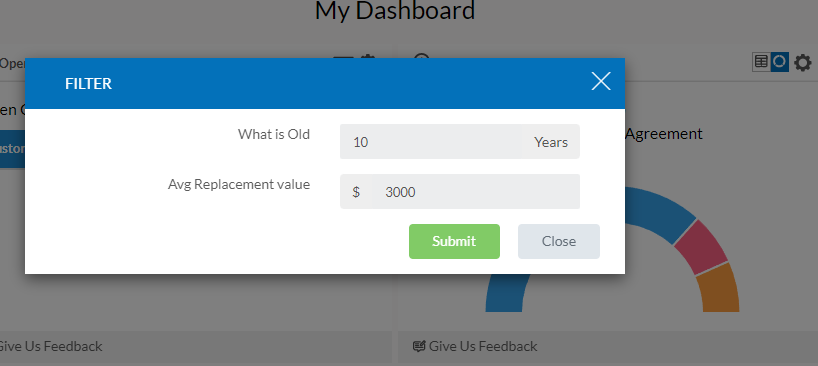
Drilldown to View the Customers
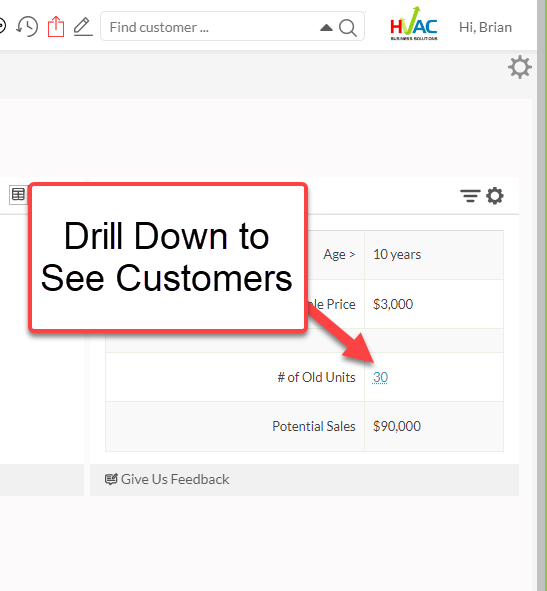
About P3 HVAC Software
We encourage you to review our site and learn about how we help HVAC Companies operate more efficiently. Please use this link to schedule a free demo of P3 HVAC Software. Lastly, be sure to check in weekly as we will post a new Tool Tip each Tuesday. Lastly, current users of P3 HVAC Software, please be sure to join our Private Facebook Group for great discussions with other HVAC Companies on how they are using the software for their HVAC business.