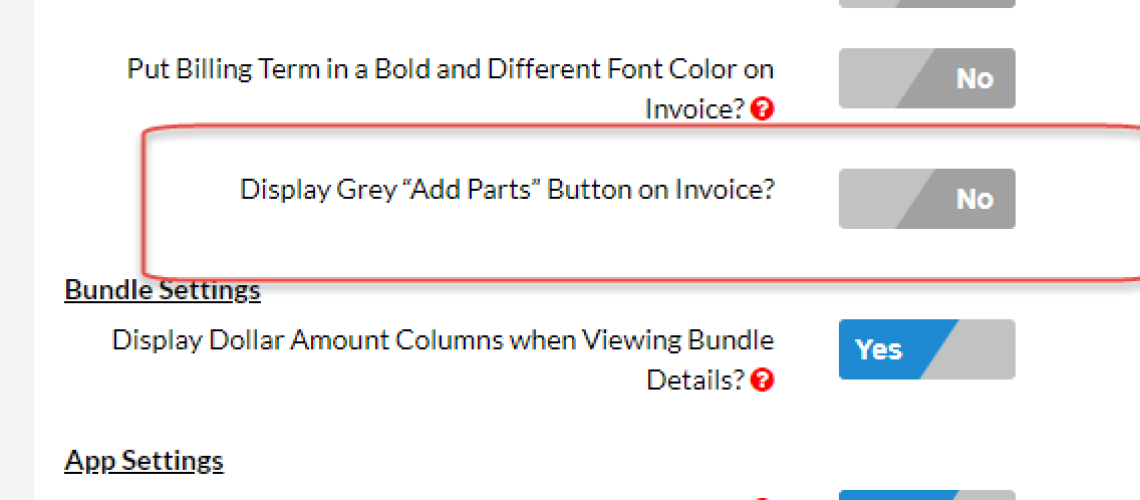Invoice – Disable Parts Button
P3 has a new setting – Disable Parts Button.
By default, P3 has on the invoice a grey Parts Button. This is used for time and materials situations where you need to itemize the amount being charged for parts. On occasion the technician, in a rush, will click the grey Parts button instead of the blue Add System Repair button. The result is that invoice is not accounting for the labor rate and the time spent to make the repair or provide the service. The grey Add Part button displays only the marked up value of the part.
P3 has a setting to disable this grey part button to reduce the chance the technician accidentally uses the wrong button when creating an invoice. Please note, this setting applies to both the Command Center and the App. Therefore, both the office managers and dispatchers, along with the technicians will have the same view based on this setting.
To disable the Parts Button:
- From the Command Center, click on Settings
- Under the Invoice Settings section, click on General Settings
- Scroll to the Display Settings section
- Change the value of “Display Grey “Add Parts” Button on Invoice?” to “No”
Setting
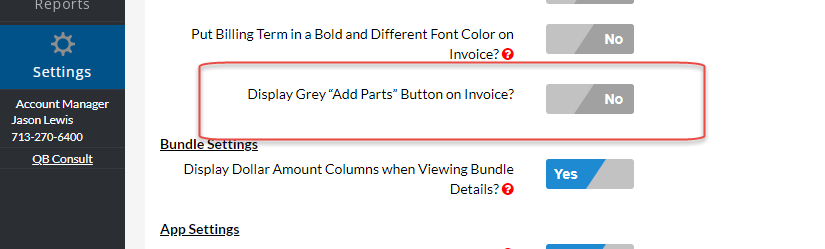
Invoice Display when Disabled
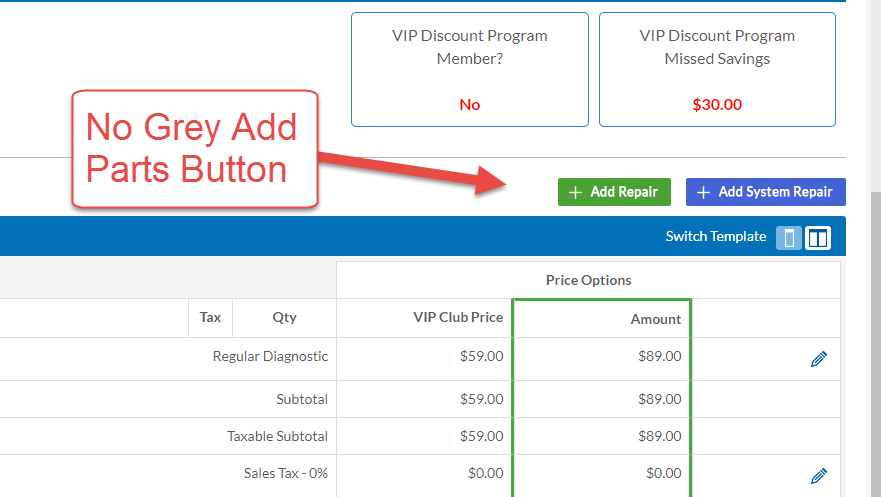
About P3 HVAC Software
We encourage you to review our site and learn about how we help HVAC Companies operate more efficiently. Please use this link to schedule a free demo of P3 HVAC Software. Lastly, be sure to check in weekly as we will post a new Tool Tip each Tuesday. Lastly, current users of P3 HVAC Software, please be sure to join our Private Facebook Group for great discussions with other HVAC Companies on how they are using the software for their HVAC business.