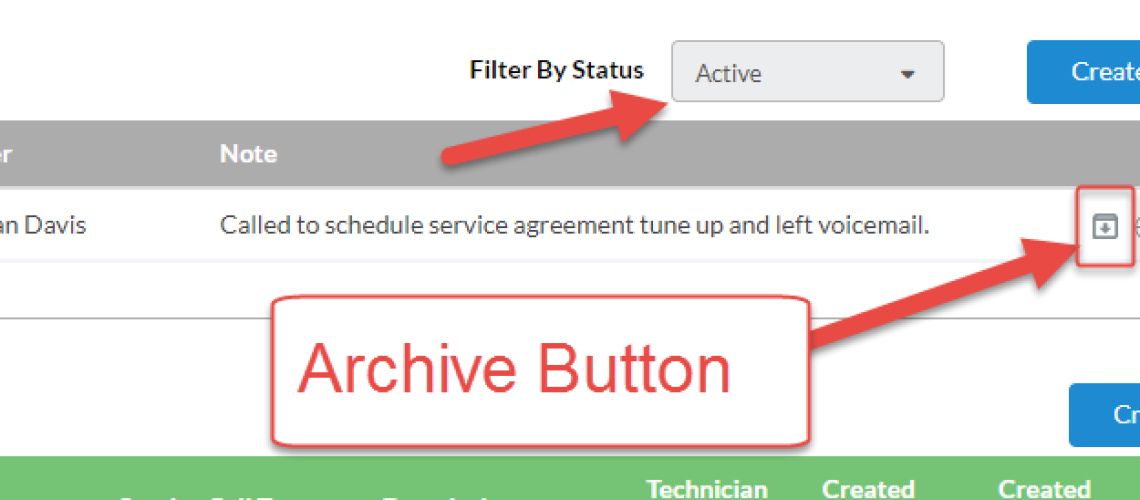Archive Customer Notes
With Version 13.0, you can now Archive Customer Notes.
Do you have notes that are old that you would like to remove from normal viewing, but they are important enough not to delete? Well, now with the Archive Notes features, you can hide them from the initial view.
On the Customer Record Notes table, there is now the ability to “Archive” a Note, similar to making the Note “Inactive”. The Note is not deleted, but can be viewed when desired.
Please note, the Customer Record Notes table defaults to displaying only Active Notes. Then, you can use the Filter at the top of the Customer Record Notes table to view the Archived Notes or view All Notes.
From this view, you can make the Customer Note active again – thereby removing it from its Archive status.
Customer Notes Table
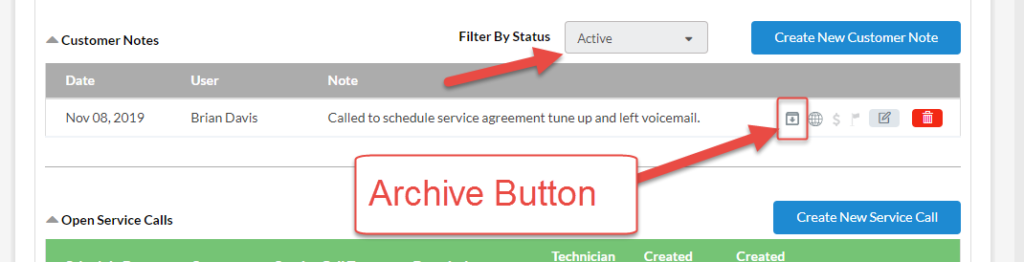
Archive Notes are not displayed when Status is “Active”
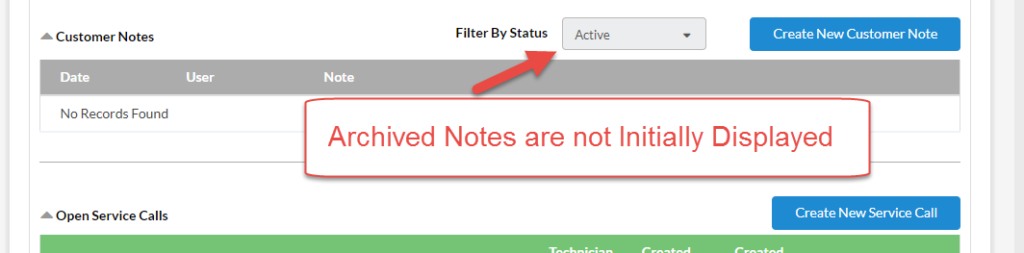
View Archived Notes
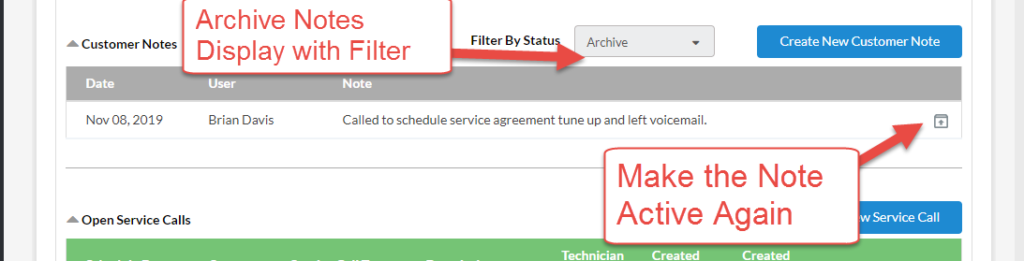
About P3 HVAC Software
We encourage you to review our site and learn about how we help HVAC Companies operate more efficiently. Please use this link to schedule a free demo of P3 HVAC Software. Lastly, be sure to check in weekly as we will post a new Tool Tip each Tuesday. Lastly, current users of P3 HVAC Software, please be sure to join our Private Facebook Group for great discussions with other HVAC Companies on how they are using the software for their HVAC business.