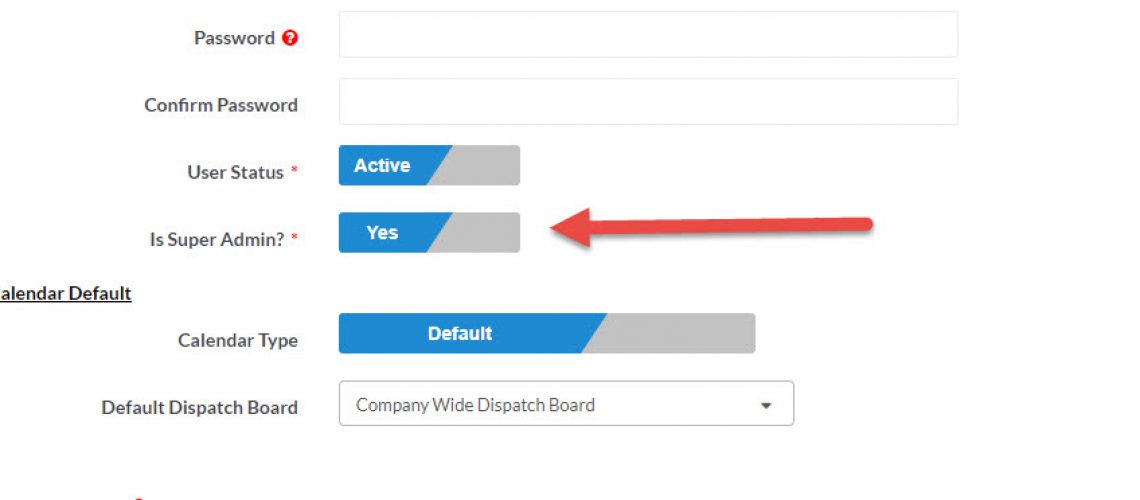HVAC Software – Super Administrator
Another feature that far too many companies are surprised to learn about is our “Super Admin” setting.
The Super Admin setting allows a company to determine which of their administrators have the ability to set permissions for both themselves and others.
This allows the company to set permissions for each Command Center user and then lock them so they cannot be changed by the user, nor can the user change permissions for another user.
In fact, in the Settings section the “Admin Users” link is removed for all non-Super Admin users. This means that in addition to having permissions locked, a non-Super Admin cannot create new admins, nor deactivate any current users.
How To Set Super Admin Privilege
- From the Command Center, click on Settings
- Under the Users section, click on Admin Users
- Click to edit the user
- Under the Basic Info section, change the “Is Super Admin” setting appropriately.
- Save
Please note, changes go into effect the next time the user logs into the Command Center.
Super Administrator Setting
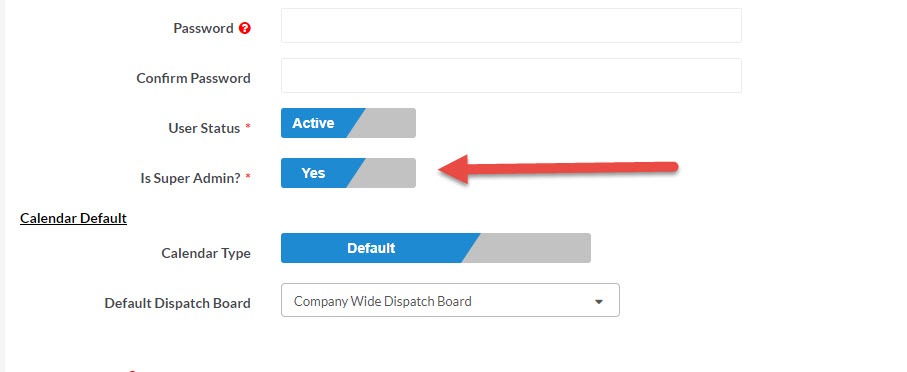
About P3 HVAC Software
We encourage you to review our site and learn about how we help HVAC Companies operate more efficiently. Please use this link to schedule a free demo of P3 HVAC Software. Lastly, be sure to check in weekly as we will post a new Tool Tip each Tuesday. Lastly, current users of P3 HVAC Software, please be sure to join our Private Facebook Group for great discussions with other HVAC Companies on how they are using the software for their HVAC business.