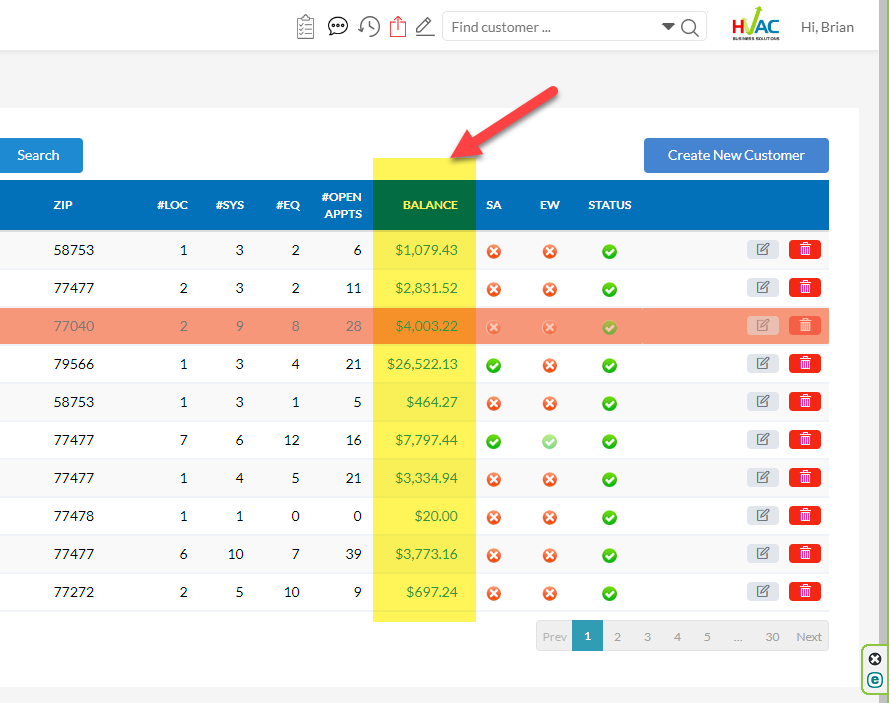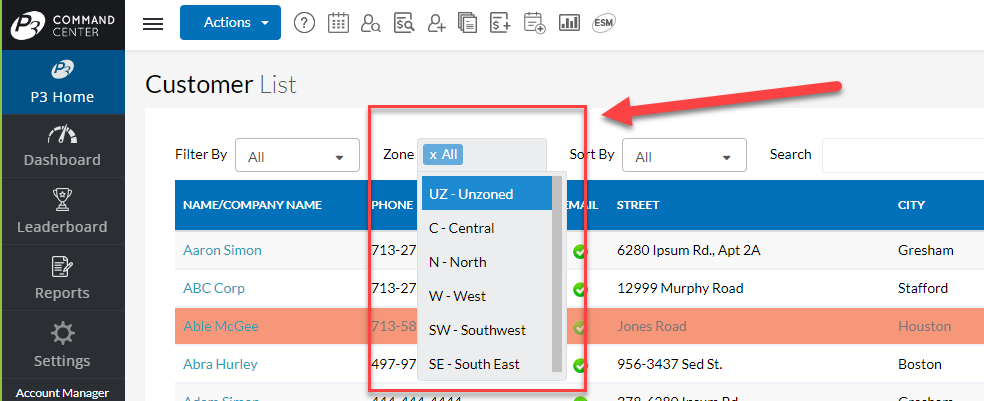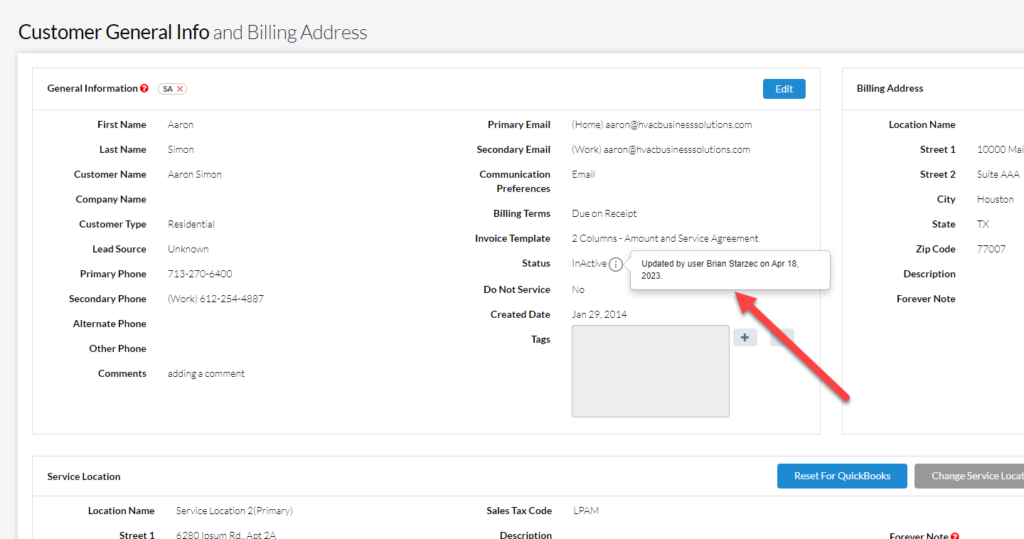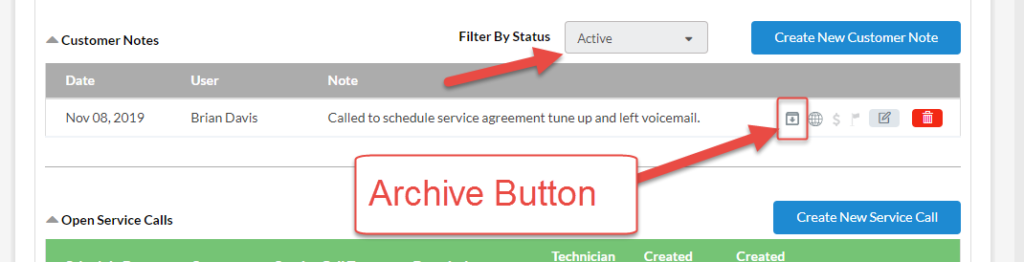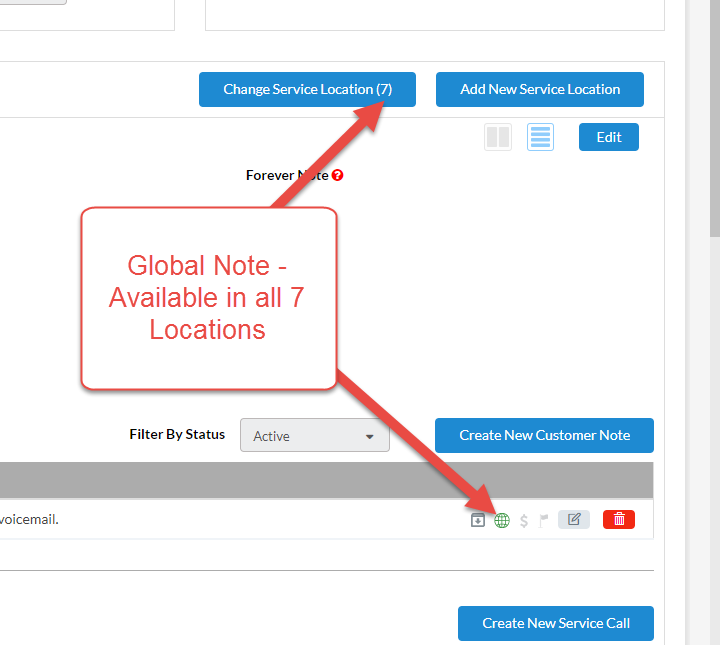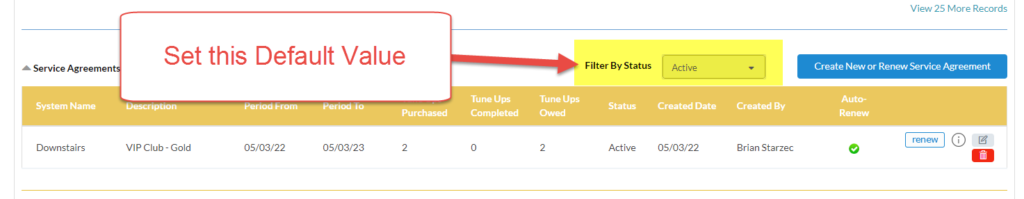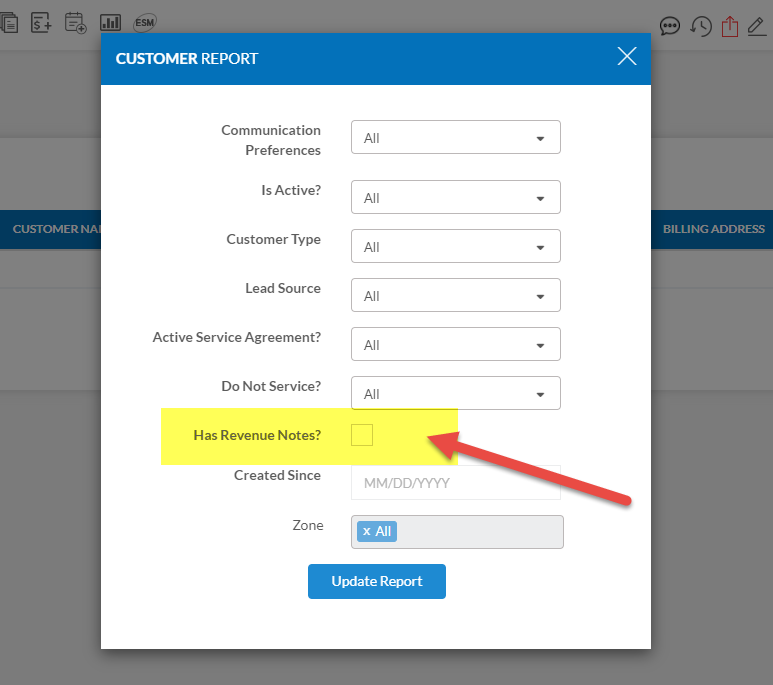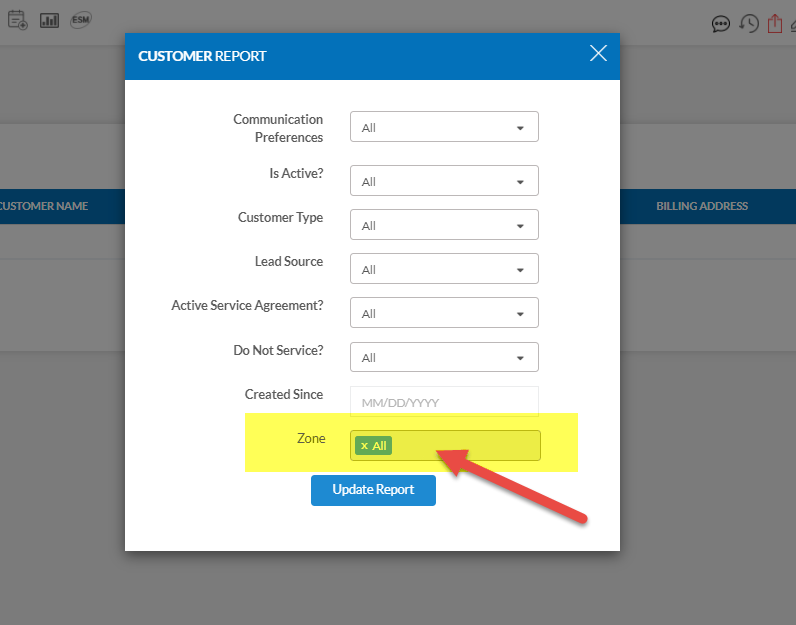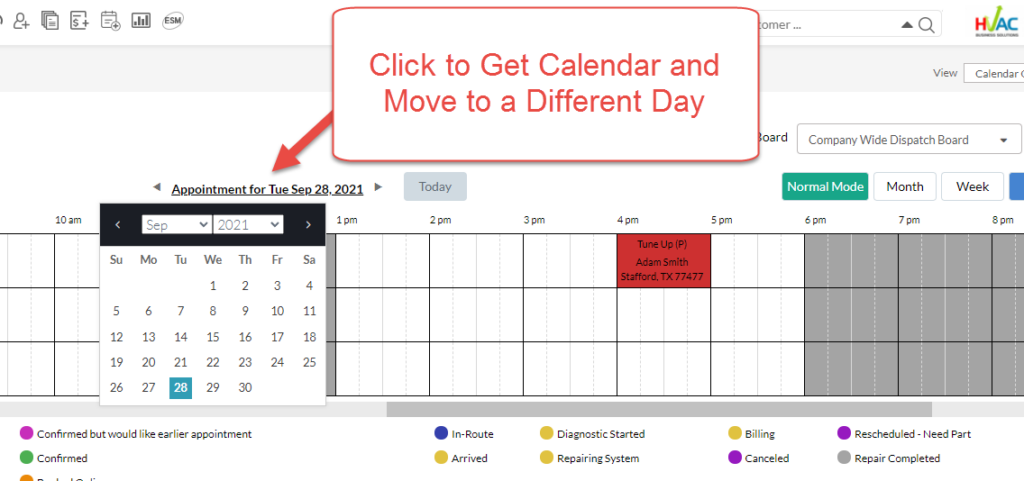Tuesday Tool Tip – Customer List Setting
Customer List Setting – Amount Owed vs Balance: There is a new Customer List Setting that allows each company to determine which value appears. Now, companies can either display the Amount Owed or the Balance on the Customer List. The Balance amount is the total of all Invoices that have a status of Work Authorized […]
Tuesday Tool Tip – Customer List Setting Read More »