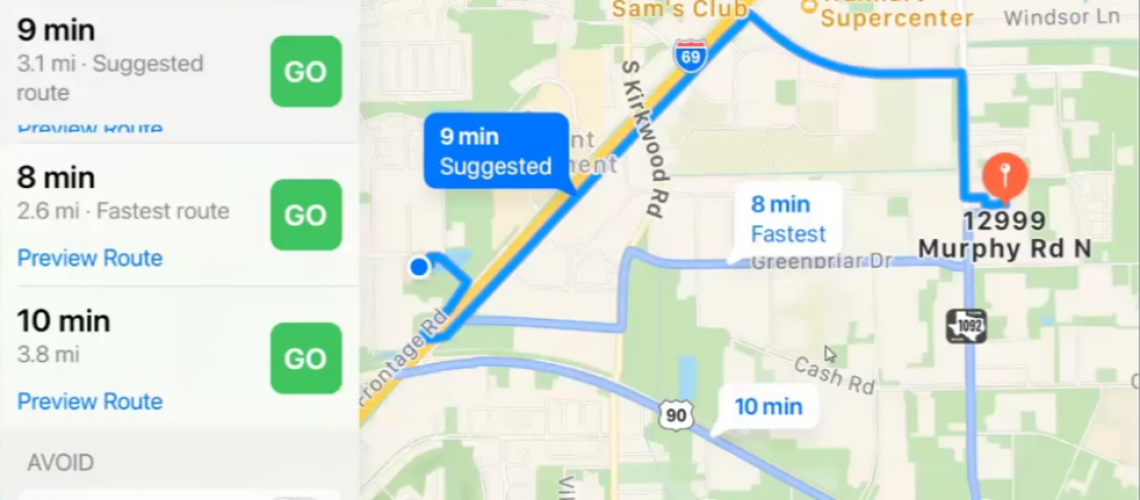HVAC Dispatching- Technician Driving Directions
As part of its suite of dispatching solutions, P3 HVAC Software provides a way to enable driving directions for the technician.
Since most technicians are already using some type of app to provide driving directions, rather than re-invite the wheel, P3 software decided to integrate with these existing apps. Therefore, our approach is to send the address of their current service call to an existing app on the technician’s phone or tablet.
Enable Driving Directions
To enable driving directions, login to the P3 Software Command Center and:
- Click on Settings Under Dispatching
- Then, click on General Setting Under Tech Settings
- Click on “Enable Driving Directions”
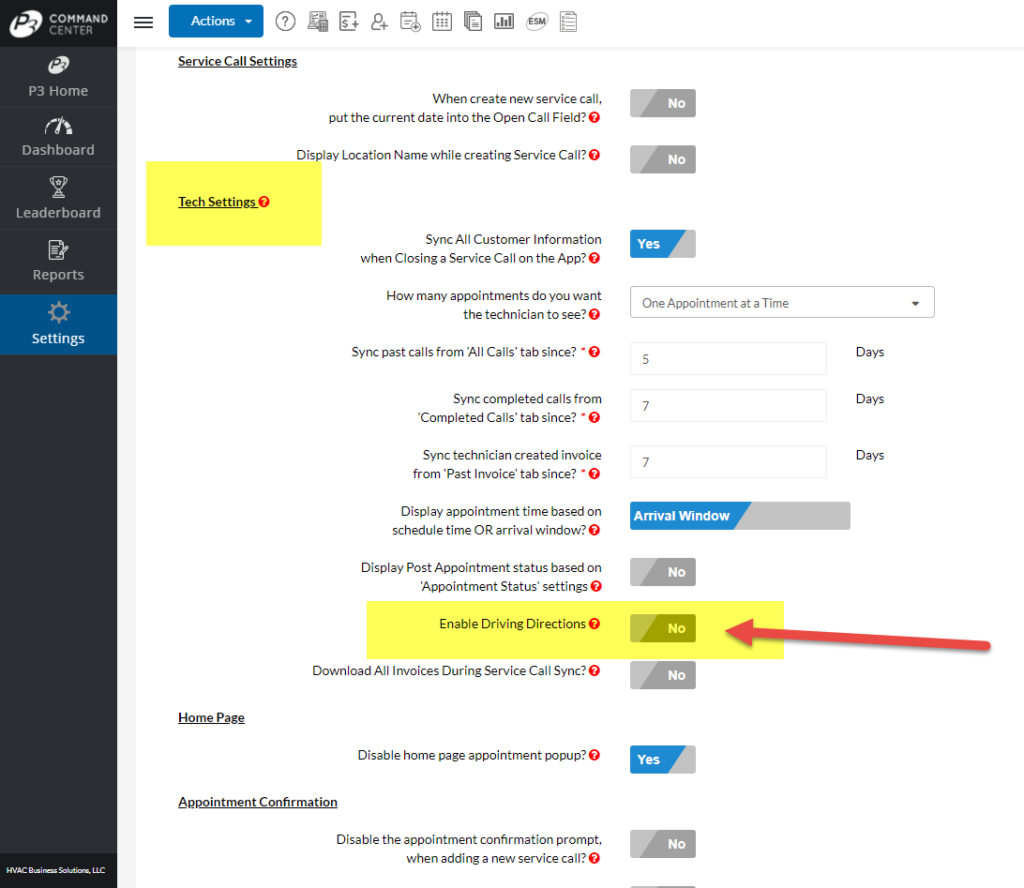
Send Driving Directions to the Phone As Well
Once activated you can decide if you want the driving directions sent to the technicians phone as well. If so, Activate the additional setting – “Ability to Text the Customer Address to Technician Phone”.
Please note that you must have the SMS/Texting Module activated in your company account for this to work.
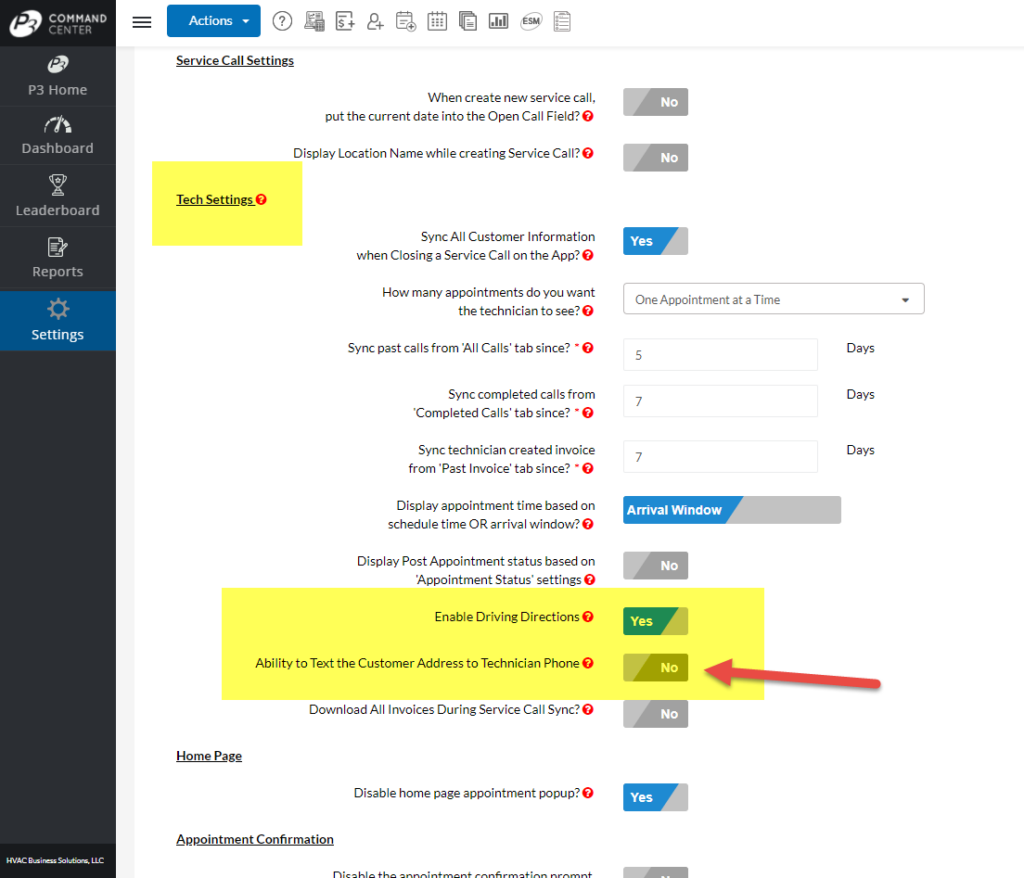
How Technician Gets Driving Directions on App from Dispatch
The technician will go to their schedule and click on the link to the address for their current call. Here they will receive options based on the settings established in the Command Center.
To see how it works, please watch the video below:ate links and bullets, or use the options in the “Design” panel on the left to change the font styles of your email.
About P3 HVAC Software
We encourage you to review our site and learn about how we help HVAC Companies operate more efficiently. Please use this link to schedule a free demo of P3 HVAC Software. Lastly, be sure to check in weekly as we will post a new Tool Tip each Tuesday. Lastly, current users of P3 HVAC Software, please be sure to join our Private Facebook Group for great discussions with other HVAC Companies on how they are using the software for their HVAC business.