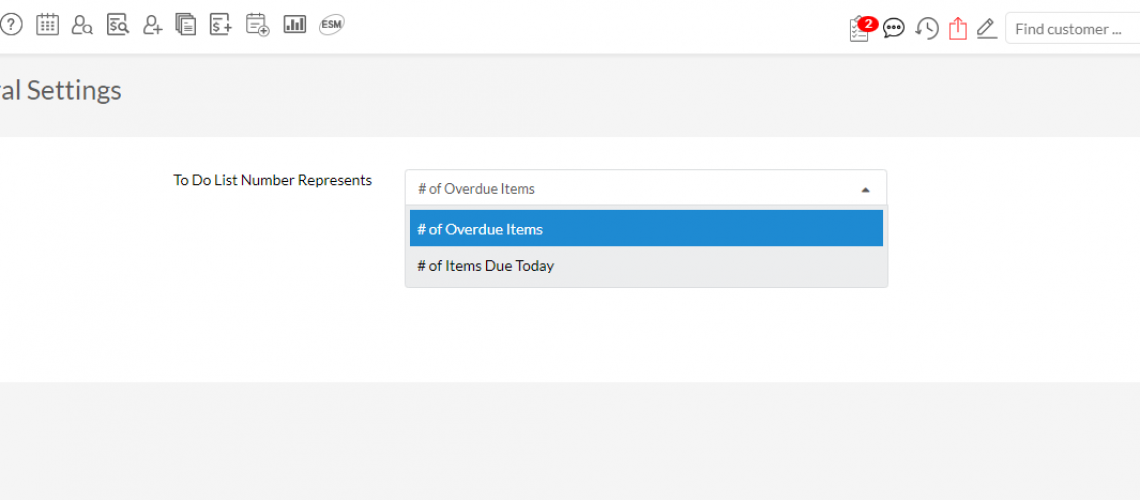To Do List Setting
Tired of seeing a large To Do List number? Well, P3 has a new To Do List Setting where you can change the meaning of the number
displayed.
Currently, the number in the To Do List represents the number of Overdue Tasks. Now, with the new setting, you can change it to
mean either the number of Overdue Tasks or the Number of Tasks Due Today.
To change the setting:
- From the Command Center, click on Settings on the Left Hand Menu
- Scroll to the bottom of the page
- Under the To Do section, click on General Settings
- Then, change the option on the screen
Please note the setting takes effect immediately. You do not have to log out and log back in. Therefore, do not be surprised after
changing the setting that the number displayed changes.
New To Do List Section in Settings
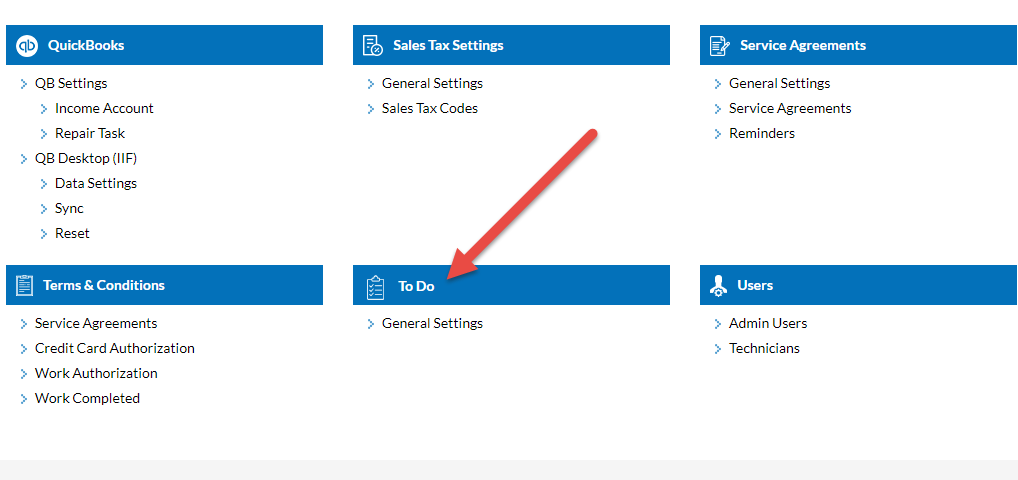
Change the To Do List Number
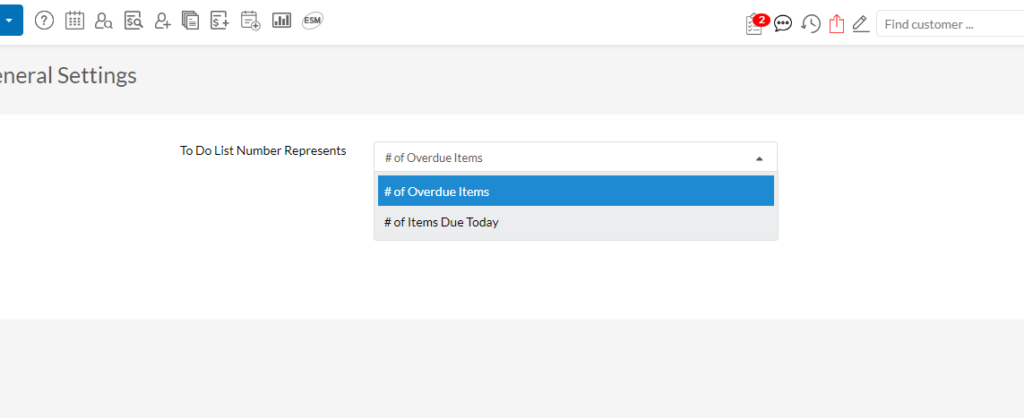
About P3 HVAC Software
We encourage you to review our site and learn about how we help HVAC Companies operate more efficiently. Please use this link to schedule a free demo of P3 HVAC Software. Lastly, be sure to check in weekly as we will post a new Tool Tip each Tuesday. Lastly, current users of P3 HVAC Software, please be sure to join our Private Facebook Group for great discussions with other HVAC Companies on how they are using the software for their HVAC business.