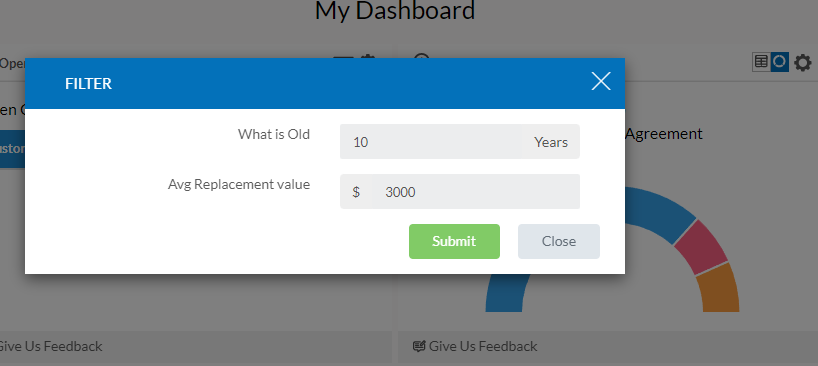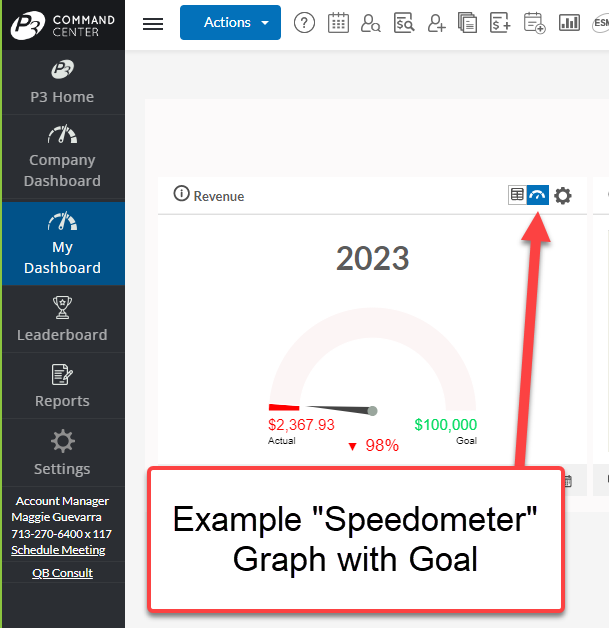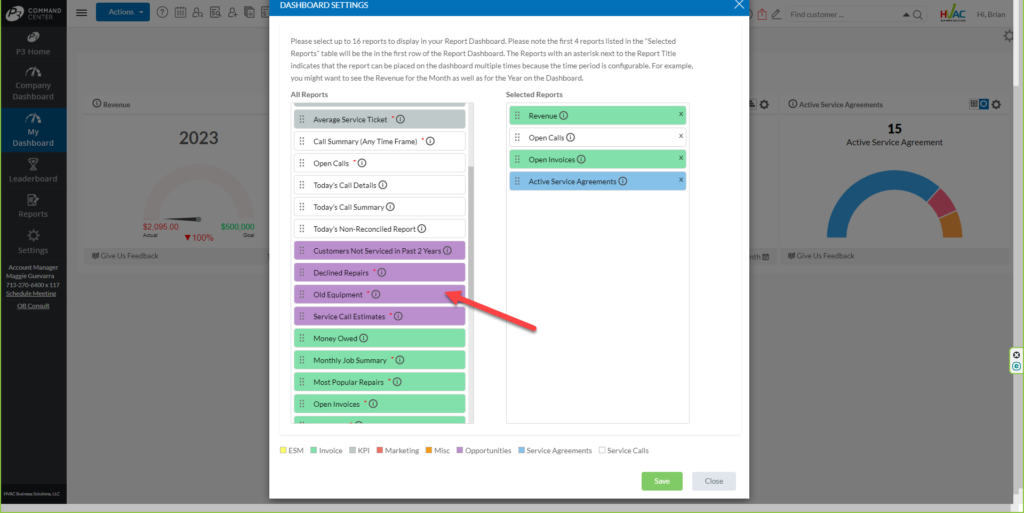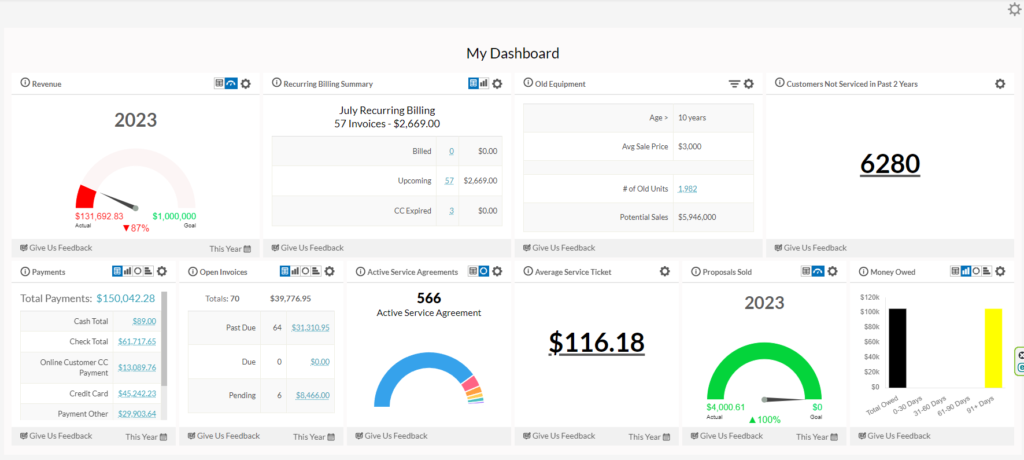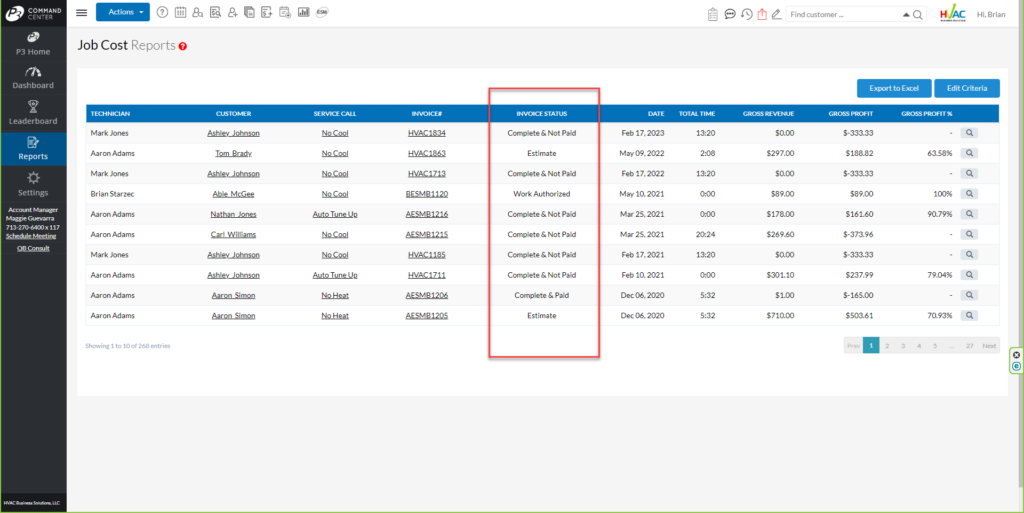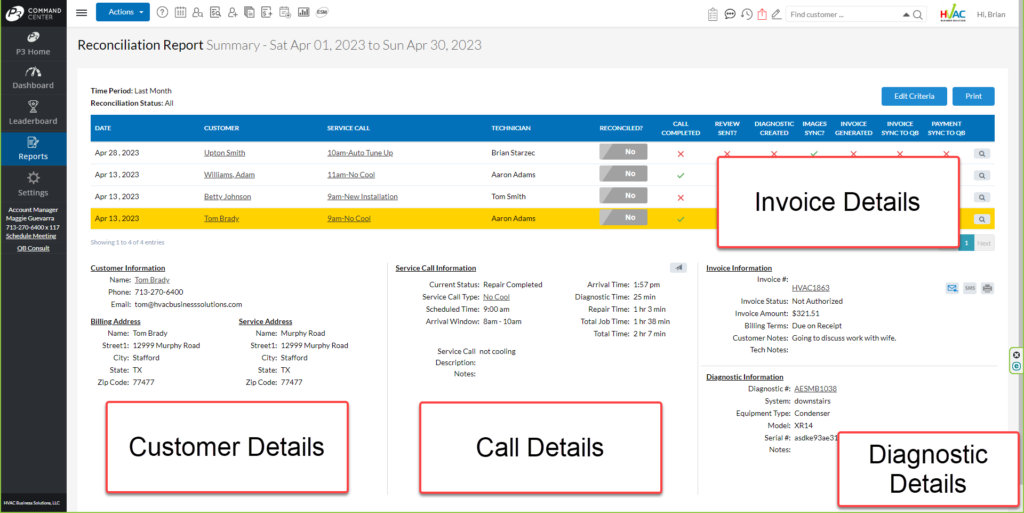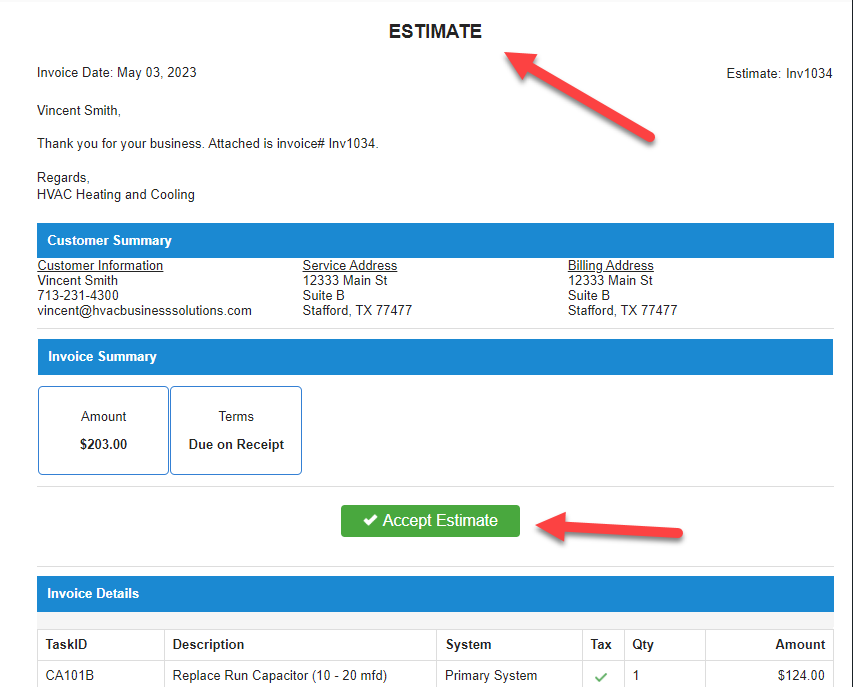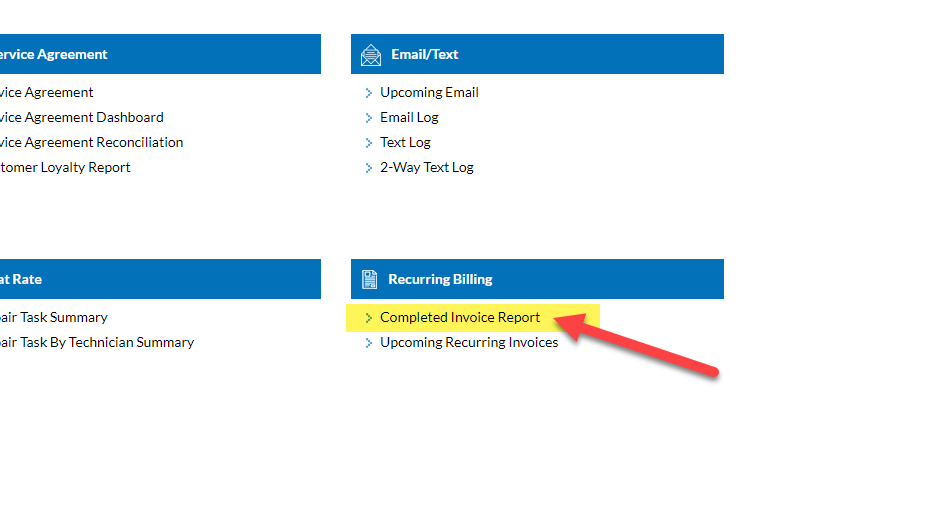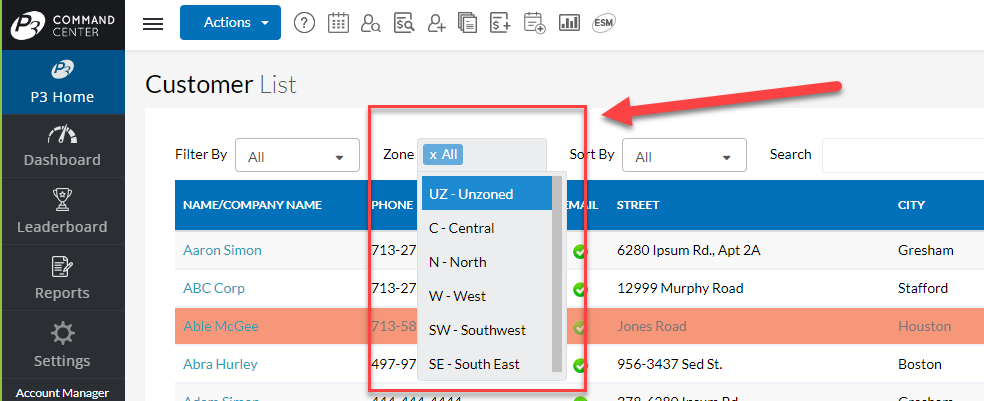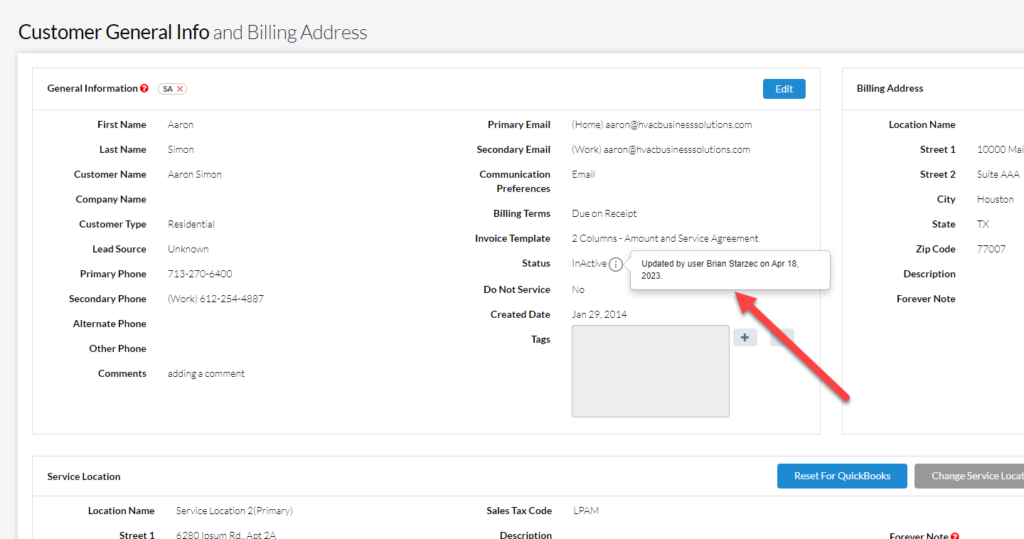Tuesday Tool Tip – Customize Report Widget
Customize Report Widget How to customize Report Widget is very straightforward and easy. Please see the video for a brief discussion and example of customizing a Report Widget. Please note, once a Report Widget has been changed, that “profile” is automatically saved for your Dashboard. There is no “Save” button on the page, rather it […]
Tuesday Tool Tip – Customize Report Widget Read More »